Currently as I know, we can hard code the dropdown data using following method.
First dropdown "Department" is based on hard coded value using options
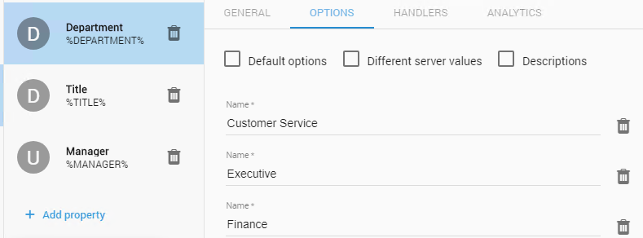
Second dropdown "Title" is based on some hard coded script value.

Sample Dropdown value
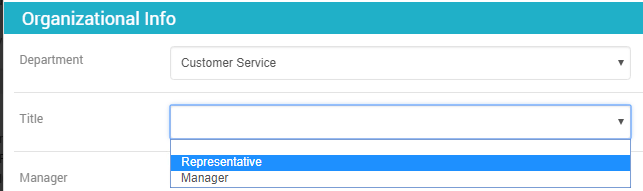
In most of the situation, customer data are always come from SQL table. How can we populate dropdown data from SQL table ?
Can anyone provide some example ?