Hi Laxminarayana, OK. We modified the box policy and we could create the agent. And connect from Provisioning to layer 7.
We could see the Scemma, and when we create an account from provisioning IDM calls the services that are published in L7.
We modified the policy loaded from BOX example to invoke a REST example we have.in the "BOX V1 : create user" fragment.
That example REST was successfully called from L7 when we create the account from Provisioning.
We set by step with "Service Debugger" and we could see that the policy finished succesfully.
BUT...
Provisioning show us the following error "There is 1 failure during the server operation"
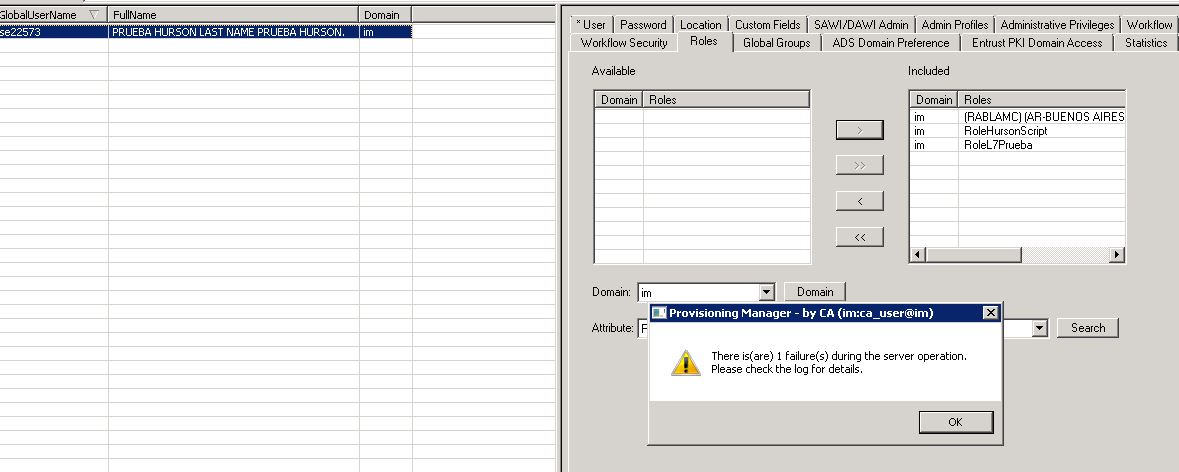
In the connector Server logs we could see:
2018-07-27 13:20:53,857 86642 [ApacheDS Worker-thread-14] Web_Services___Layer_7_DR_ApiUsuarios (MetaConnector.java:613) ERROR - Ignoring resolveObjectClass failure: JCS@prov-jboss-01: SCIM: resolveObjectClass: '' in attribute '' could not be resolved. connector: class com.ca.jcs.scim.SCIMMetaConnector: ApiUsuarios [eTDYNDirectoryName=ApiUsuarios,eTNamespaceName=Web Services - Layer 7-DR,dc=im,dc=etasa]
2018-07-27 13:20:53,857 86642 [ApacheDS Worker-thread-14] Web_Services___Layer_7_DR_ApiUsuarios (BaseConnector.java:587) WARN - class com.ca.jcs.scim.SCIMMetaConnector: ApiUsuarios [eTDYNDirectoryName=ApiUsuarios,eTNamespaceName=Web Services - Layer 7-DR,dc=im,dc=etasa]: no connection manager registered
2018-07-27 13:20:53,857 86642 [ApacheDS Worker-thread-14] Web_Services___Layer_7_DR_ApiUsuarios (BaseConnector.java:618) INFO - class com.ca.jcs.scim.SCIMMetaConnector: ApiUsuarios [eTDYNDirectoryName=ApiUsuarios,eTNamespaceName=Web Services - Layer 7-DR,dc=im,dc=etasa]: activating
2018-07-27 13:20:53,982 86767 [ApacheDS Worker-thread-14] Web_Services___Layer_7_DR_ApiUsuarios (ConnectorAttributesProcessor.java:82) INFO - class com.ca.jcs.scim.SCIMMetaConnector: ApiUsuarios [eTDYNDirectoryName=ApiUsuarios,eTNamespaceName=Web Services - Layer 7-DR,dc=im,dc=etasa]: activated
2018-07-27 13:20:53,997 86782 [ApacheDS Worker-thread-15] Web_Services___Layer_7_DR_ApiUsuarios (MetaConnector.java:6215) INFO - unknown return attribute 'ref' not allowed to be accepted and mapped by isMapAcceptedUnknownAttrIds()==false
2018-07-27 13:20:53,997 86782 [ApacheDS Worker-thread-15] Web_Services___Layer_7_DR_ApiUsuarios (MetaConnector.java:6218) INFO - unknown return attribute 'eTAccountResumable'
2018-07-27 13:20:53,997 86782 [ApacheDS Worker-thread-15] Web_Services___Layer_7_DR_ApiUsuarios (MetaConnector.java:5802) INFO - Ignoring all requested attributes as none are mapped: [ref, eTAccountResumable]
Thanks in advance for your help.