We are installing CA Identity Governance 14.2 Linux version in client environment.
As per client policy we are not supposed to use “/tmp” location for any purpose. Since CA installer uses “/tmp” location for copying and extracting files, we changed the “IATEMPDIR” to point to different location, say /apps/CAInstalls/tmp < export IATEMPDIR=/apps/CAInstalls/tmp >.
All the installers are copied to /apps/CAInstalls directory, permissions are set to 755, OWNER & GROUP are set to eapadmin (non root user), see the screenshot for reference.
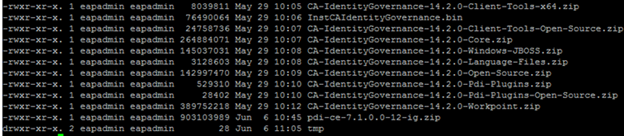
We ran the install script “InstCAIdentityGovernance.bin” using eapadmin (non root user). Once the installation is complete, we could see “You have successfully installed CA Identity Governance” message, but in install logs we found a WARNING entry.
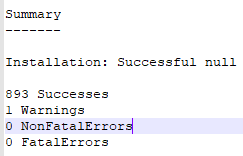
Install logs for warning:
Copy Folder: Destination: /
Status: WARNING
Additional Notes: WARNING - There was a problem copying /apps/CAInstalls/tmp/183882.tmp/assembly/Utils&Conf/Workpoint Change Port
Upon starting the jboss from /apps/CA/RCM/Server/eurekify-jboss/bin/, we found no progress in eurekify logs after
11:02:15,315 INFO [stdout] (Timer-4) 2018-06-06 11:02:15,285 [Timer-4] INFO com.workpoint.queue.core.QMonitor - QMonitor jobq#JobQ1#9 successfully started.
11:02:15,321 INFO [stdout] (Timer-2) 2018-06-06 11:02:15,314 [Timer-2] INFO com.workpoint.queue.core.QMonitor - QMonitor actionq#ActionQ1#10 successfully started.
11:02:15,354 INFO [stdout] (Timer-3) 2018-06-06 11:02:15,352 [Timer-3] INFO com.workpoint.queue.core.QMonitor - QMonitor alertq#AlertQ1#11 successfully started.
11:02:20,086 INFO [com.eurekify.tms.demo.services.BugTicketService] (Thread-769) Workpoint Processes found. Skipping import.
11:02:20,086 ERROR [com.eurekify.tms.demo.services.BugTicketService] (Thread-769) Fail to start TMS Bug Ticket, cannot connect to tms service at http://<hostname>:8080/eurekify/services/TMSService?wsdl
11:05:05,509 INFO [com.eurekify.mail.MailAggregationSenderJob] (QuartzScheduler_Worker-1) Server not fully up yet, waiting for next run to send emails.
11:05:05,749 INFO [com.ca.sec.ig.scheduler.OverdueTaskExpiryJob] (QuartzScheduler_Worker-1) Server not fully up yet, waiting for next run to send emails.
On accessing http://<hostname>:8080 we could see the WildFly welcome screen, but http://<hostname>:8080/eurekify/portal is not coming up.
Not sure what is preventing IG getting deployed in Jboss.