Hi Rajesh,
You cannot assign Provisioning Roles to users via a bulk task. With a bulk task you can modify a specific attribute of selected user population and based on the values of this attribute trigger identity policies that assign roles. If this is a one time mass modify activity only, you can do the other way around, select a provisioning role and then add multiple members. Regardless, not being able to view bulk tasks is another matter and below please find my suggestions:
1. When you take a look at Create Bulk Task Definition from Admin Tasks, which Admin Role is allowed to use this task? For example, the default Admin role allowed to use this task is Bulk Task Manager as shown below.
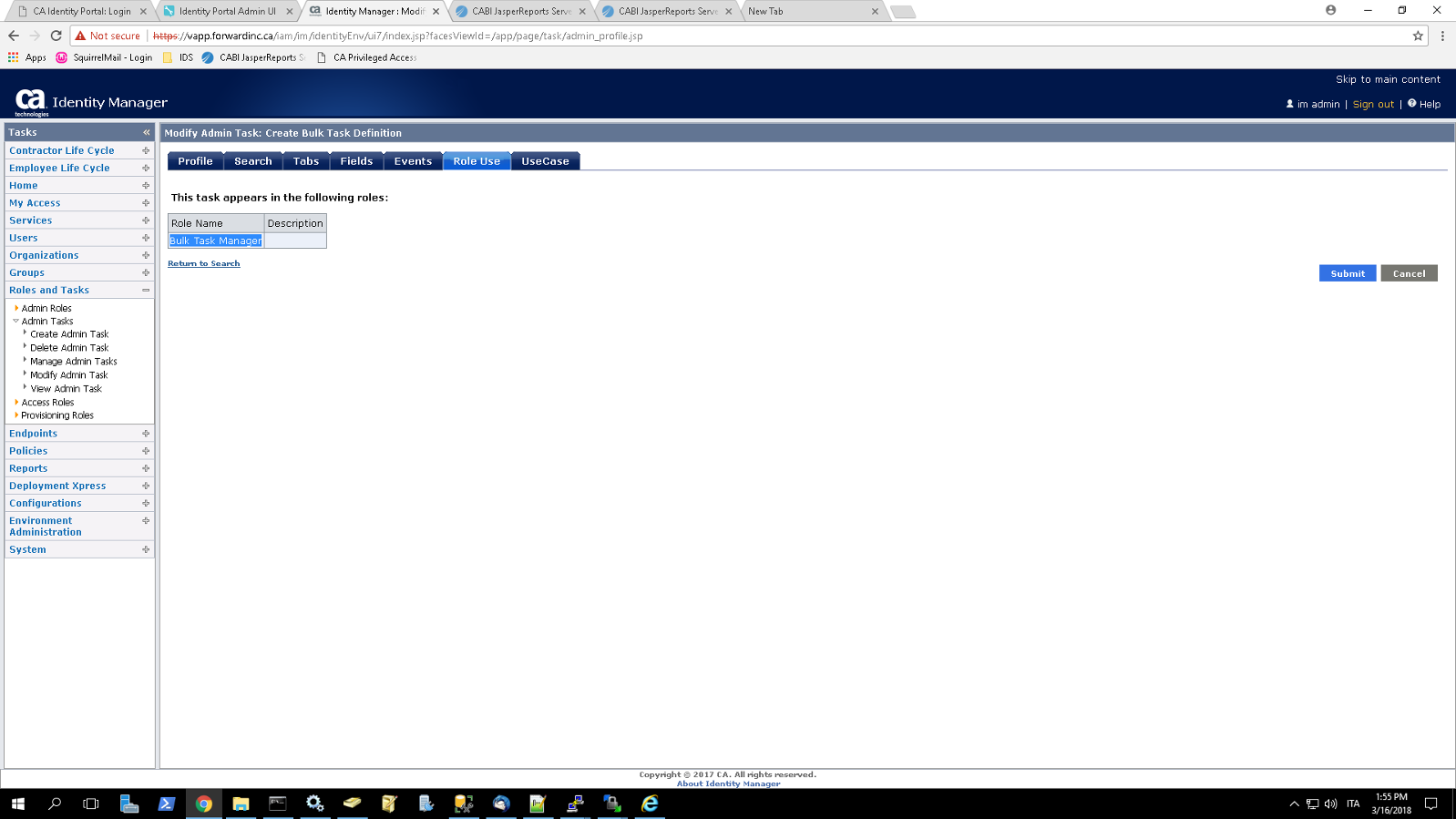
Are you logging on with a user that has access to this Admin Role? This is the membership policy for my Bulk Task Manager Admin Role:
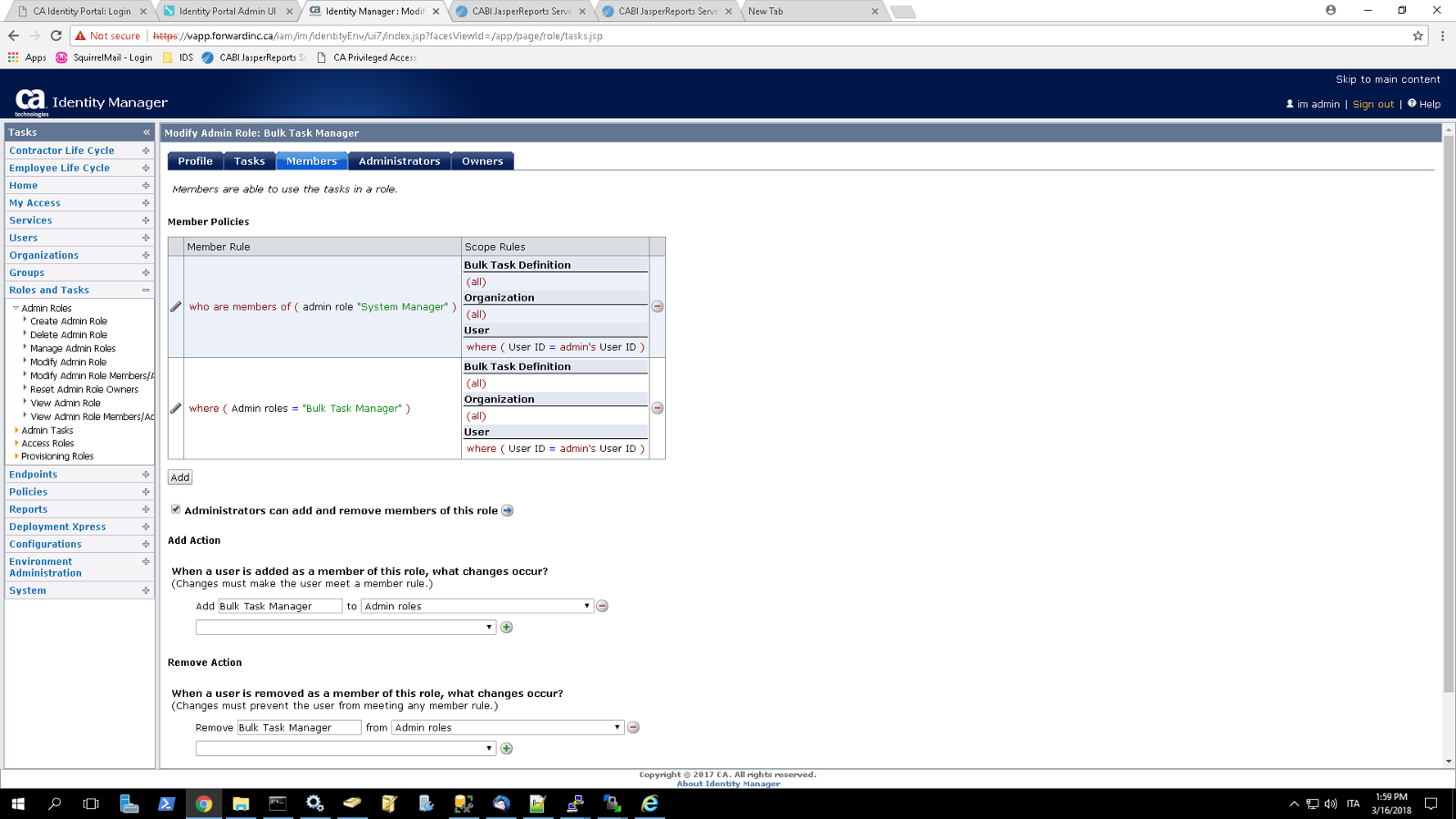
If not you need to specifically add bulk tasks to your user's Admin Roles.
2. What's the category of the bulk tasks? default is System but if somehow this was changed it may not appear under System but elsewhere:
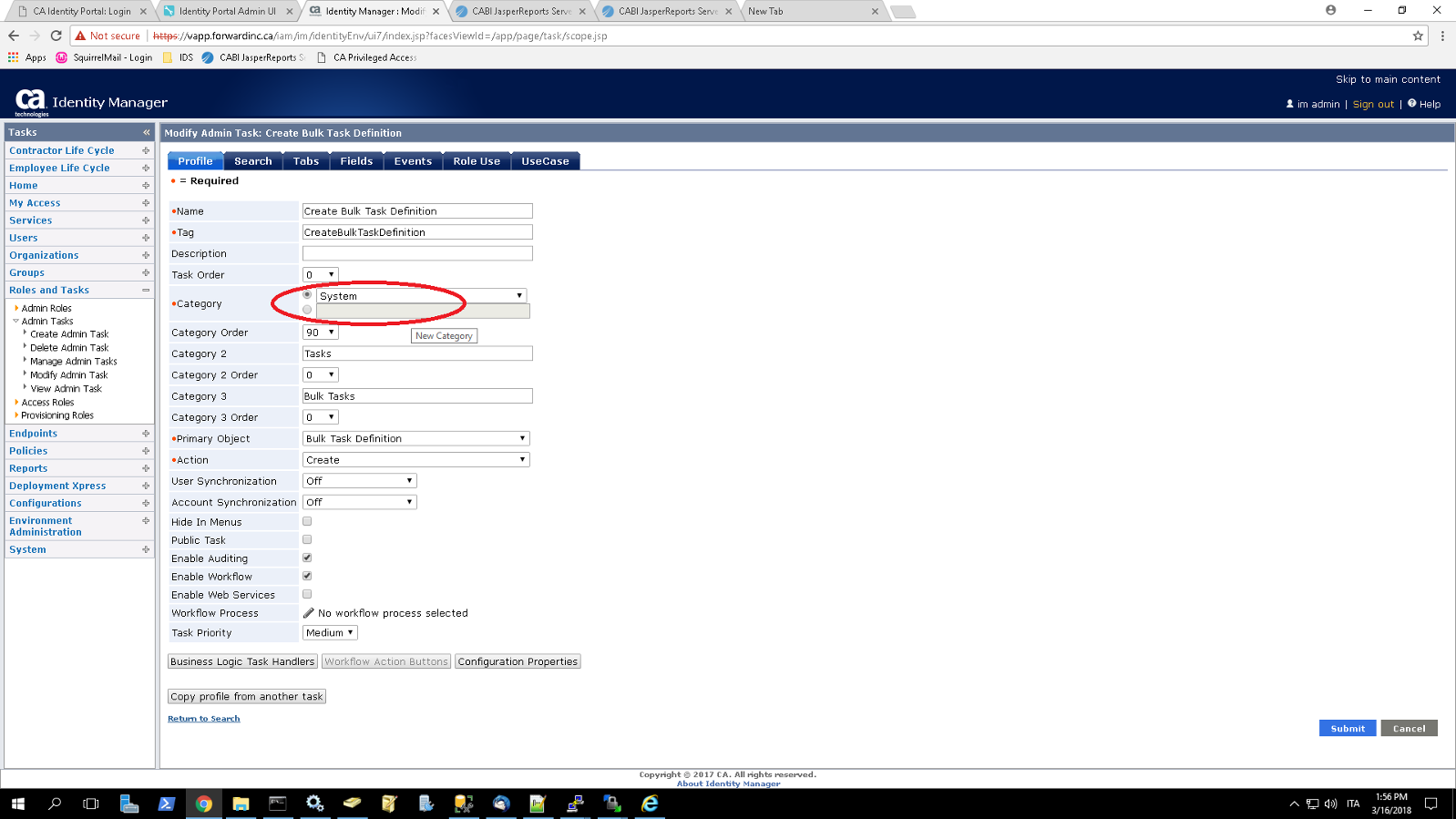
KR
Russi