Follow up for IP (Sigma) Migration Process using the vApp r12.6.8 and vApp r14.1
Customer provided an exported full JSON file for the Identity Portal r12.6.6.
Steps to upgrade to IP r14.1 using the vAPP.
1) Deploy the vApp r12.6.8 in a sandbox configuration with IP & IM & IMCD (minimal) & embedded Oracle XE DB.
2) Login to the vApp r12.6.8 IP Management Console & export the current OOTB JSON file for IP
3) Delete all vApp r12.6.8 IP objects with the exception of General Configuration & IM Connector.
4) Rename the IM Connector to the naming convention used by customer IP data.
- Review the IM objects/tasks used by the IM Connector, to ensure they align with standard OOTB tasks
5) Edit the customer JSON file, using either Notepad++ (with JSONviewer plugin) or JSONBuddy (3rd party tool)
- Remove the General Configuration & IM Connector objects
- Save this updated file.
6) Import the newly updated customer data; ensure no error on import.
7) Restart the IP service and ensure no errors in the logs; as config userID: stop_ip / start_ip
8) Download both the IP upgrade packages and copy them to the /home/config folder
- IdentityPortal_14.0_PSF 71809.zip
- IdentityPortal_14.1_PSF 72340.zip
9) Refer to wiki for installation processes and confirm next steps
- Upgrading CA Identity Portal - CA Identity Suite - 14.0 - CA Technologies Documentation
- Upgrading CA Identity Portal - CA Identity Suite - 14.1 - CA Technologies Documentation
10) Steps to upgrade vApp r12.6.8 IP to IP 14.0
a) Shutdown IP.
b) Execute before.sql script [Connect to the vApp r12.6.8 Oracle XE Database]
- JDBC THIN URL: jdbc:oracle:thin:@//192.168.242.151:1521/XE
- LOGINID: IDENTITYPORTAL PWD: CAIMAG1! (per vApp Help Guide)
- Example of before.sql
ALTER TABLE SIGMAMODULE MODIFY (TEMPLATE varchar2(255) null);
commit;
c) Start up IP
d) Copy/Deploy r14.0 sigma.war file
- Extract the sigma.war from the IP upgrade package.
- Create a local wildfly/jboss admin user to deploy the IP update package
sudo /opt/CA/wildfly-portal/bin/add-user.sh [ add a new admin userID: admin1 ]
- Create a jboss-cli.sh script or copy the following three (3) lines
/opt/CA/wildfly-portal/bin/jboss-cli.sh -c controller=localhost:9991 --user=admin1 --password=Password01 --command="deployment-info"
/opt/CA/wildfly-portal/bin/jboss-cli.sh -c controller=localhost:9991 --user=admin1 --password=Password01 --command="undeploy sigma.war"
/opt/CA/wildfly-portal/bin/jboss-cli.sh -c controller=localhost:9991 --user=admin1 --password=Password01 --command="deploy /home/config/upgrade/r14-0_UpgradePackage/Sigma\ Files/sigma.war"
- Execute each of the three (3) lines, to confirm current deployment, remove current deployment, deploy the latest sigma.war file.
- Monitor for any error messages in the IP logs.
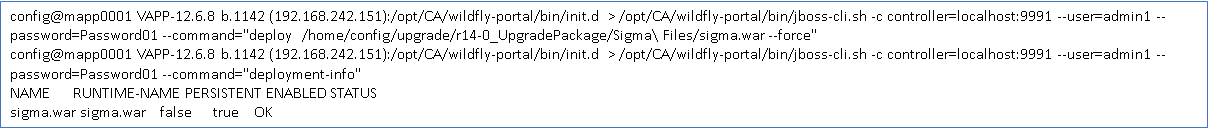
e) Execute the after.sql script
alter table PROFILE drop column REQUESTSCOPE_ID;
alter table TASKRULE drop column TARGETPERMISSION_ID;
commit;
f) Restart the IP services: stop_ip / start_ip
g) Monitor for any error messages in the IP logs.
- #### One error noted was conflict with JBOSS JMS Queue Port availablity; updated the IP reference XML files.
sed -i 's|port_range="0"|port_range="20"|g' sigma-hibernate-jgroups-unicast.xml
sed -i 's|port_range="0"|port_range="20"|g' sigma-portal-jgroups-unicast.xml
11) Export the latest updated IP JSON file of the configuration using the customer data.
12) May repeat the above process for the IP r14.1 upgrade package or may directly import IP r14.0 into the vApp r14.1 image.
- ### Note: Two (2) minor issues with the IP objects; repaired with Notepad++ / Errors identified with IP logs.
tag: MODULE_LANDING_PAGE was missing objectType: "NONE"
tag: MODULE_MYREQUESTS was missing objectType: "USER"
This process allows for the resources to review design changes between the current state architecture of r12.6.x to r14.1 using the exact customer data.
Cheers,
A.