Team,
One challenge that typically occurs during engagements is 1st time connection to a database. If we are using the installer of a solution, it may be confusing if the terminology used by the installer is not 100% matched to what non-DB team members are used to seeing.
There may also be firewall challenges (OS or network), database login/user ID permissions, database login/user ID not active, database login/user ID using mixed authentication, or the database is not configured for TCP/IP communications.
To help eliminate most of these challenges, the usefulness of a 3rd party DB tool can help you keep your sanity.
The CA Identity Governance / Identity Management / Identity Suite solutions use JDBC drivers. These drivers may be typically one of the three: Oracle JDBC, MS-SQL JDBC, jTDS JDBC.
CA Identity Governance uses jTDS JDBC for communication to MS-SQL databases.
The format of the jTDS JDBC URL should be:
jdbc:jtds:sqlserver://ig001:1433;DatabaseName=GM_sdb
or
jdbc:jtds:sqlserver://ig001:1433/GM_sdb
or
jdbc:jtds:sqlserver://ig001:1433/GM_sdb;instance=1
or
jdbc:jtds:sqlserver://ig001:1433/GM_sdb;instance=xyz
As you can see, there are many ways to configure the JDBC url, but the HOSTNAME PORT and DATABASE NAME are consistent. If a "default instance" is chosen during an install, you may see the URL have "instance=1" or not have it declared.
A few screen shots, using DBvisualizer tool, to demonstration the delta between the JDBC URL formats with the jTDS and MS-SQL drivers.
Database Management Software Tools - DbVisualizer
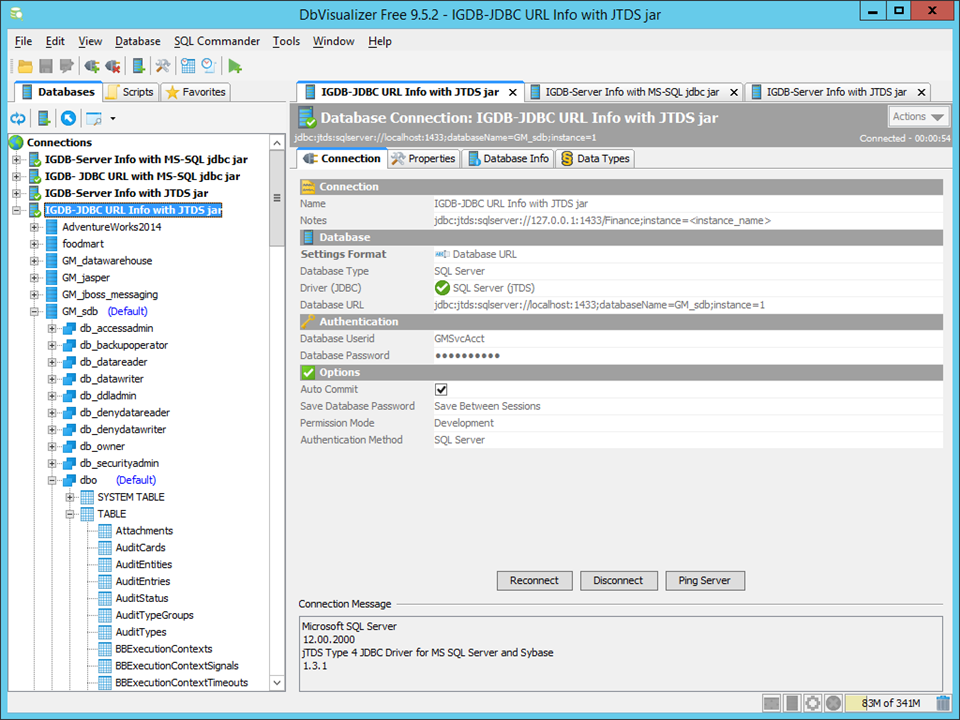
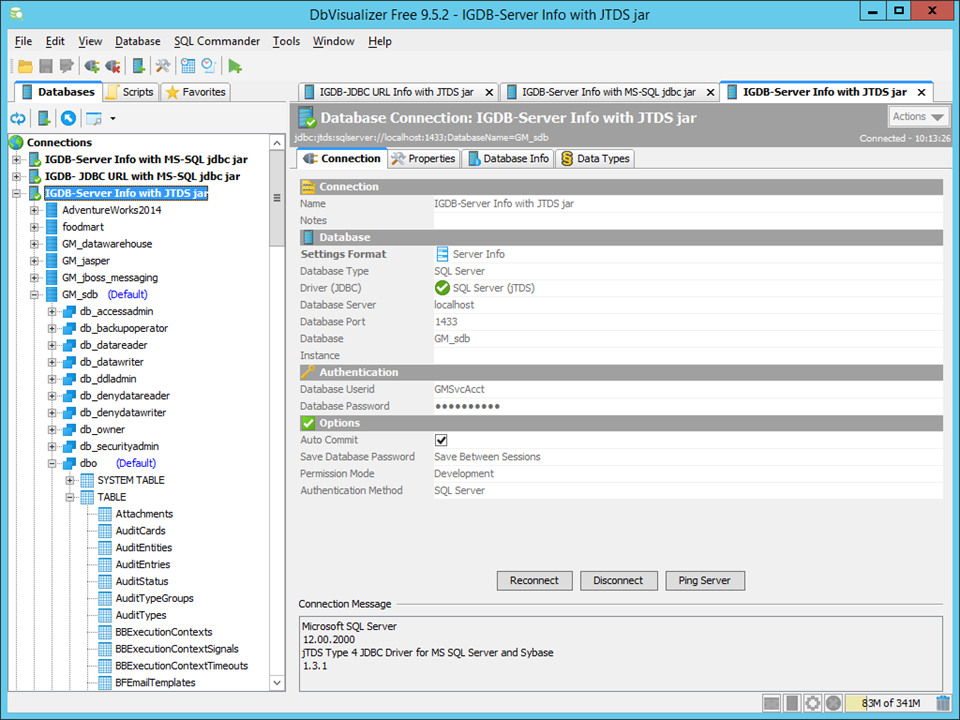
Example with MS-SQL JDBC driver (sqljdbc4.jar)
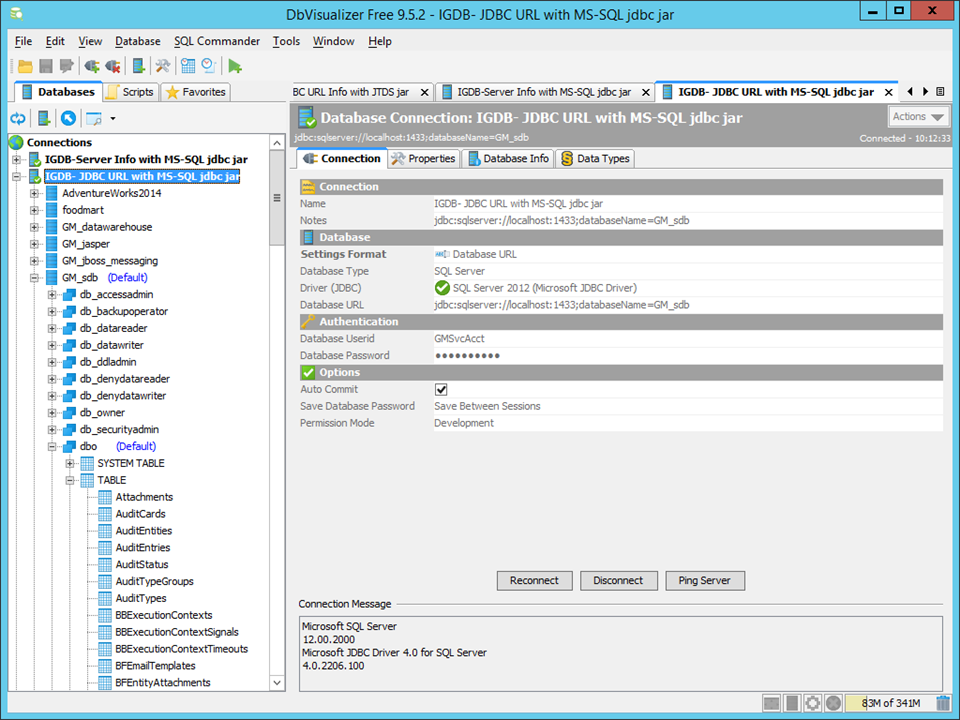
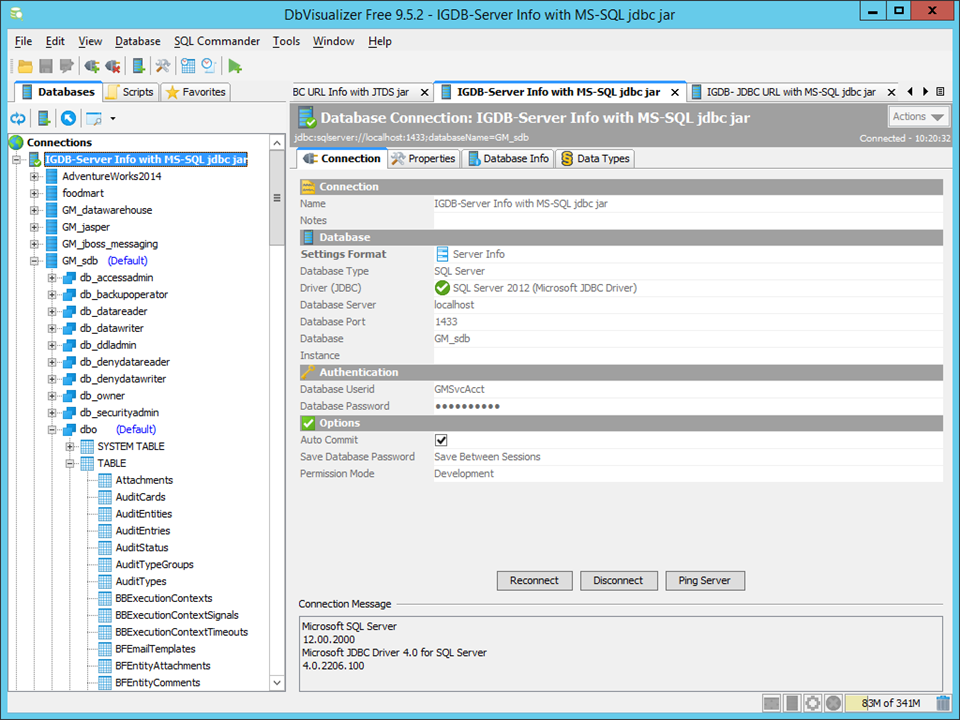
Example with Oracle XE
jdbc:oracle:thin:@//ec2-54-218-11-241.us-west-2.compute.amazonaws.com:1521/XE
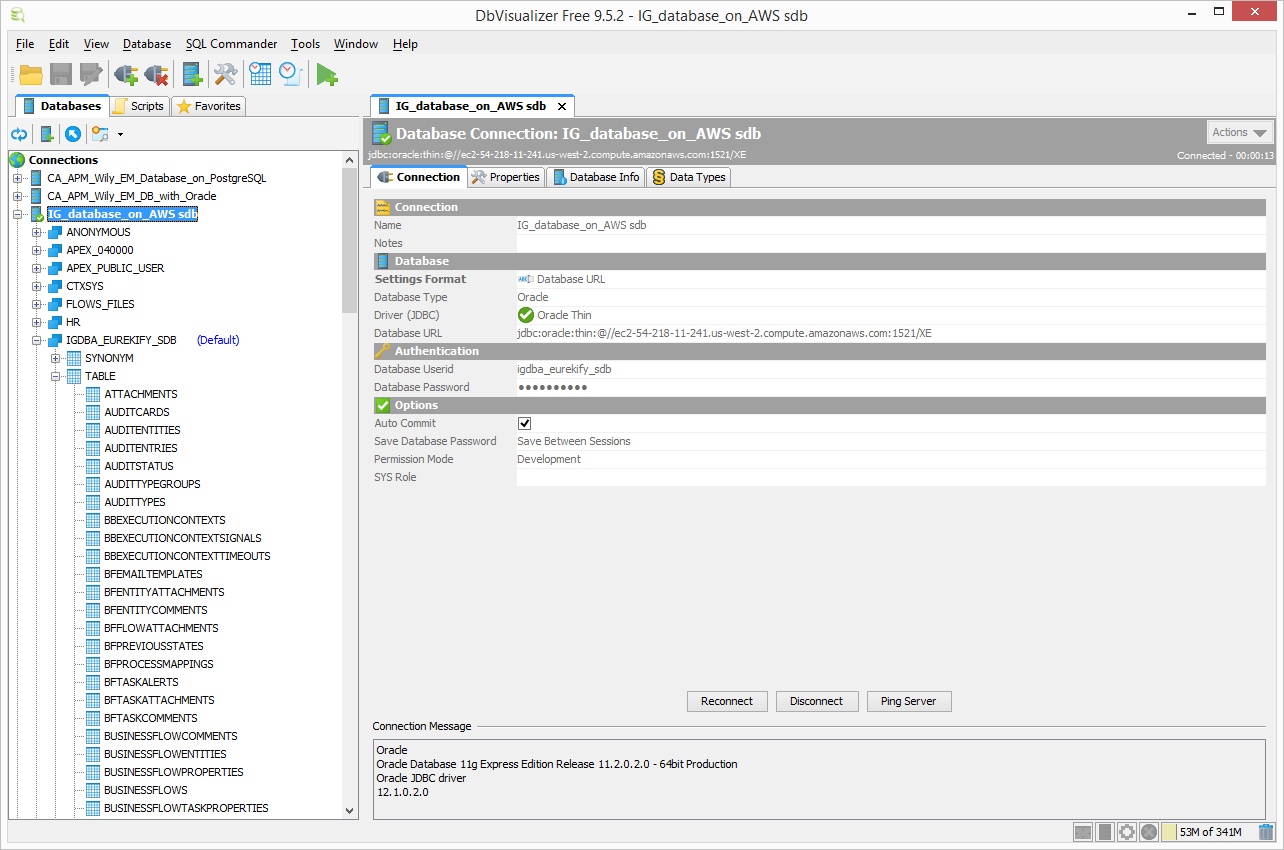
-Cheers,
Alan