Hi everyone,
We need to monitoring a File System "B" through RFC 2790 but this one does not appear in the list:
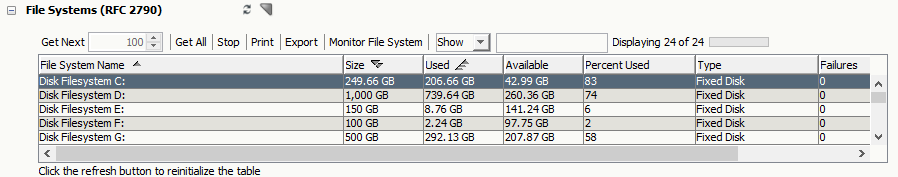
however this FS "B" appear in the File Systems list:
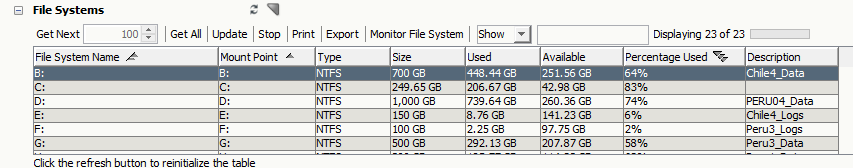
Why this behavior?? we rediscovered the server but the FS B does not appear in the RFC 2790 list.
I appreciate your feedback, thanks in advance!
greetings..
EOS