Hi everyone
In CA Spectrum 10.2.1 Is posible add columns from the Alarms tab to the Events tab?
My intention to pass the columns in the Alarms tab is to extract a report of all the alarms since in the Events tab it is possible to make a filter by date.
I tried to add the following columns and no information is displayed in the fields.
- Network Address
- Alarm Type
- Occurrences

The file C:\win32app\Spectrum\custom\alarm\config\event-table-config.xml Contains the following lines:
<?xml version="1.0" encoding="utf-8"?>
<table idref="event-table-config"
xmlns="http://www.aprisma.com"
xmlns:xsi="http://www.w3.org/2001/XMLSchema-instance"
xsi:schemaLocation="http://www.aprisma.com
../../common/schema/table-config.xsd">
<column-list>
<column idref="column-alarmtitle-config">
<hidden-by-default>true</hidden-by-default>
<default-width>200</default-width>
</column>
<column idref="column-alarmoccurrences-config">
<default-width>115</default-width>
</column>
<column idref="column-alarmtype-config">
<hidden-by-default>true</hidden-by-default>
<default-width>200</default-width>
</column>
<column idref="column-networkaddress-config">
<default-width>115</default-width>
</column>
</column-list>
</table>
And I've copied the respective files to the same path.
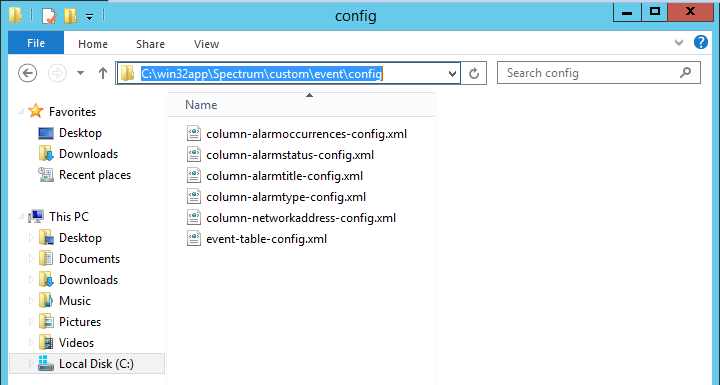
Only the Alarm Title column is the only one that shows information:
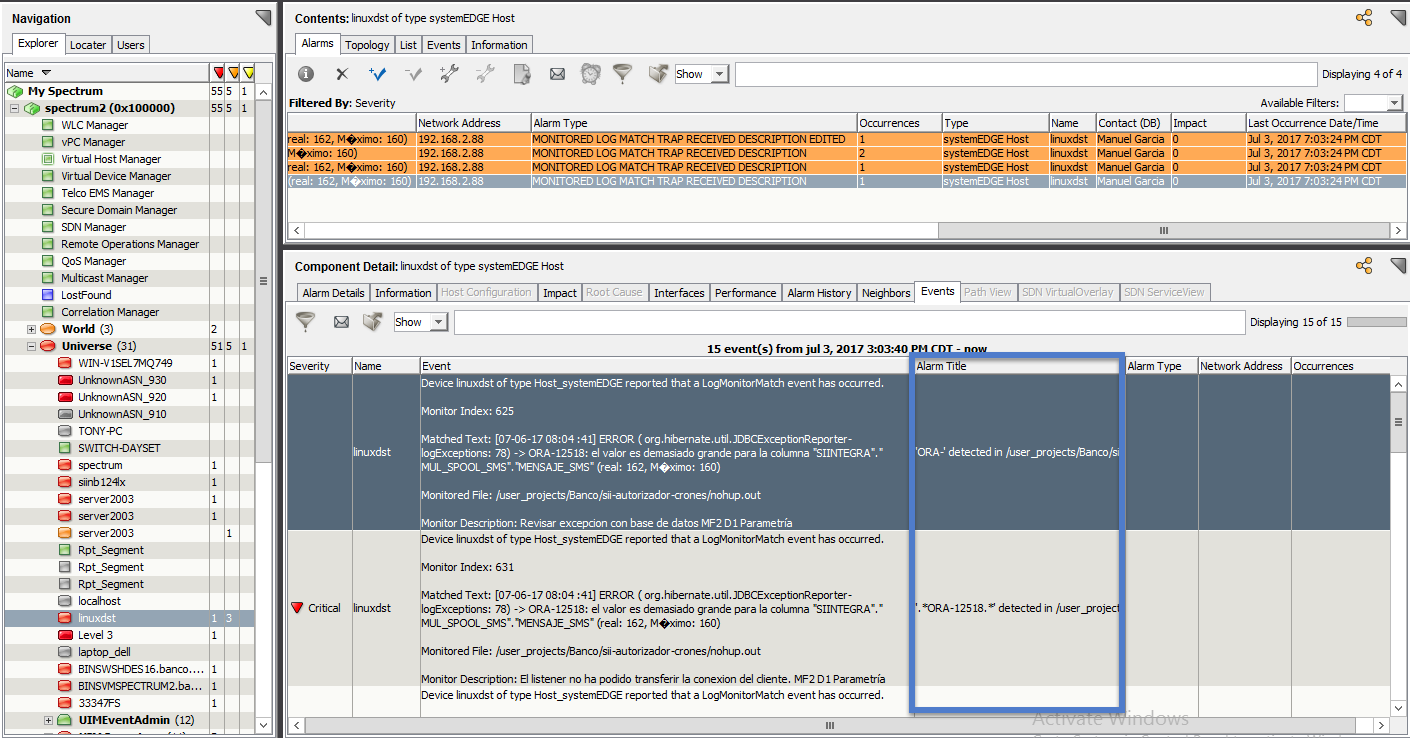
Could you help me with some tips on this case?
Thanks
Manuel