I am not sure if this is going to be suitable for you. But we can customize AlarmNotifier scripts to convert date/time format of Event Message. Below I have tested the SetScript in Spectrum 10.2.1 on Windows 2012.
I have added the following lines within the echo_info() function.
# Convert Event Message Date/Time Format
# Assumming Event Message starts with the following Date/Time format
# Fri 05 May, 2017 - 16:42:09 - Device ...
EVENTMSG_DATE=`expr "$EVENTMSG" : '^\(.*[0-9][0-9]:[0-9][0-9]:[0-9][0-9]\).*' | tr -d ',' | tr -d '-'`
if [ "$EVENTMSG_DATE" ]
then
EVENTMSG_NEWDATE=`date -d"$EVENTMSG_DATE" +"%x %X"`
EVENTMSG_NEW=`echo ${EVENTMSG/*[0-9][0-9]:[0-9][0-9]:[0-9][0-9]/$EVENTMSG_NEWDATE}`
echo "EventMessageDate: $EVENTMSG_DATE"
echo "EventMessageNewDate: $EVENTMSG_NEWDATE"
echo "EventMessageNew: $EVENTMSG_NEW"
else
# This variable has substituted placeholder chars, echo them inside quotes
echo "EventMessage: $EVENTMSG"
fi
I got the following result.
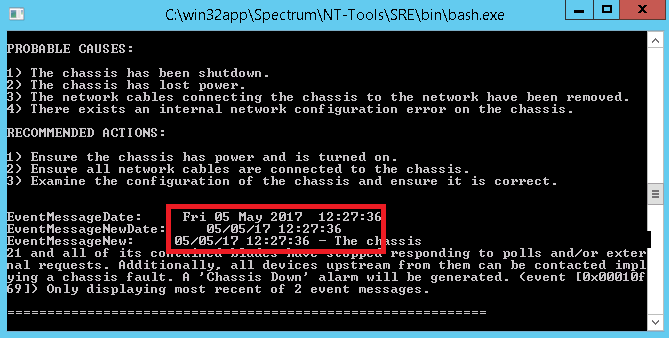
You can run
date --help
on bash login shell to see what Date/Time format you can use and adjust the format in above Script (line 7).
I hope this helps.