Hi all,
The ProcessD on the server is refusing to start up. The only Spectrum processes running are Remote Admin and Tomcat.
The ProcessD log file says that it cannot authenticate the user.
I tried using the ProcessD --install command, with no luck. All I get is an error message stating Unable to Authentcate user. with service refused to be installed
this is the last action that I've tried:
I have logged onto the Spectrum server with the user.
There were two passwords (Server Password and Spectrum password, same user), I have changed the Server password to the last know Spectrum password for that spectrum user.
I rebooted the server
Logged in again and ran the ProcessD --install command again. The "--remove" command will not work as ProcessD is still down.
I received the following error message
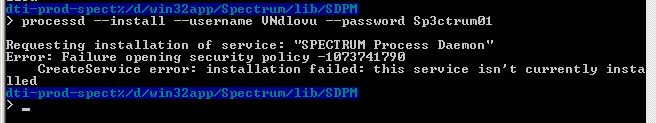
This is the correct local user and password.
Any ideas??