Hi Marcio:
You could do the following:
1. Go to Administration > Data Aggregator
2. In the left bar click Metric Families
3. In the middle pane at the bottom type Memory in the filter box
4. Over on the right pane click on the monitoring profiles tab --- these are the monitoring profiles that have the memory metric family. I see (physical server, router, switch)
5. Click on one of the monitoring profiles (say router)
6. Make a copy of it by clicking the "Copy" button in the middle pane on the bottom
7. Click on the Copy of the Monitoring Profile
8. Now over on the right, under the metric families tab, click on Memory - the edit filter button should be active
9. From there you can add filters
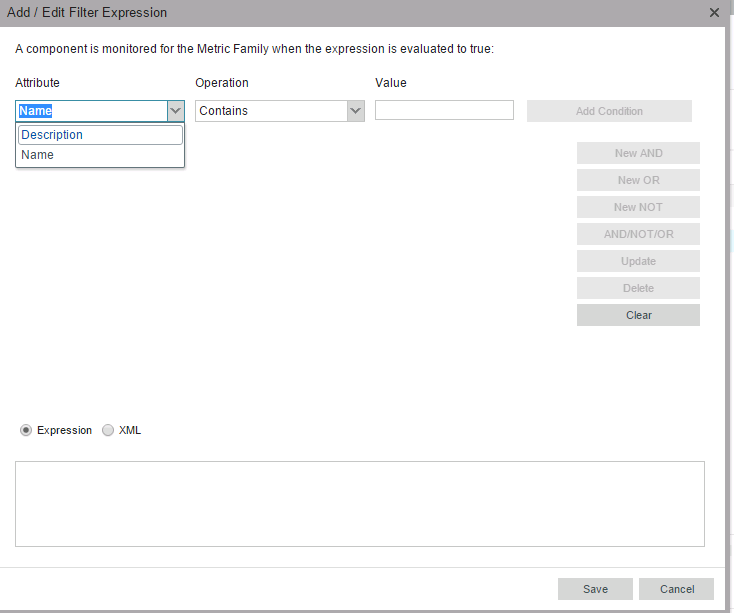
HTH,
Joe