I am trying to cimply run Avg CPU and Physical memory utlization reports in CAPC with elements information coming from ehealth data source.
Created custom dashboard(very simple) and I am trying to export that information in PDF. When I see reports, formatting is messed up. Has anyone seen this before or know the solution. we are running 2.3.3.288 .
Actual report I see in CAPC

Now this is the PDF exported report. You can see pie chart is haldf missing.
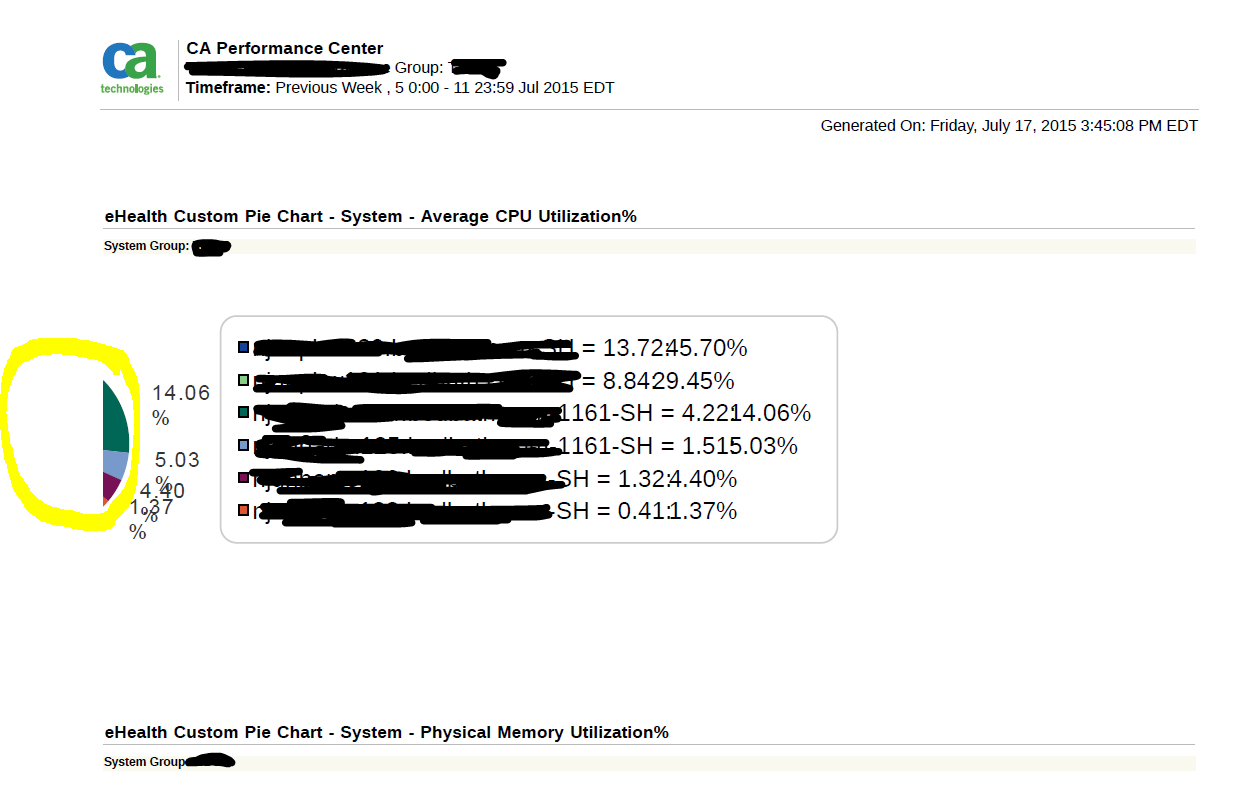
Thanks,
Chintan