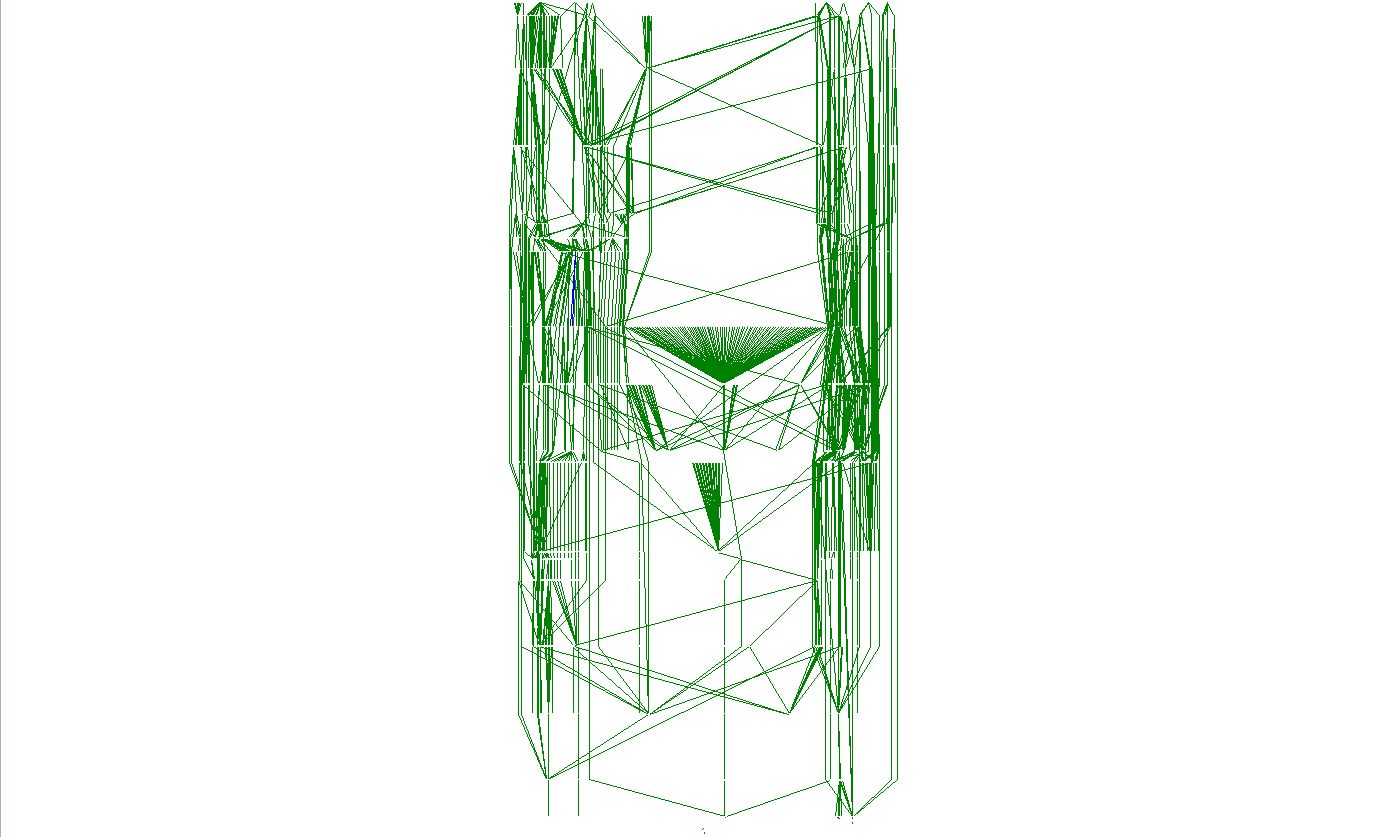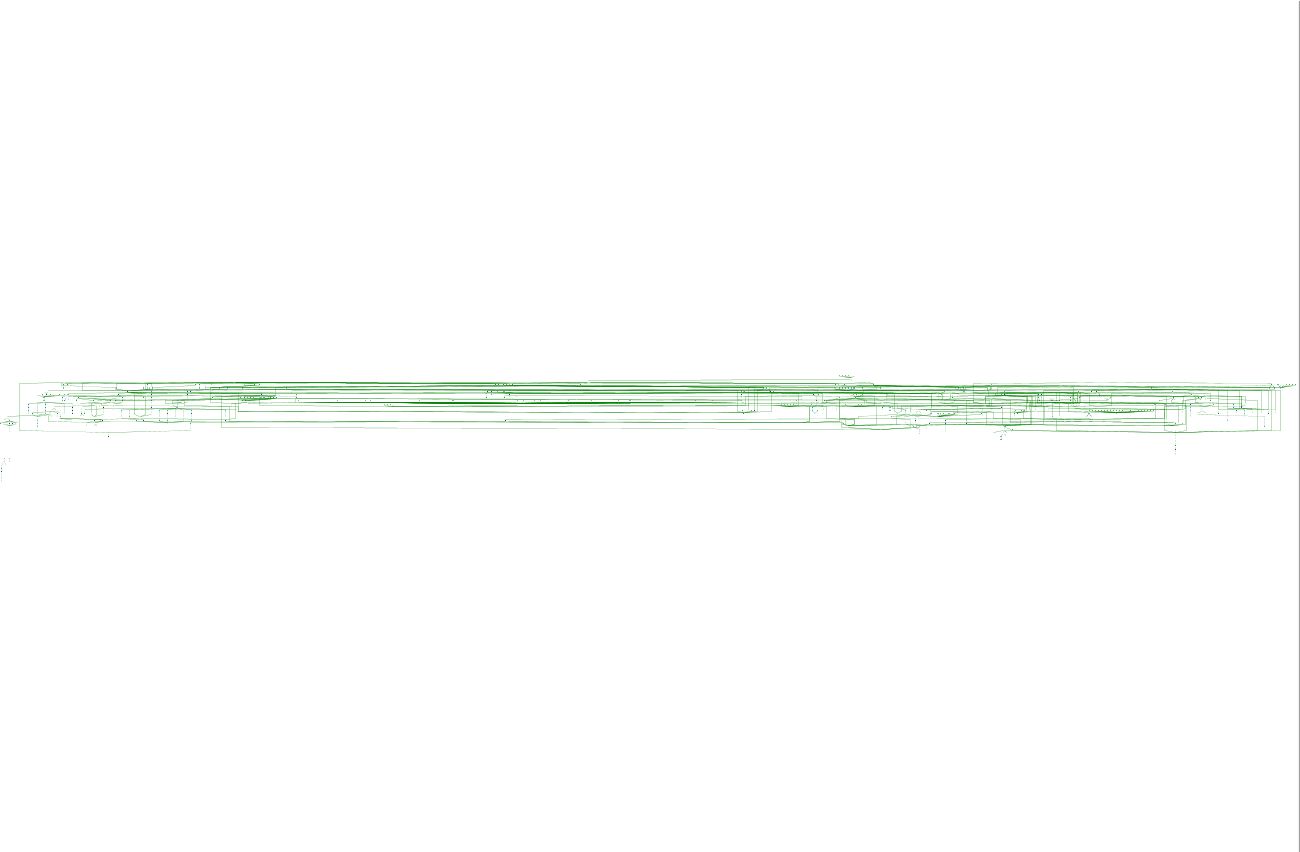I've just upgraded from 11.3.1 client to 11.3.3 and when I open a large application in the define view, it seems to have compressed the view vertically. In 11.3.1 the application fits to the window vertically and is about 1/3rd of the window in width, however, in 11.3.3 it fits to the window width but is vertically about 1" in height on a 24" monitor. This makes it very difficult to follow links. It seems to have significantly reduced the vertical spacing between jobs when you click on the "layout" button. I've opened a smaller application in 11.3.1 and the vertical spacing between jobs is about 10mm on a 24" screen, when I open the same application on 11.3.1 the spacing is more like 25mm. This makes larger applications much more readable as the relative spacing remains when zooming in. Is there a way to change this vertical spacing? I can't see anything in the preferences. |I've attached snips of the problem below. Both images are the
the same application only the client version differs.