Hello everybody!! I hope somebody can help me, in machne with windows 10 after restart several times the popup windows with notifications says me "Is necessary restart your machine to end the configuration CA IT Client Manager r12 Video Capture Adapter".
In DSM Explorer I disable all the remote control policy related with video capture, and it doesn't work.
Here are some screenshots from the problem.
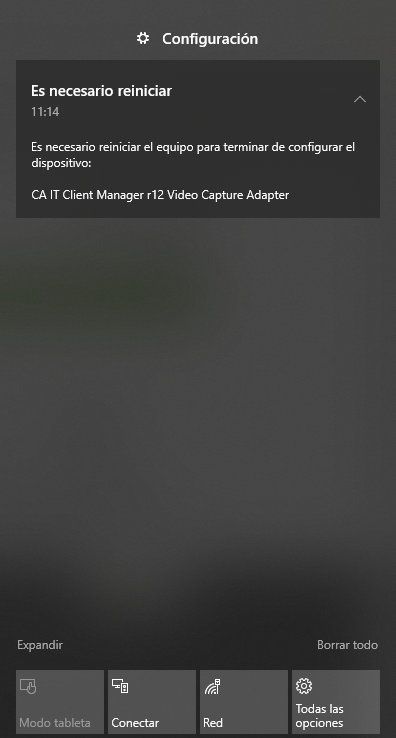
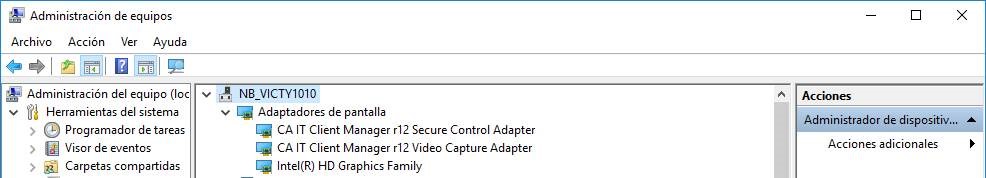
Thanks for the help!