Hi Jonathan,
The default password for Administrator account in Patch Manager is : upm
If this password has been changed and you lost it, you could reset it in mdb database :
1- Open Microsoft SQL Server Management Studio and connect to mdb database
2- Execute following SQL request :
update upm_name_value_pair
set value='77sJh6B/088='
where user_uuid in
(select user_uuid from upm_name_value_pair where name='user.security.userName' and
value='Administrator')
and name='user.security.userPassword'
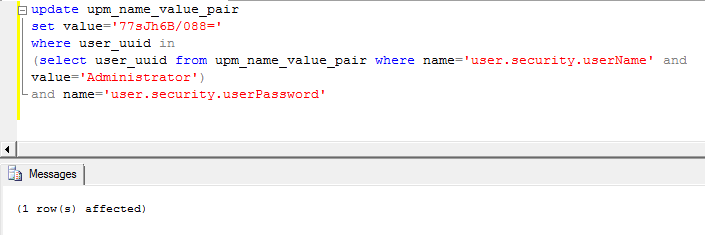
This sql request will reset the password to upm.
3- Try to login UPM console using Administrator and upm as password
Thanks.
Regards,
Jean-Yves