HI Nelson-Filho
DMSweep is documented here dmsweep--DSM Deployment Command Line Interface - CA Client Automation - 12.9 - CA Wiki
for the syntax to scan a range of addresses you should look at the subcommmand scan and in particular the following switches
As regards adding packages to the deployment wizard you should use the dsmpush command line for this dsmPush--Push Client Automation Component Installation Packages to Domain Manager - CA Client Automation - 12.9 - CA Wik…
dsmpush is used to create the desired packages from the installation media and allows you to create any combination of the plugins in any of the supported languages. It can either push packages to the SD library, the ID library or both. There are several worked examples in the doc that will help you achieve your requirement
If you let me know the exact nature of the desired package I can help you with the syntax required
If you want to remove packages from the ID wizard and dmdeploy cli you simply delete the required folders from .......\CA\DSM\Packages\Public\CAUnicenterDSM
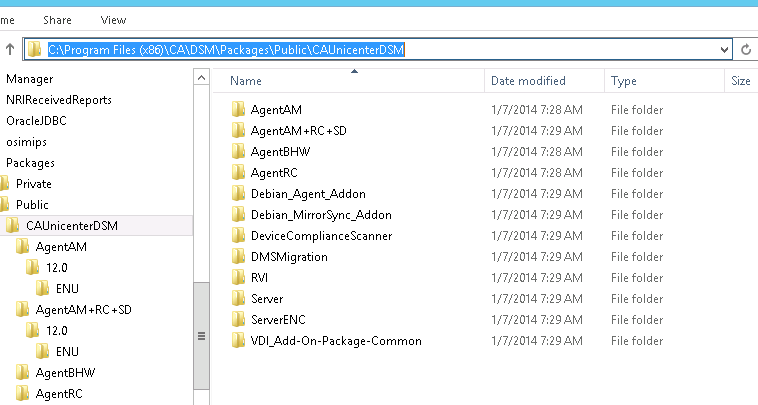
You can either delete the folders at this level which will remove all the different language variants for each package type or if you wish to remove a specific language variant eg NLS then drill down further

And delete the specific folder for the undesired language.
Hope this helps
Rich