Hello,
Try to add quote characters (") around the PATH in registry.
Example :
If the value of HKLM\SOFTWARE\Wow6432Node\ComputerAssociates\EGC3.0N\ExePath is
C:\Program Files (x86)\CA\SC\EGC\egc30n.exe
Modify it by adding a " at the beginning and the end of the string :
"C:\Program Files (x86)\CA\SC\EGC\egc30n.exe"
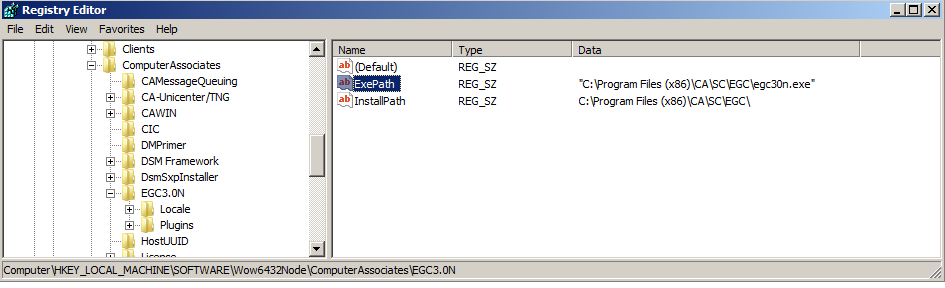
Regards
Jean-Yves