Hello,
Did you try with the probe processes?
You "recognize" the processes by name or by command line then you configure the "expected instances"
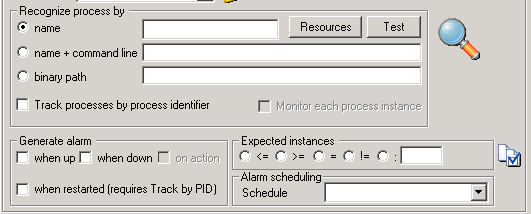
You can use regular expression to find the processes.
Remember, the expected instances is what you "expect". If you configure "=3" if there's 2 or 4 processes running matching it will generates an alarm.
If you select <= 3, having 2 processes running or 1 will not generates an alarm, only if there's 4 or more processes running.
Original Message:
Sent: 11-22-2021 08:28 AM
From: Nijin K
Subject: command output monitoring
steve
i am trying to this method but alarm is coming
one-prod-admin01:Unresolved 'Match on every run' for logmon profile: 'rv instance/test'
is there a specific way to write down command in this
Original Message:
Sent: 11-22-2021 06:26 AM
From: Stephen Danseglio
Subject: command output monitoring
--
This electronic communication and the information and any files transmitted with it, or attached to it, are confidential and are intended solely for the use of the individual or entity to whom it is addressed and may contain information that is confidential, legally privileged, protected by privacy laws, or otherwise restricted from disclosure to anyone else. If you are not the intended recipient or the person responsible for delivering the e-mail to the intended recipient, you are hereby notified that any use, copying, distributing, dissemination, forwarding, printing, or copying of this e-mail is strictly prohibited. If you received this e-mail in error, please return the e-mail to the sender, delete it from your computer, and destroy any printed copy of it.
Original Message:
Sent: 11/22/2021 6:12:00 AM
From: Stephen Danseglio
Subject: RE: command output monitoring
Yes use logmon text block
Original Message:
Sent: 11/22/2021 5:36:00 AM
From: Nijin K
Subject: command output monitoring
Hi all
i am trying to monitor the output of the command ps -eaf |grep -i rv |wc -l which would be umber of instance of rv running on the server
is there a way to get output in alarm in UIM i thought of logmon but am not able to succed
Please help
Regards
nijin