David.
Thanks for the reply
Follow my comments:
Try closing and re-opening the IM console.
--> Already tried, logout and login on server NMS again and logout and login on IM
Make sure the console is logged into the correct hub.
--> Yes, I am sure. I am inside the NMS Core of CAUIM and logged in IM. Follow configuration of IM.
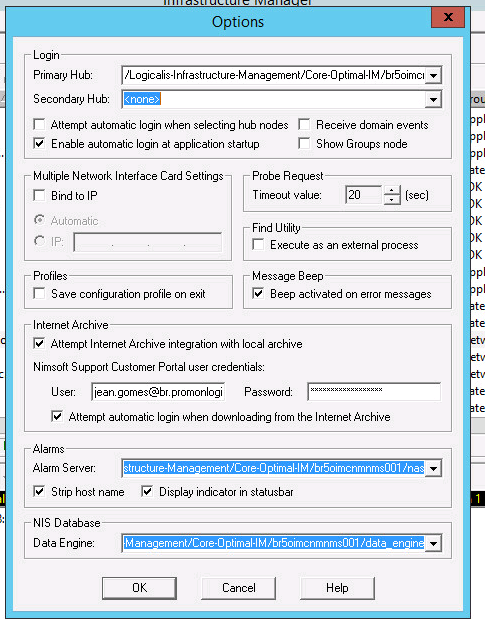
Make sure a copy of the licenses have been added at that hub
--> Licenses added again.
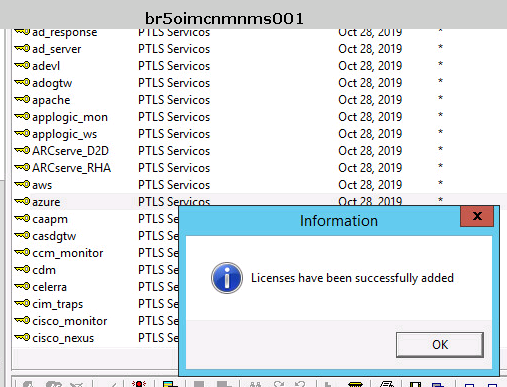
Unfortunately, the problem continues on our environment.