Hi anyone,
I already setting the topology following this instruction Topology and Root Cause Analysis User Guide 8.0 and I use default value for each configuration.
I can discover the device and found 57 devices (router + computer).
But when I open the relationship viewer, my pointer always show loading icon.
I already wait for more than15 hours but it still loading.
How to fix / troubleshoot this issue?
My topology agent log shows nothing.
My relationship viewer probe log
Jan 27 12:49:02:345 [main, relationship_services] ****************[ Starting ]****************
Jan 27 12:49:02:346 [main, relationship_services] 1.70
Screenshot Relationship viewer
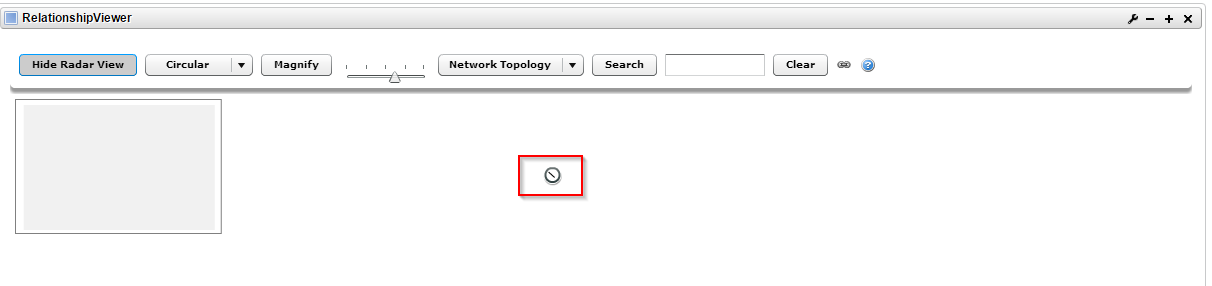
Thank you in advance,
Alexander