Hi,
First you'll want to create your script in the NAS Auto-Operator->Scripts tab. A simple example script to change the subsystem ID of an incoming event to "3.4.5.6" would be as follows:
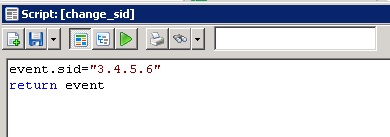
Save the script with the filename of your choice (change_sid in this example.)
Then, in the NAS pre-processing tab, set up a profile that looks for dhcp_response alarms with the Subsystem ID 1.1.3.1, with "custom" Filter type, and choose the Custom Script you created:

This will run the script on every dhcp_response alarm from all hosts/all severities/etc, with the specified Subsystem ID and change it to what you have specified in the script.
Hope this helps!