Chistopher, good day, the samples biggers than 2 hours still not available.
In "D:\NETQOS\reporter\datafiles\input\staging" there are the same amount of files from last week.
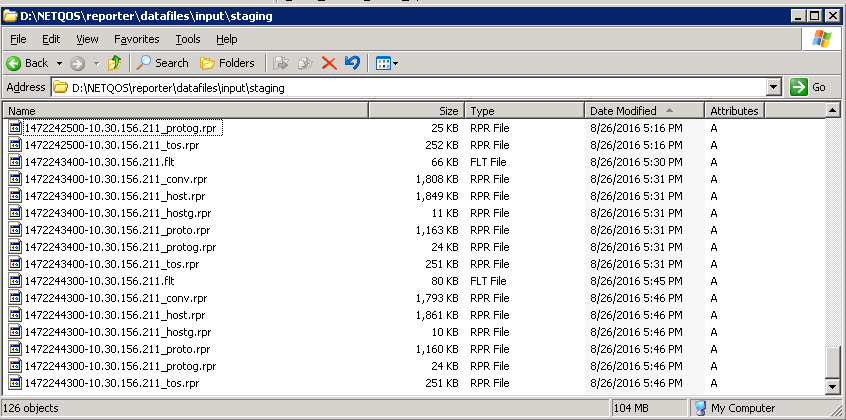
Should I delete them and restart services ?
The pumplog
10:17:15 4 - FilePumpManager: Fetching of data files from Harvesters will resume when the number of RPR files in input/staging directories (126) falls below ReaperFileThreshold (120).
10:17:20 4 - DataConverter: DataConverter pausing because 127.0.0.1 appears to be more than an hour behind.
10:17:36 4 - DataConverter: DataConverter pausing because 127.0.0.1 appears to be more than an hour behind.
10:17:51 4 - DataConverter: DataConverter pausing because 127.0.0.1 appears to be more than an hour behind.
networksharepumplog: At 3AM pumpservices restart and repeat two access denies to these files
3:03:30 1 - FileMover #2 - :
Access to the path 'D:\NETQOS\reporter\datashare\staging\Prot\1554_p.csv' is denied.
System.UnauthorizedAccessException: Access to the path 'D:\NETQOS\reporter\datashare\staging\Prot\1554_p.csv' is denied.
at System.IO.__Error.WinIOError(Int32 errorCode, String maybeFullPath)
at System.IO.FileStream.Init(String path, FileMode mode, FileAccess access, Int32 rights, Boolean useRights, FileShare share, Int32 bufferSize, FileOptions options, SECURITY_ATTRIBUTES secAttrs, String msgPath, Boolean bFromProxy)
at System.IO.FileStream..ctor(String path, FileMode mode, FileAccess access, FileShare share, Int32 bufferSize)
at System.IO.File.OpenFile(String path, FileAccess access, SafeFileHandle& handle)
at System.IO.File.SetLastWriteTimeUtc(String path, DateTime lastWriteTimeUtc)
at NetQoS.ReporterAnalyzer.NetworkSharePump.NetworkSharePump.FileMover.MoveFiles() in d:\Builds\RA\Current\REPORTER\NetQoS.ReporterAnalyzer.NetworkSharePump\NetworkSharePump.cs:line 178
at NetQoS.ReporterAnalyzer.NetworkSharePump.NetworkSharePump.FileMover.Work() in d:\Builds\RA\Current\REPORTER\NetQoS.ReporterAnalyzer.NetworkSharePump\NetworkSharePump.cs:line 61
3:03:30 1 - FileMover #1 - :
Access to the path 'D:\NETQOS\reporter\datashare\staging\Prot2\1554_p2.csv' is denied.
System.UnauthorizedAccessException: Access to the path 'D:\NETQOS\reporter\datashare\staging\Prot2\1554_p2.csv' is denied.
at System.IO.__Error.WinIOError(Int32 errorCode, String maybeFullPath)
at System.IO.FileStream.Init(String path, FileMode mode, FileAccess access, Int32 rights, Boolean useRights, FileShare share, Int32 bufferSize, FileOptions options, SECURITY_ATTRIBUTES secAttrs, String msgPath, Boolean bFromProxy)
at System.IO.FileStream..ctor(String path, FileMode mode, FileAccess access, FileShare share, Int32 bufferSize)
at System.IO.File.OpenFile(String path, FileAccess access, SafeFileHandle& handle)
at System.IO.File.SetLastWriteTimeUtc(String path, DateTime lastWriteTimeUtc)
at NetQoS.ReporterAnalyzer.NetworkSharePump.NetworkSharePump.FileMover.MoveFiles() in d:\Builds\RA\Current\REPORTER\NetQoS.ReporterAnalyzer.NetworkSharePump\NetworkSharePump.cs:line 178
at NetQoS.ReporterAnalyzer.NetworkSharePump.NetworkSharePump.FileMover.Work() in d:\Builds\RA\Current\REPORTER\NetQoS.ReporterAnalyzer.NetworkSharePump\NetworkSharePump.cs:line 61
If have any procedure to run, or there is any path to update, without do a release-update.
Thanks
Diego MP