I have installed CA PAM 4.3 SP2. We need to send mail messages from PAM to external users. Our SMTP server (MS Exchange) allows sending emails to external users only if mail client is authenticated. Unautheticated mail clients can send email only to local users. I entered to Email module configuration username and password.

It seems that PAM does not try to use them and communicates with Exchange server without authentication.
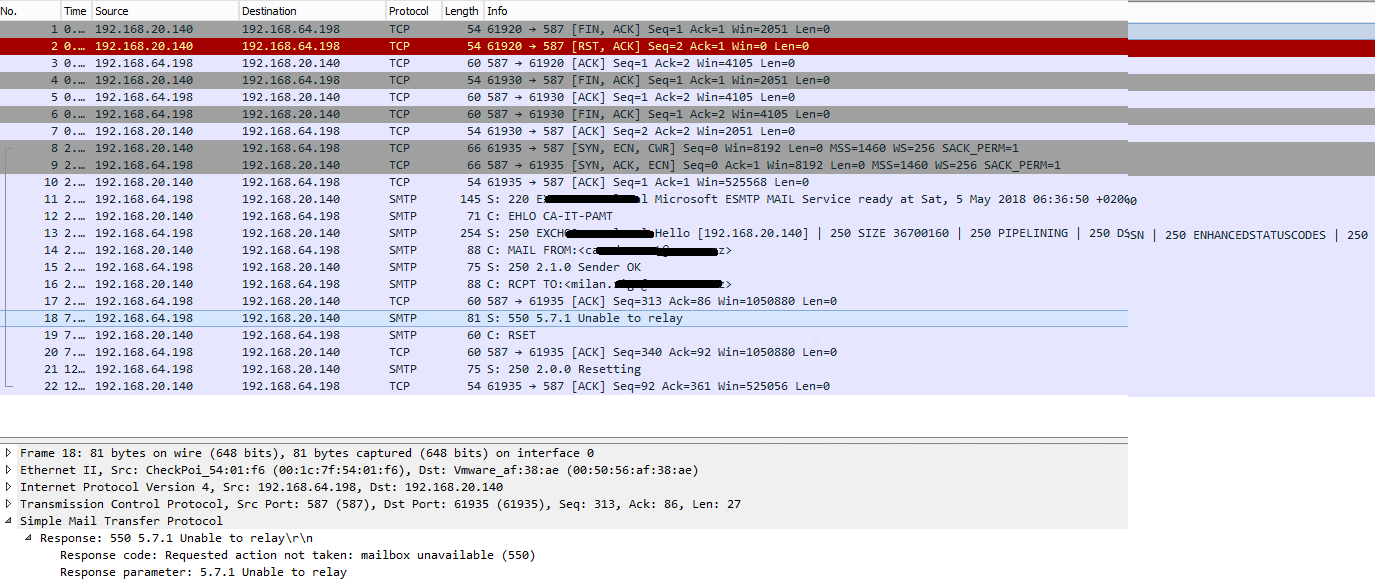
There is no problem to send email using Thunderbird client that use the same configuration.
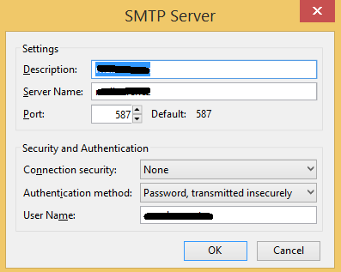
I have tried to add parameters at the end of my OasisConfig.properties according to articleSMTP Authentication but after PAM restart I did not see any differences.
Did I miss something, can somebody help?
Regards,
Milan