Due to a sever backlog caused by a server that went down, hundreds of processes now need to be completed by ITPAM.
They have all been suspended.
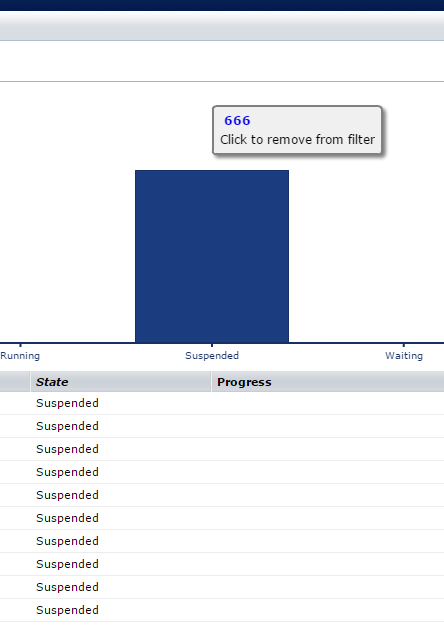
By going into each process, we have to manually reset each process
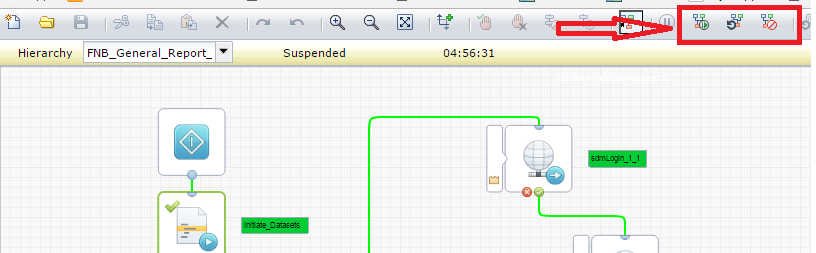
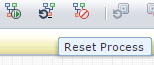
Is there a more efficient method to restart hundreds of processes in ITPAM?