Hello guys,
My solution to this case was to use an MS-DOS function to count the rows of the file. I used the FIND function to count the rows, since my file has the csv format, so I searched the lines that had "," and used that value to run the operator as many times as needed. The result of the load I stored in a process variable. Here are the operators and code I used.
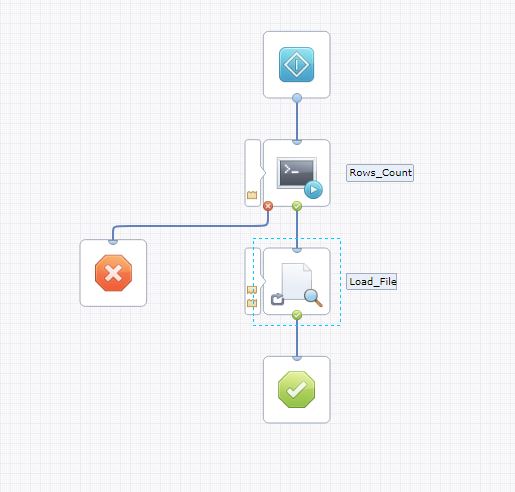
MS-DOS function:
find /C /I "," file_name.txt
Code to set start and end limits:
if (Process[OpName].CurrentLoopIteration == 0) {
Process.Inicio01 = 2;
Process.Fim01 = 1023;
}
else {
Process.Inicio01 = Process[OpName].CurrentLoopIteration * 1024;
Process.Fim01 = Process.Inicio01 + 1023;
}
Please, feel free to comment on the solution.
Thank you all.