Hi
The "request" tab of the JMS routing assertion dialog is highly misleading.
I've built a small example policy with a JMS routing. I did not touch the request settings because according to the disabled controls, all values are OK for me. Persistent messages, default priority and no TTL.

However, if I call this policy, the sent messages are non-persistent!
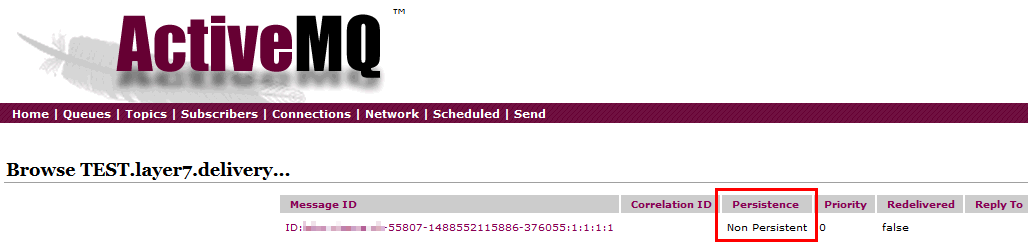
When I just activate the request settings checkbox and do not touch the values, the messages are sent as persistent.
I fully understand that the disabled control is no guarantee, but in my opinion this should be changed that the disabled dropdown shows the effective default value that is in place.
Regards
Stephan