In the tools for Packages you will find
UVMS Exchange option which sends an object package to a UVMS if it has a connected status in the local UVMS for advanced architecture: UVMS master/UVMS subordinates, external UVMS.
It allows selecting UVMS nodes (with a connected status on the local UVMS) that are destinations for object packages.
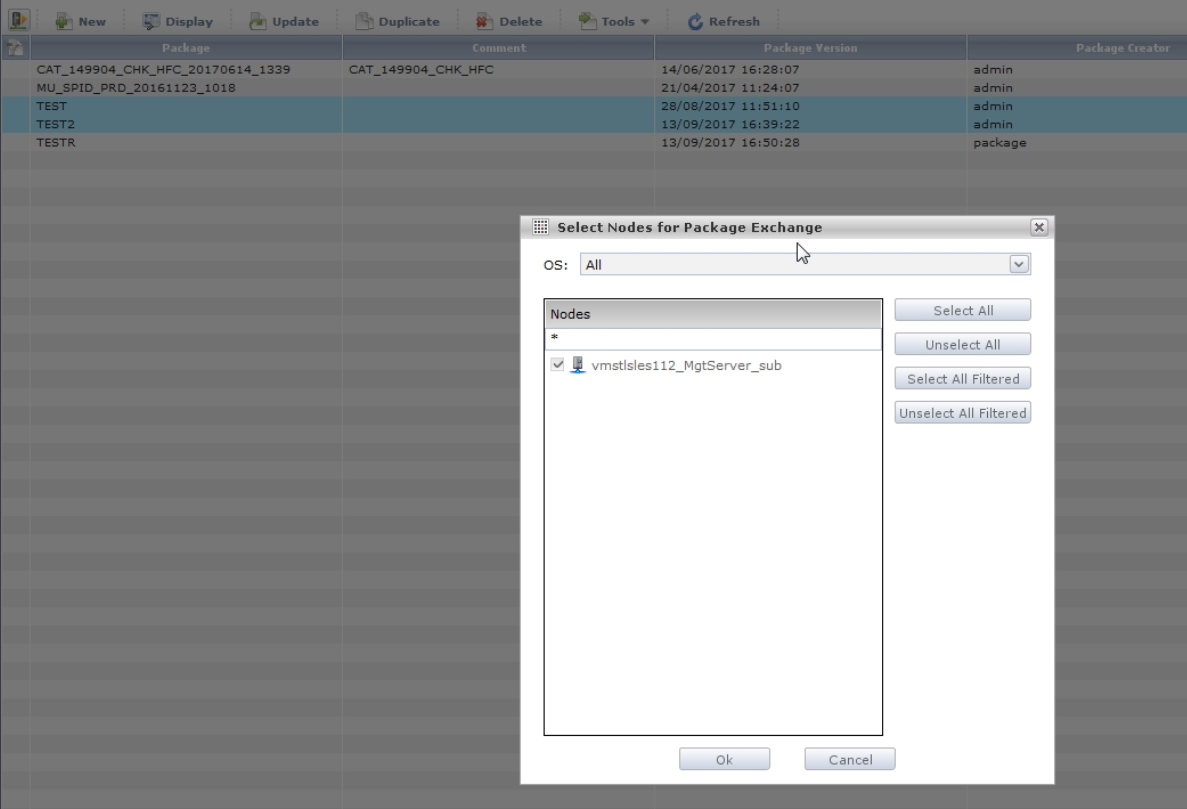
OS: Select the operating system of targeted UVMS for sending packages, or select All to display all of them.
In the list, check the boxes for the destination UVMS. The buttons Select all… help if the list contains lots of nodes.
Click OK to start the exchange. The deployment is synchronous. If the package exists already on the target UVMS, a message warns the user and asks if the existing package on the target UVMS should or should not be overwritten by the new one.