DEFINITION :
The short-term history can be used for incident resolution (by default, the last hour). The metrics are stored on the disk, the collection step is configurable from 5 seconds to 5 minutes.
- Additional history can be activated on demand.
- Objective:Punctual analysis, bench, troubleshooting
- Granularity:customizable between 5 seconds and 5 minutes
- History:local (1 file per day)
- Maintains the entire process table
- Volumetry:about 100 MB per day, customizable cyclic purge
 https://us.v-cdn.net/5019921/uploads/editor/ky/rmssodf02as2.png" width="950">
https://us.v-cdn.net/5019921/uploads/editor/ky/rmssodf02as2.png" width="950">
SETTING:
How to Enable or Disable Short Term History
1 - Right-click on the Monitored Object.
2 - Select the menu "Modify Parameters" > "Define Collector parameters..."
3 - In the section "
Short term history" you can enable or disable the collection:
4 - Click on  to validate the new parameter.
to validate the new parameter.
5 - Restart the Collector.
- In the Collector Configuration file:
1 - Edit the Collector Configuration file
2 - Modify the parameter "EnableShortTermHistoryActivity" in [SHORT_TERM_HIST_CONFIG] :
[SHORT_TERM_HIST_CONFIG] EnableShortTermHistory#Format : boolean #Optional/Mandatory : Optional #Activation of the short term history if set to 1 #Set by default to "0" in the Agent configuration file (not activated) #Appeared in v5.30
It is also possible to choose the type of data (Activities and/or Processes) that you want to historize:
Processes:
[SHORT_TERM_HIST_CONFIG] EnableShortTermHistoryProcesses#Activates the historization of short term history for top processes #Format : Integer #Optional/Mandatory : Optional #Format: Boolean ("0" or "1") #Set by default to "1" in the Agent configuration file #Appeared in v5.80
Activity:
[SHORT_TERM_HIST_CONFIG] EnableShortTermHistoryActivity#Activates the historicization of short term history for metrics #Format : Integer #Optional/Mandatory : Optional #Format: Boolean ("0" or "1") #Set by default to "1" in the Agent configuration file #Appeared in v5.80
3 - Save your changes.
4 - Restart the Collector.
Modify the collection:
1 - Right-click on the Monitored Object.
2 - Select the menu "Modify Parameters" > "Define Collector parameters..."
3 - In the section "
Short Term History", you could modify the period:
4 - Click on

to validate the new parameter.
5 - Restart the Collector.
- In the Collector Configuration file:
1 - Edit the Collector Configuration file
2 - Modify the "ShortTermHistoryPeriodSecs" parameter in [SHORT_TERM_HIST_CONFIG]:
[SHORT_TERM_HIST_CONFIG] ShortTermHistoryPeriodSecs#Granularity of the short term history data in seconds #Format : Integer #Optional/Mandatory : Optional #Set by default to "30" in the Agent configuration file #Cannot be set to a value lower than the real time collection period #Appeared in v5.30
3 - Save the file
4 - Restart the Collector.
Enable and Schedule Purge:
1 - Right-click on the Monitored Object.
2 - Select the menu "Modify Parameters" > "Define Collector parameters..."
3 - Select the section
"Short Term history Daily Purge" and the set the number of days to keep and the start time:
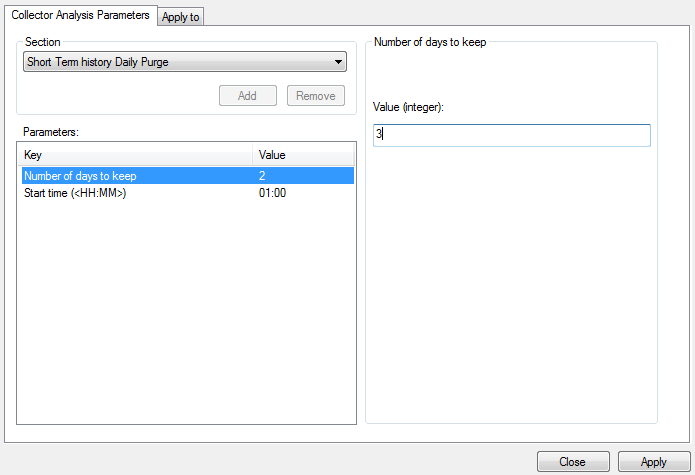
4 - Click on

to validate the new parameter.
5 - Restart the Collector.
- In the Collector Configuration file:
1 - Edit the Collector Configuration file
2 - Modify the parameters "NumberOfDaysToKeep" & "ExecPurge_HourMin" in [SHORT_TERM_HIST_PURGE_DAILY] :
History to keep:
[SHORT_TERM_HIST_PURGE_DAILY] NumberOfDaysToKeep#Number of days of short term history to keep (last n days) #Format : Integer #Optional/Mandatory : Optional #Set by default to "7" in the Agent configuration file #Appeared in v5.30
How to schedule the execution:
[SHORT_TERM_HIST_PURGE_DAILY] ExecPurge_HourMin#Time for daily purge execution #Format : Time (hh:mm) #Optional/Mandatory : Optional #Set by default to "01:05" in the Agent configuration file #Appeared in v5.30
For full parameters in this section, refer to the
agent documentation.
Find the details of each type of history in this location:Real Time, Long Term