1) Stop the node
Note:
Before you stop it, check all the node settings. From the UVC console double click on the node. You will see all the settings as company, ports, hosts, etc..
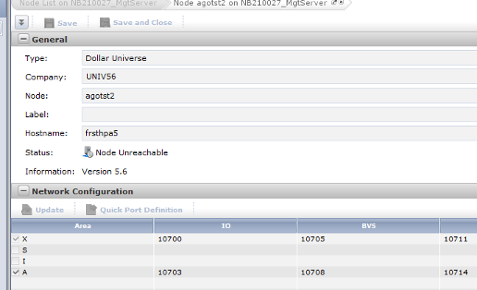
2) Delete the node from the node list by simple deleting it.

3) Connect to the new UVMS node via the UVC console and go to the Node list screen and click on New button.
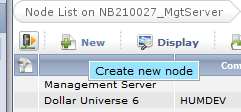
4) Enter manually all the information required: Node name, company, host where it is installed and ports.

5) Restart the node.
You should have it active and available to launch jobs.