For those who are new to the CA incident management system, I’d like to share a tip related to file attachments on incidents. You can manage file attachments by looking for the Manage file attachments button under Case details.
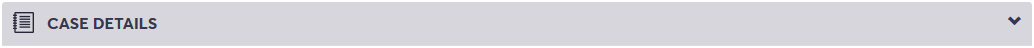
...
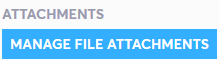
A dialog box will appear.
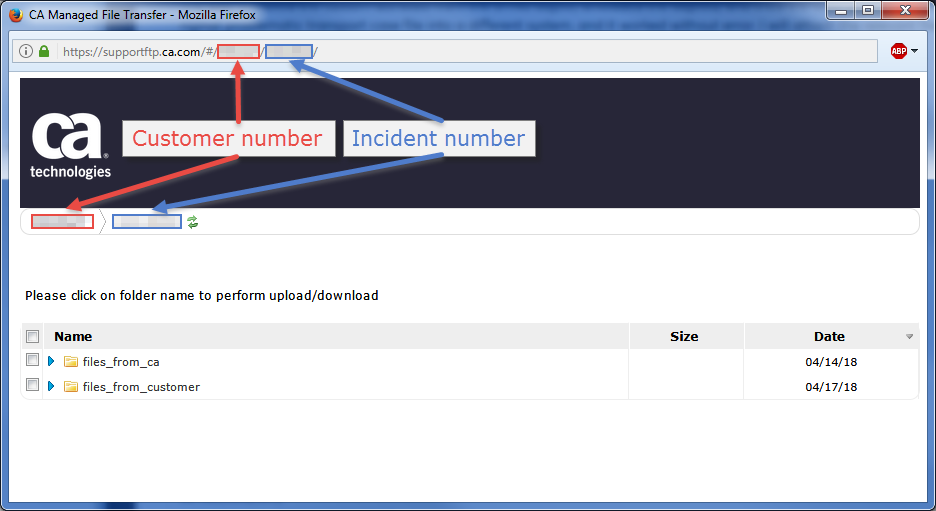
The URL in the address bar is based on your customer number and the incident number.
https://supportftp.ca.com/#/customer_number/incident_number/
If you open a new window with this URL, but omit the last part, you’ll see a list of all of your incidents.
https://supportftp.ca.com/#/customer_number/
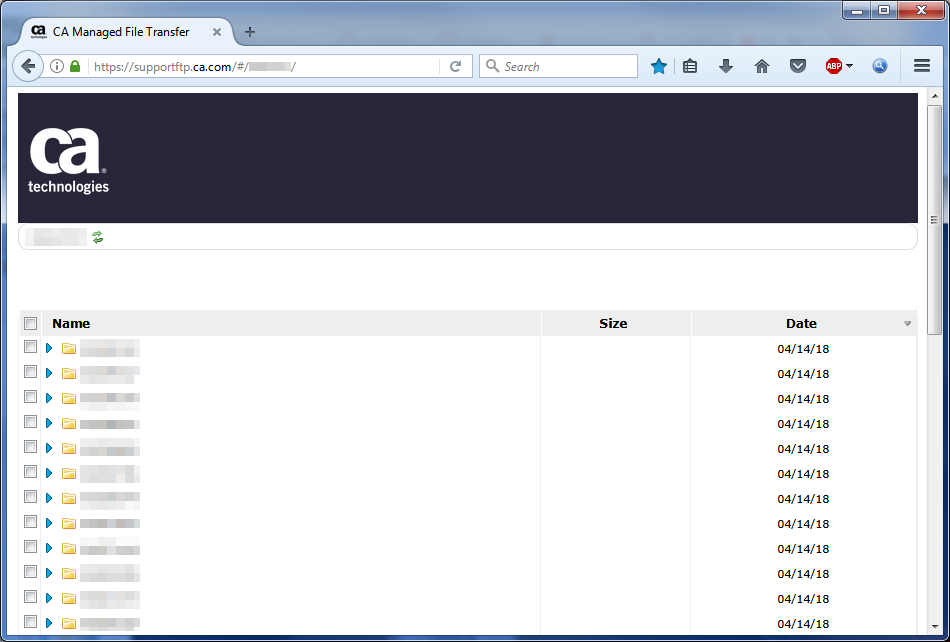
The subfolders correspond to your incidents. You can bookmark this URL, and return to it any time you need to view or modify the attachments for of your incidents.