Hello,
Please go ahead and revert any changes to the AWMAIL script. If you want to override the default message for AW_EMAIL, you need to create a Message Template by the same name (AW_EMAIL). This is detailed in the documentation linked below
Below is an excerpt from the Documentation detailing this particular topic:
Specifying Email Body Text with the AW_EMAIL Message Template
When output files are attached to an email, the task's run_id Replacement Value will be entered as the email body. To use custom text as the email body, create a Message Template named AW_EMAIL. You don't need to assign the AW_EMAIL Message Template to the Job. Message Templates can include Replacement Values and Subvars. A sample Message Template is shown below.
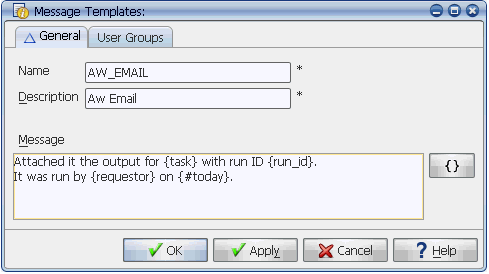
Hope this Helps!
Regards,