Summary:
How to configure redirect response (OnAuthAccept/OnAccessAccept) with CA Access Gateway Auth/Az Web Services.
Environment:
- Web Agent : 12.52 and above
- OS : ANY
Instructions:
1. Configure Redirect Response normally as you would for normal web agent.
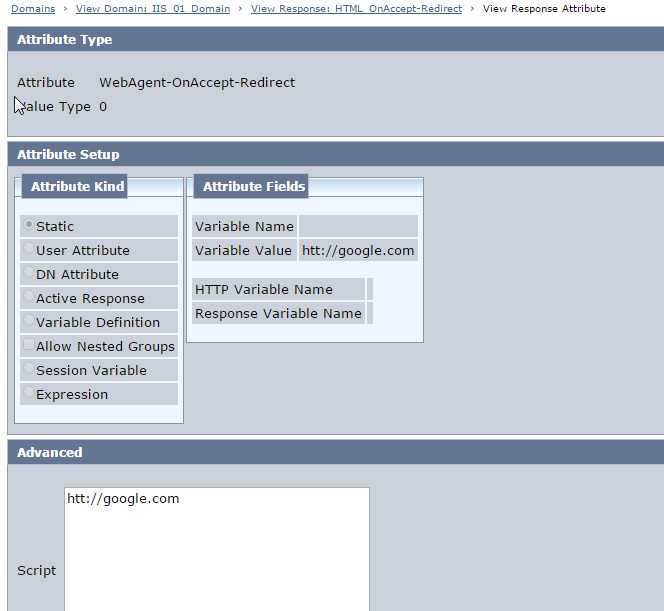
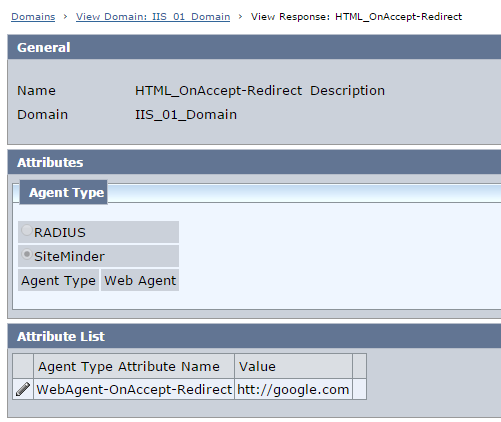
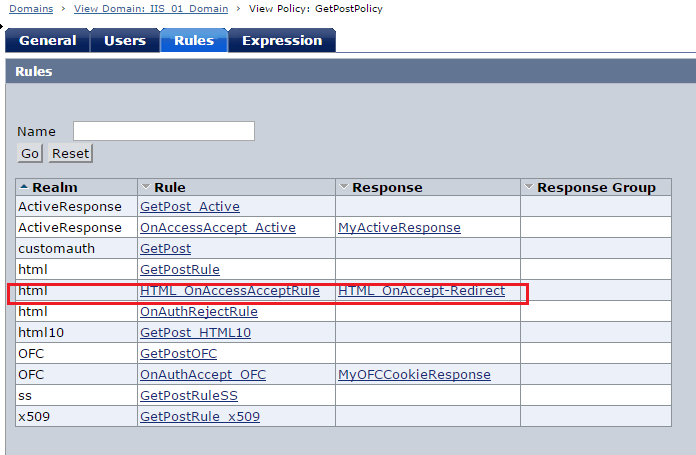
2. Test AZ web service using Soap UI (or any other SOAP client)
As this is a web service request (SOAP, REST), CA Access Gateway can NOT do normal agent redirect (302 redirect) .So, instead what it does is it it preserves the configured redirect response in a custom HTTP header SM_REDIRECTURL (if LegacyVariables = YES) / SMREDIRECTURL (if LegacyVariables = No) and returns it as a SOAP response. From there it will be up to the web service client to decide what to do with it.
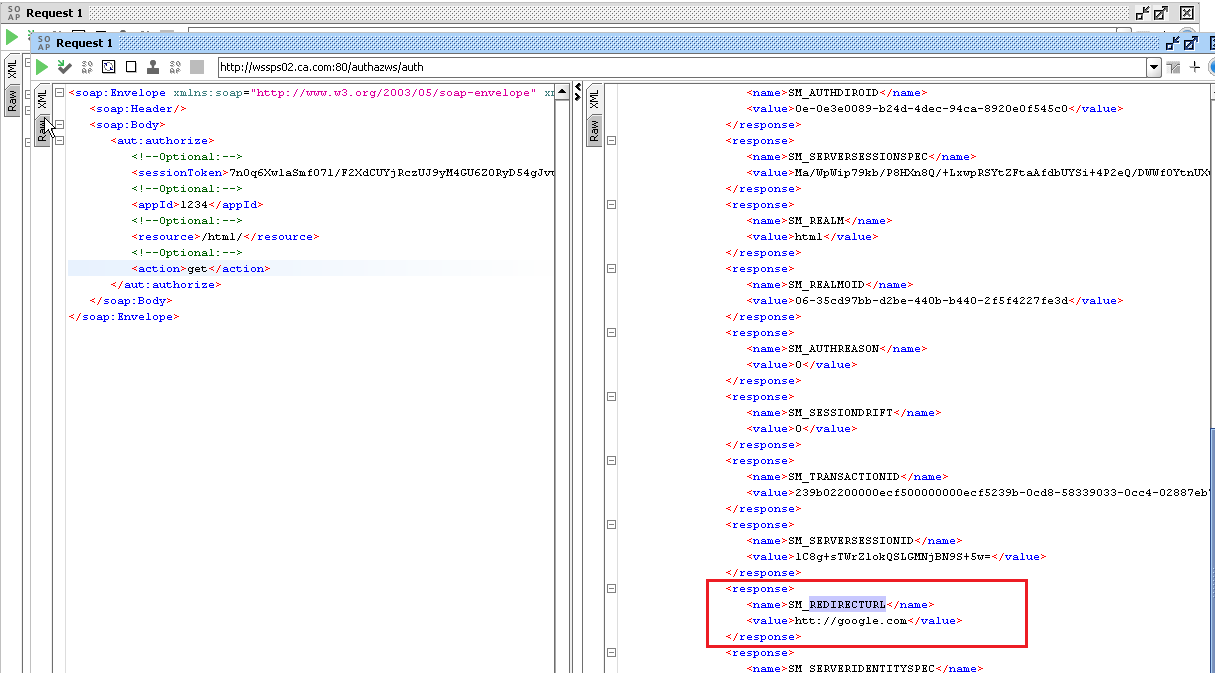
Additional Information:
Configuring the Authentication and Authorization Web Services - CA Single Sign-On - 12.52 SP1 - CA Technologies Document…