When monitoring SAP applications, you are monitoring the components of the SAP system landscape. The are many technical components, SAP NetWeaver for ABAP, SAP NetWeaver for Java, SAP Fiori (web services), SAP Hana, SAP Portal, and many others on which the application of interest may use.
To get started you have to understand the issues that are occurring, the criticality of the applications, the technical components that make up the application, the skill set of the persons monitoring, the access level to the various components, and processes for the monitoring team. These all play a role in determining what methods are to be used to monitor the application.
The prerequisites to monitoring SAP applications are SAP Solution Manager and SAP SED to provide a base level of monitoring for SAP NetWeaver and other SAP applications. From this foundation other SAP applications can be monitored using various extensions to provide increasing levels of monitoring. Here is an brief overview of SAP NetWeaver for ABAP and Java monitoring solutions and some of the various methods available from SAP and CA.
SAP NetWeaver for ABAP
SAP NetWeaver for ABAP is primary key technology in the SAP system landscape. Therefore, monitoring the SAP NetWeaver for ABAP is essential. There are several levels to monitor SAP ABAP. Here are just a few.
System Monitoring
In SAP Solution Manager, you monitor for errors, performance, and availability. For more information, see System Monitoring in the SAP Help Portal at http://help.sap.com/solutionmanager71.
Business Monitoring - Transaction Codes
In SAP, transaction codes are units of business functions, for example, a purchase order. See Transaction Codes in SAP Help Portal at http://help.sap.com/saphelp_snc_uiaddon_10/helpdata/en/4d/6b8ed80f241783e10000000a42189b/frameset.htm.
Transaction Codes are monitored using SAP JCO client Library to remotely fetch data on the performance of the transaction codes. CA's GD Deployment Pack for SAP ABAP is an extension of SAP's SED and CA's APM to provide performance information on the ABAP Transaction Codes. There are over 10,000 transaction codes in SAP with coded names. The GD Deployment Pack for SAP ABAP allows you to replace coded names with user friendly names like purchase order. These ABAP Transaction codes show up in SED/APM. Here is example of ABAP T codes with standard names.

These metrics then are integrated into the SAP SED dashboards and alerts provided with SAP SED.

ABAP Component Monitoring
ABAP Hotspot, provides functionality to collect performance data per module, form, and method with ABAP Kernel 7.20 and higher. Leveraging the SAP SED Host Adapter to display information in SAP's SED along with Solution Manager. Here is an example of various SAP ABAP Functions in SED/APM.

This monitoring component can be used to monitoring SAP WebDynPro calls in web based transactions.
SAP NetWeaver for Java
SAP NetWeaver for Java is secondary key technology in the SAP system landscape. There are several levels to monitor SAP Java. Here are a few of them.
System Monitoring
SAP Solution Manager with SAP Host Adapter collect performance data on the Applications system and passes that information up to SAP's SED. This information then gets incorporated into the SED dashboards and alerts. In addition, data is then passed over to SAP Solution Manager to be incorporated into SAP Solution Manager. The SAP Host Adapter is managed in central location by SAP Solution Manager.
Application Component Monitoring
SAP SED Diagnostic agents collect Java health and performance information using byte code instrumentation. This includes Java methods, classes, servlets, SQL calls, JCO calls, and much more. This data is sent up to SAP SED/APM where it is incorporated into SED dashboard and alerts. In addition, a subset of the data is then passed over to SAP Solution Manager to be incorporated into SAP Solution Manager. The SAP SED Diagnostic agent is managed in central location by SAP Solution Manager. This provides same information as CA's Java agent but specific to SED Java applications. This data is integrated into SAP SED dashboards. This is the same technology used by CA APM Java agent (Introscope). Here is screen shot of Transaction trace in SAP Portal caught when the Business transaction was running slower than expected.

Business Transaction Monitoring
SAP SED Business Transaction monitoring collects health and performance information on Business Transactions that are web based, for example SAP Portal applications. This is has been called CEM, Customer Experience Manager, and is now part of SED along with Transaction
Inspection Monitor (TIM). The TIM is the component that collects HTTP data from the network.
Business Transaction monitoring can also monitor at the agent level monitoring the Java URLs via the SED Diagnostic Agent.

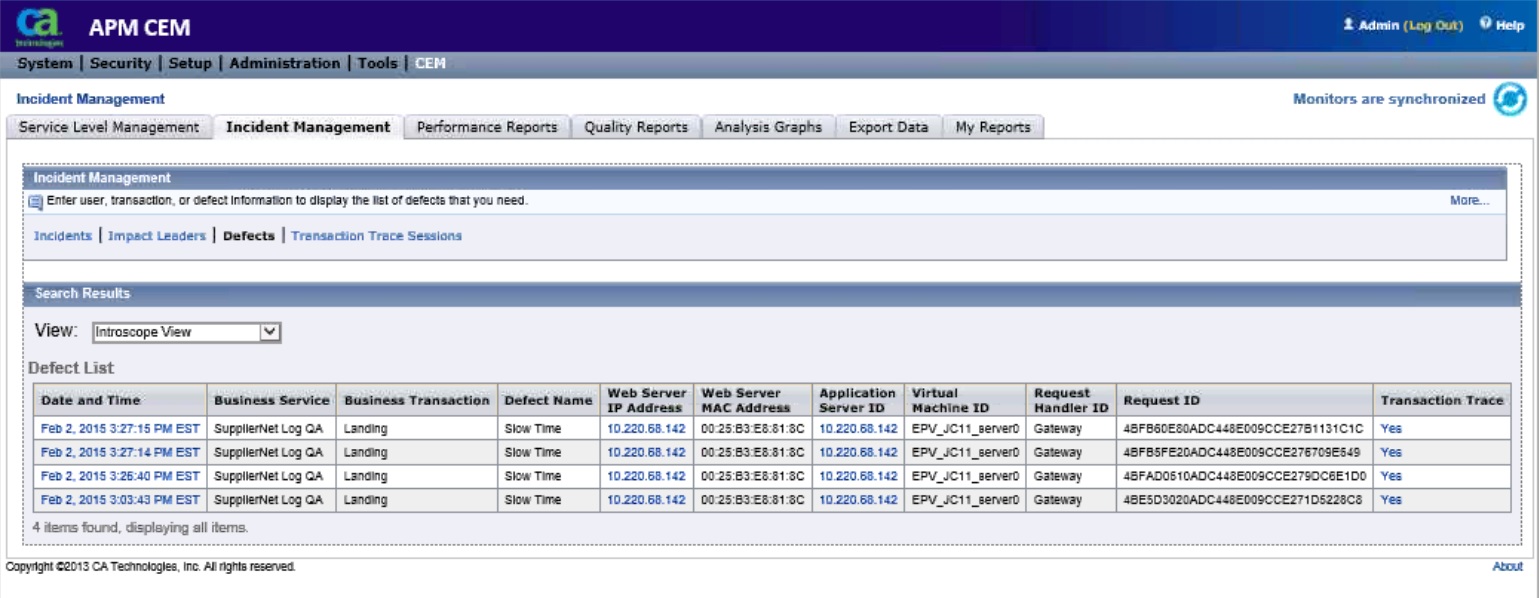
Network Monitor
Incorporating TCP network performance and health information with Application performance data will reduce Mean Time to Repair and eliminate or provide key network information at time of an incident. No more need to reach out to network operations to get health and performance of the network at the time of an incident. This information can be included with an extension of MTP (Multiport Collector) to SED/APM to provide key network information about the application 24 x 7 and correlate it with Business Transaction defects in APM/SED.

Summary
There are other extensions for other SAP technologies or applications that leverage the SAP SED and CA APM solutions that can provide more information on the performance and health of SAP applications. For example CA APM BRTM, Browser Response Time Monitor, or CA NFA, Network Flow Analysis.