You've recently joined the CA Communities platform and one of the first things you need to do is to find and follow your product Communities.
Following your product Community will help you receive notifications, updates regarding that Community. More important, following and posting in the right Community will help you get answers faster from your peers.
Joining and following your Community can be done in 2 different ways:
Option 1: Joining a Community from the Communities directory
Once you are logged in to communities.ca.com
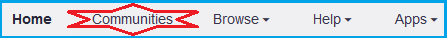
Click on "Communities" from the top banner
From there, you will be taken to a directory of all of the available CA Communities. Here, you can use the "type to filter by text" bar to search for specific Communities; for instance, "CA Automic Community"
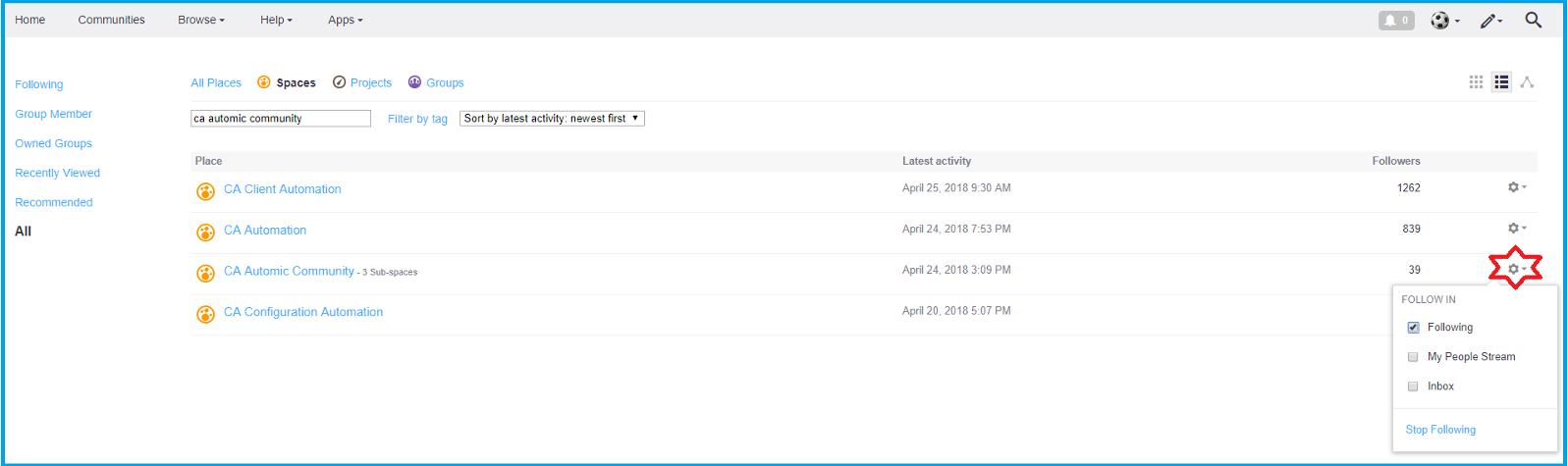
Click on the gear symbol next to your Product Community
From there, a pop-up will appear prompting you about how you would like to follow the Community with the "Following" box checked.
Option 2: Joining a Community via a direct link
In this example, I visit the
Make sure you are signed in to communities.ca.com
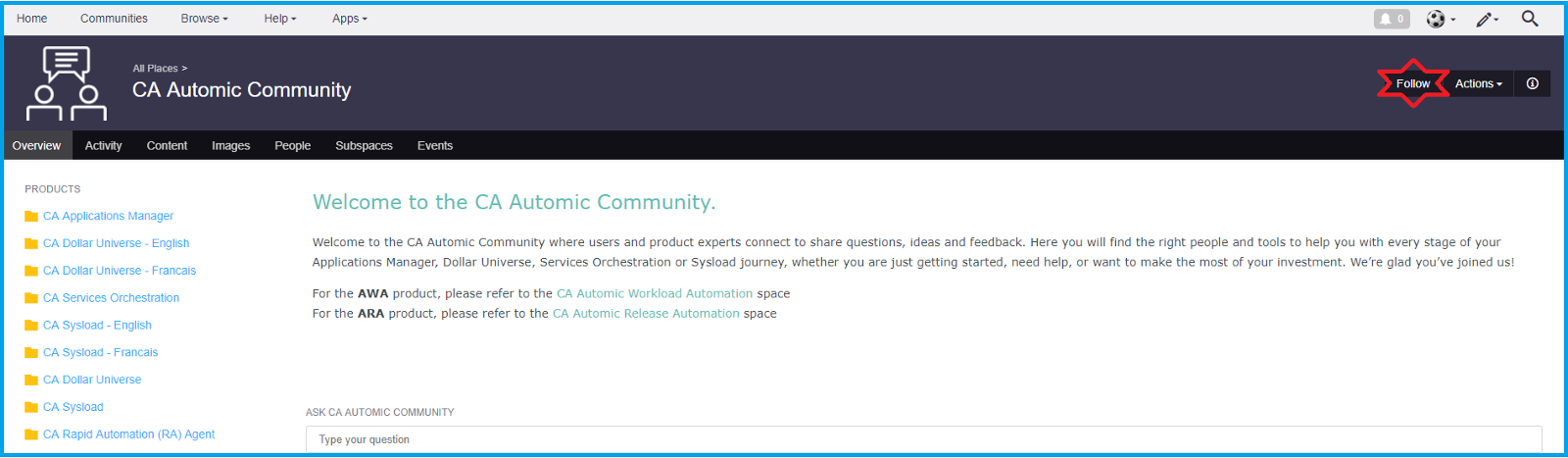
Click "Follow"
From there, a pop-up will appear prompting you about how you would like to follow the Community
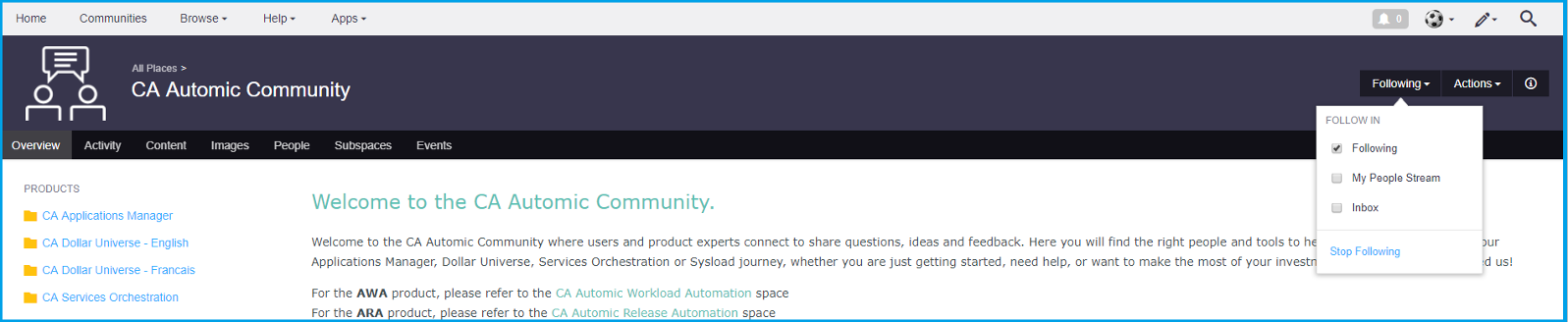
You can follow a Community via:
- the following stream: this box is checked by default . The "Following Stream" updates do not send emails or notifications unless you've selected the email option in your Preferences.
- the custom stream: in this example, "My people Stream" has been created to get updates on people I'm following. If this option is checked the updates will be populated in my Stream.Take a look to the "Custom Streams" document to see how you can create your own stream.
- the inbox: this will notify you directly of any activity taking place with your Community. Those notifications will be sent directly to your inbox. .
For more information on the different types of following and preferences, please read the Following document.
Of course you can stop following a community at anytime by clicking on "Stop Following"
Now , let's make sure you are following the right Community.
| Your Product | Community to Follow |
|---|
- CA Applications Manager
- CA Dollar Universe
- CA Rapid Automation (RA) Agent
- CA Services Orchestration
- CA Sysload
| |
| CA Automic Workload Automation | |
| CA Automic Release Automation | |
| For all the products above, CA Automic Marketplace | |
Another great place to visit is the Community; you'll find a bunch of tutorials such as:
Following a Tag
Subscribing via RSS Feeds
How to Create Content
...
Welcome in your Preferred Community and Happy Posting!