We did a webinar this morning showcasing a ”live demo” of the CA Mobile App Analytics product. Some of you attended but a lot of you couldn’t. So I wanted to make sure to give you a quick recap of what you missed.
Our presenter and seasoned technical consultant Bryan Whitmarsh started off with stage setting content: the opportunity of the mobile app economy, how a 5-star rating and end-user experience are key to capitalizing on this opportunity, and how MAA can help deliver that deep visibility into your mobile app experience.
The demo started off with a sample mobile app that’s delivering less than 5-star experience. Then it showed how to easily wrap the MAA SDK on top of the app (in case of Android), deploy that app to your end users – anyone can do that: Ops team or App owners that is. Alternatively for iOS, you can download the MAA SDK and integrate it into your app – great for the Developers.
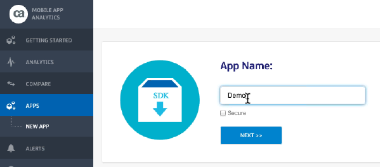
We then showcased a couple of app experience issues: the dreaded app loading spinner and then the app crash when the user adds an item to the shopping cart. In both cases the mobile app made calls to the backend systems. The call is then traced back to the APM (CA Application Performance Monitoring) via an Introscope agent – all made possible with CA MAA and APM tight integration via a tag & follow mechanism from mobile app to backend systems. Ops persona can setup thresholds around app response times and startup times.

Crash analytics are showcased, which are critical for the Developer persona to help fix the issues. Developers can then deep dive on the crash analytics: slice and dice the data by platform, by device, and by carrier. Developers can then click on the a specific crash for drill down deeper – including a chart that shows actual replay of events leading up to the crash. Analytics include CPU utilization, response time, disk, and memory utilization. And goes down even further to show the actual stack trace, allows the Developer to pinpoint lines of code that are root cause of the crash.
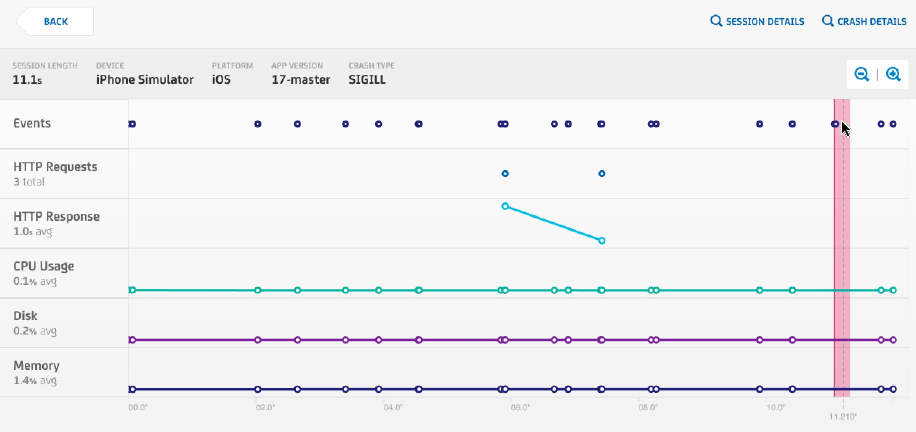
The demo caps off with usage analytics for Business persona – analytics such as daily active users Vs monthly active users (MAUs), latest app version versus a prior version. Other metrics captured include: users by platform, by carrier, and by geo.

In summary the MAA demo showcased analytics at every stage of the mobile app lifecycle for continuous delivery by various persona involved: Developers, Operations, and Business Analysts. You can download Mobile App Analytics SDK by signing for the MAA trial.
Stay tuned for a recording of the Webinar and mark your calendar for the next live demo on Tuesday, March 17th.