I decided to check the status of the appliances in all three of them, the status is connected
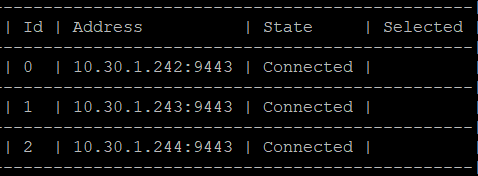
When using the hc -d command on appliance number 2, I noticed that one service had an error.
[+] systemService:
[-] service.status
[*] cgw ............ good
> Service cgw is running properly.
[*] ntpd ............ critical
> Service ntpd is not running properly.
[*] crond ............ good
> Service crond is running properly.
[*] vmtoolsd ............ good
> Service vmtoolsd is running properly.
[*] hamon ............ good
> Service hamon is running properly.
[*] ipsec ............ good
> Service ipsec is running properly.
^C[+] encryptService:
[-] encrypt.daemons
[*] ipsec ............ good
> Service ipsec is running properly.
Tried restarting services to no avail
- # systemctl restart app-engine
- # systemctl restart web-engine
- # systemctl restart appliance-management
Throws an error time out
I can't change anything through Vcenter I get an error
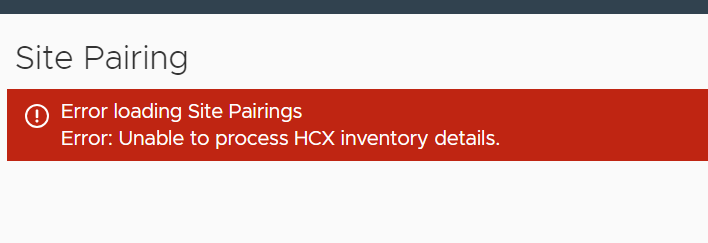
Also noticed that the service kafka not started
● kafka.service - Kafka
Loaded: loaded (/etc/systemd/system/kafka.service; enabled; vendor preset: enabled)
Active: activating (start) since Tue 2024-06-04 16:35:53 EEST; 10s ago
Process: 30193 ExecStartPre=/etc/systemd/service-dependency-check.sh zookeeper (code=exited, status=0/SUCCESS)
Process: 30199 ExecStartPre=/etc/systemd/pre-kafka-start (code=exited, status=0/SUCCESS)
Cntrl PID: 30241 (kafka-start)
Tasks: 2 (limit: 2385)
Memory: 324.0K
CGroup: /system.slice/kafka.service
├─30241 /bin/bash /etc/systemd/kafka-start
└─30322 sleep 15
Jun 04 16:35:54 HCX-Connector pre-kafka-start[30223]: 16:35:54.417 [main-SendThread(localhost:2181)] DEBUG org.apache.zookeeper.ClientCnxn - Reading reply session id: 0x1000000593c074f, pa>
Jun 04 16:35:54 HCX-Connector pre-kafka-start[30223]: Node does not exist: /brokers/ids/0
Jun 04 16:35:54 HCX-Connector pre-kafka-start[30223]: 16:35:54.425 [main] ERROR org.apache.zookeeper.util.ServiceUtils - Exiting JVM with code 1
Jun 04 16:35:54 HCX-Connector pre-kafka-start[30199]: Removed stale controller and broker ids from zookeeper before kafka.
Jun 04 16:35:54 HCX-Connector kafka-start[30241]: Starting KAFKA ...Waiting for zookeeper to start..
Jun 04 16:35:54 HCX-Connector kafka-start[30242]: ZooKeeper JMX enabled by default
Jun 04 16:35:54 HCX-Connector kafka-start[30242]: Using config: /etc/zookeeper/zoo.cfg
Jun 04 16:35:54 HCX-Connector kafka-start[30282]: ZooKeeper JMX enabled by default
Jun 04 16:35:54 HCX-Connector kafka-start[30282]: Using config: /etc/zookeeper/zoo.cfg
Jun 04 16:35:55 HCX-Connector kafka-start[30241]: Zookeeper is running. Waiting for processes to start..
Help me to figure it out, because it seems that I start from one problem and throw myself into another and in this way I will not find a solution
And I really need to resume migration