The same vmnics (ex: vmnic0 and vmnic1) can be used for both overlay backed segments traffic and VLAN based traffic like vMotion, Management and vSAN ?
Original Message:
Sent: Nov 05, 2024 09:49 AM
From: TryllZ
Subject: Understanding NSX Uplink Profile Default Teaming Policy ?
Thanks @Steffan
For adding more into this, helps me understand it better..
Original Message:
Sent: Nov 05, 2024 05:54 AM
From: Steffen Richter
Subject: Understanding NSX Uplink Profile Default Teaming Policy ?
Hi Touqeer,
Any uplink profile needs to have a default teaming policy.
This teaming policy is used for ALL segments by default on those Transport Nodes where this Uplink Profile is applied onto.
This default teaming policy is mandatory for ANY overlay segment on the corresponding Transport nodes and can NOT be changed for overlay segments.
If you create additional named teaming policies in an uplink profile like you showed, you can enable those named teaming ppolicies in your Transport zone and then, only for VLAN segments, you can go to any VLAN segment of this connected Tranport Zone and change its unlink teaming policy away from the default teaming policy to one of your named teaming policies.
In designs we usually use this configuration for routing uplink segments for edges and similar, but the use cases are not limited to this.
Hope that helps!
BR
Steffen
Original Message:
Sent: Nov 04, 2024 08:21 AM
From: Touqeer Anjum
Subject: Understanding NSX Uplink Profile Default Teaming Policy ?
Hi,
Can someone clarify how the Teaming policy works.
In the below image the Default Teaming is Load Balance Source, but there are 2 more entries with Failover.
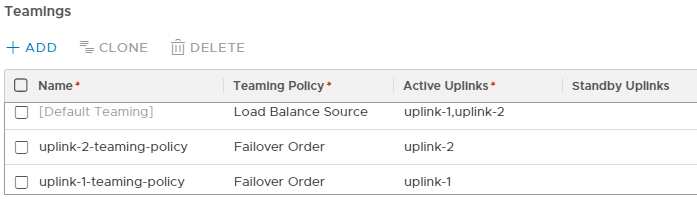
In this case which will take precedence ?
I have checked and the Default Teaming cannot be skipped, it has to be added.