here's the thing, i'm planning the dynamic virtual network with NSX 6.3.1 on vSphere 6.5 infrastructure
and the VLAN of IP 10.101.6.0/24 is defined as public IP for this datacenter.
the NSX topology is shown below and while planning the dynamic routing for both EDGE and DLR,
the error message pooped up no mater how i configure: [Routing] Invalid forwardingAddress 192.168.12.4. Forwarding address has to be an ipAddress on one of the uplink interfaces
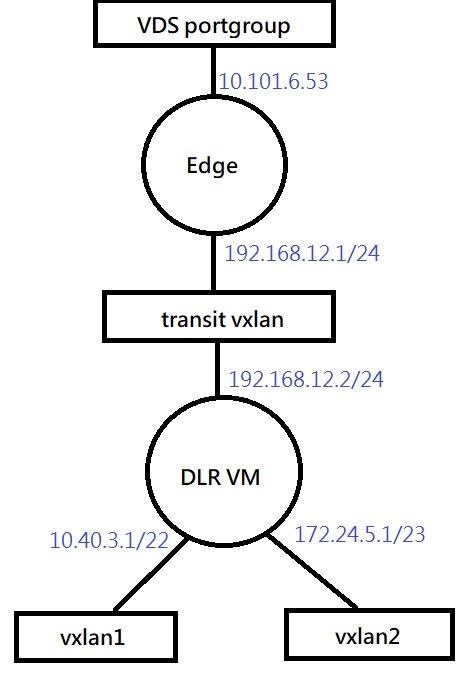
on the EDGE, default gateway is of course 10.101.6.1, the "dynamic routing configuration" of OSPF enabled with the router id:10.101.6.53
the OSPF status is enabled, i deleted the default area id o and 51, using area id 100 with type "normal"
the "area to interface mapping" is configured with the vNIC 192.168.12.1 and area id 100. theses should be correct.
on the DLR VM,
the area id 100 of type "normal" is created in the OSPF settings and the "area to interface mapping" is set to interface 192.168.12.2 with area id 100
however, when the the protocol address 192.168.12.3 and forwarding address 192.168.12.4 settings are publishing, the error just showed up as mentioned above...
the OSPF area config. should be correct without issues.
hard for me to believe that this is because of human error, does anyone know why this happen?
thanks so much!