I also tried using VLAN Segment again to connect OSPF Routing with ACI, but the 32k error still occurs. There is no way to use for it. I was turned my system to use LACP to connect ESXi overlay & L3Out ACI instead NSX Teaming (follow Cisco guided here)
https://www.cisco.com/c/en/us/solutions/collateral/data-center-virtualization/application-centric-infrastructure/white-paper-c11-740124.html
Here, this is my config
Step 1. Create LACP in VDS, and also make corresponding LACP with Cisco ACI (vPC)
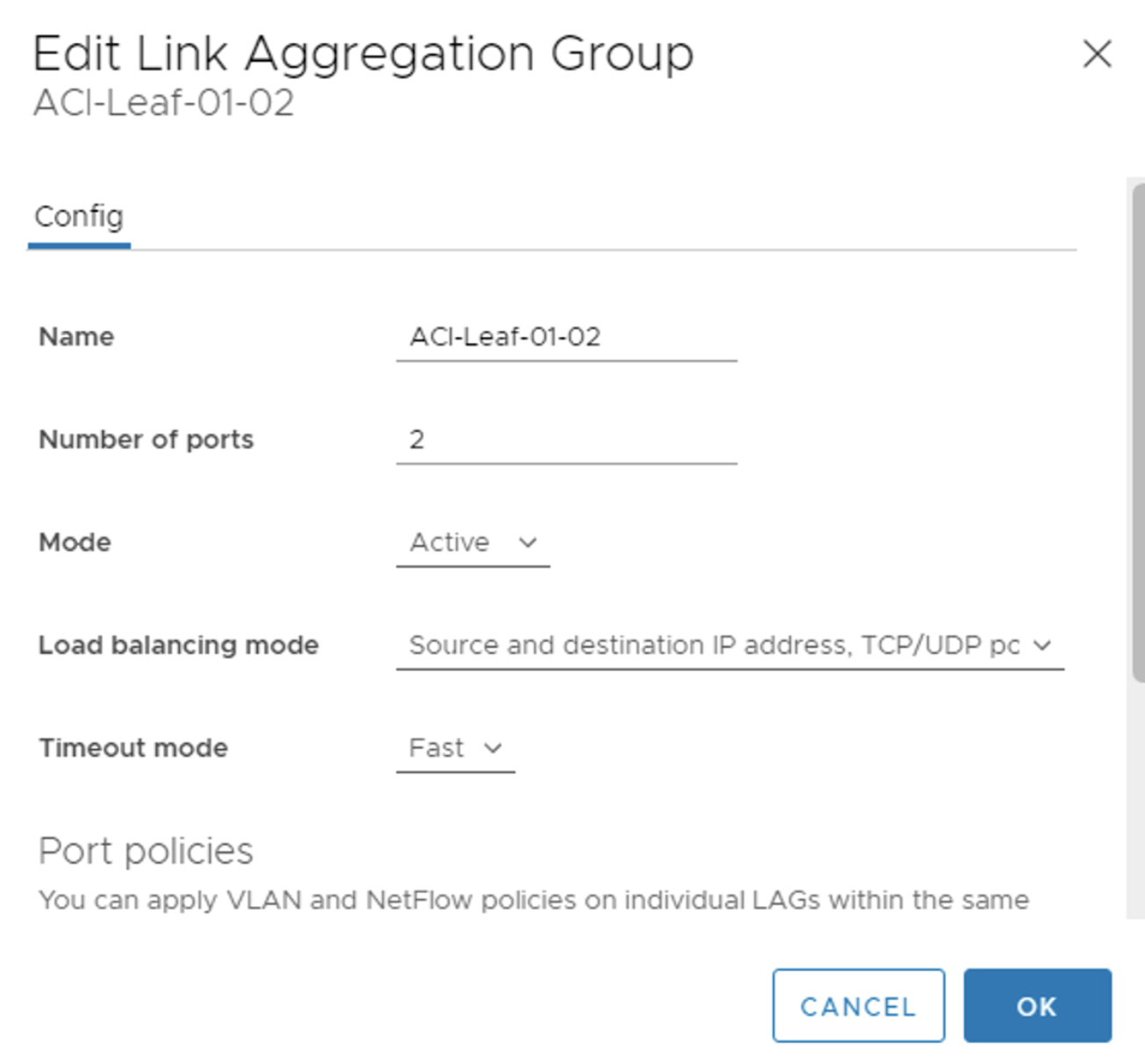
Assign vmnic from ESXi Host to corresponding Leaf Ethernet port
172.17.100.43
- vmnic2 -> Leaf 01: port E1/35
- vmnic4 -> Leaf 02: port E1/35
172.17.100.44
- vmnic2 -> Leaf 01: port E1/37
- vmnic4 -> Leaf 02: port E1/37
Step 2. Set transport node profile to new uplink profile as below
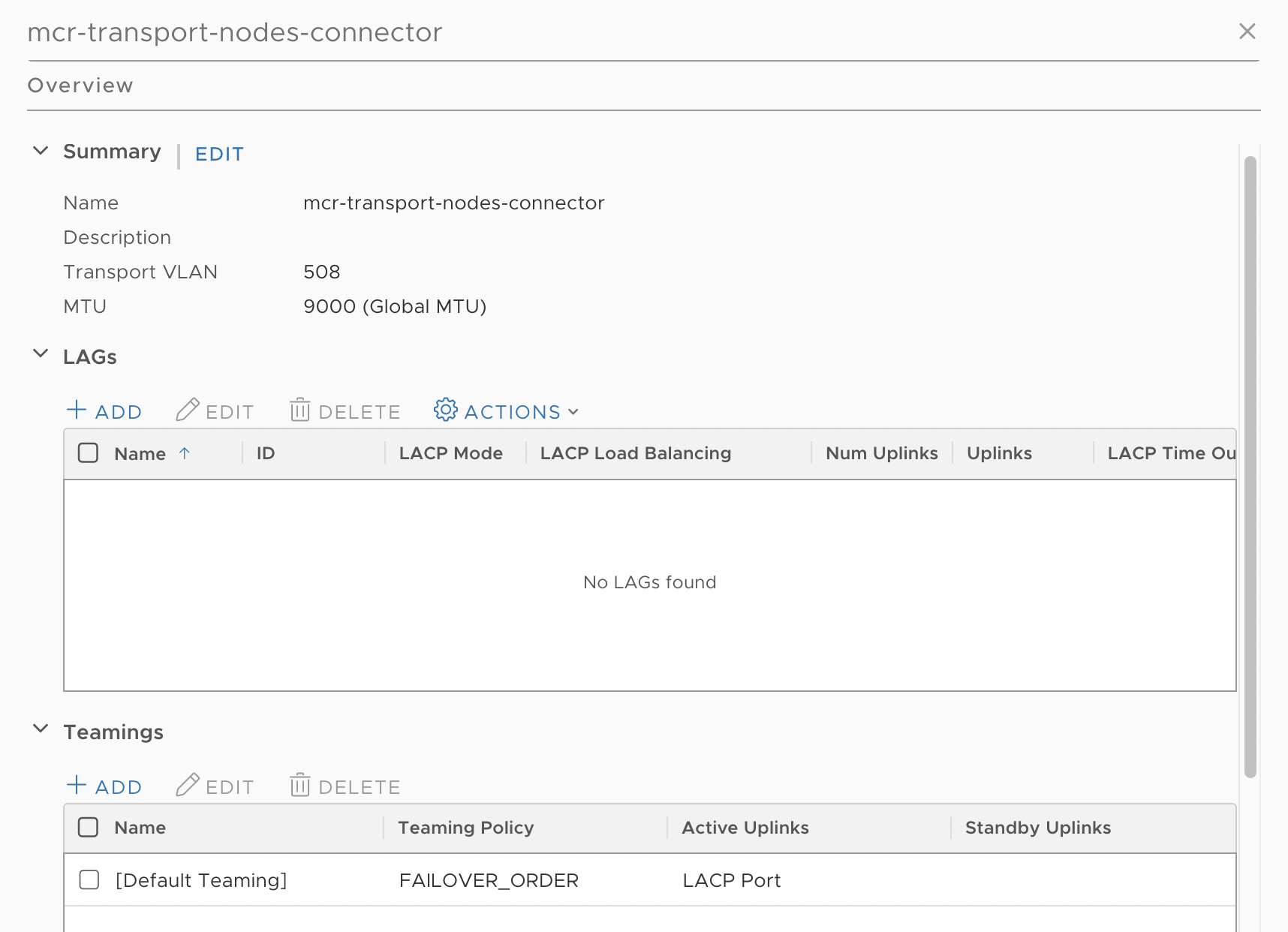
And assign LACP Port (nsx uplink) to ACI-Leaf-01-02 (vds lacp)
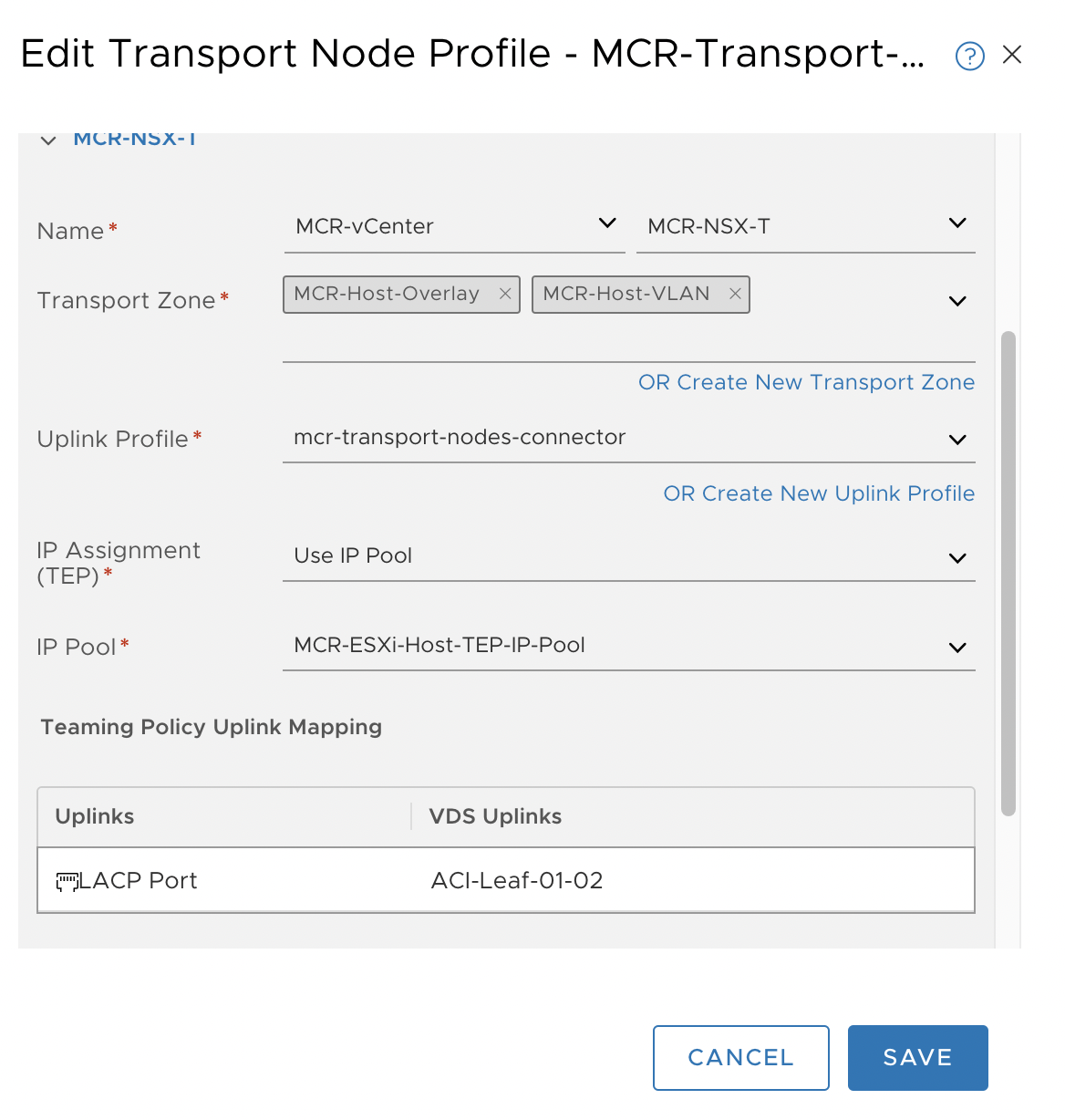
Step 3. On ACI, I set trunk VLAN 508 and VLAN 1011 on LACP port on both Leaf 1 and Leaf 2
Step 4. On ACI, I create SVI interface on both Leaf 1 and Leaf 2
SVI - Leaf 1 = 172.17.98.129
SVI - Leaf 2 = 172.17.98.130
Step 5. Create VLAN Segment for Edge FP (routing to ACI)
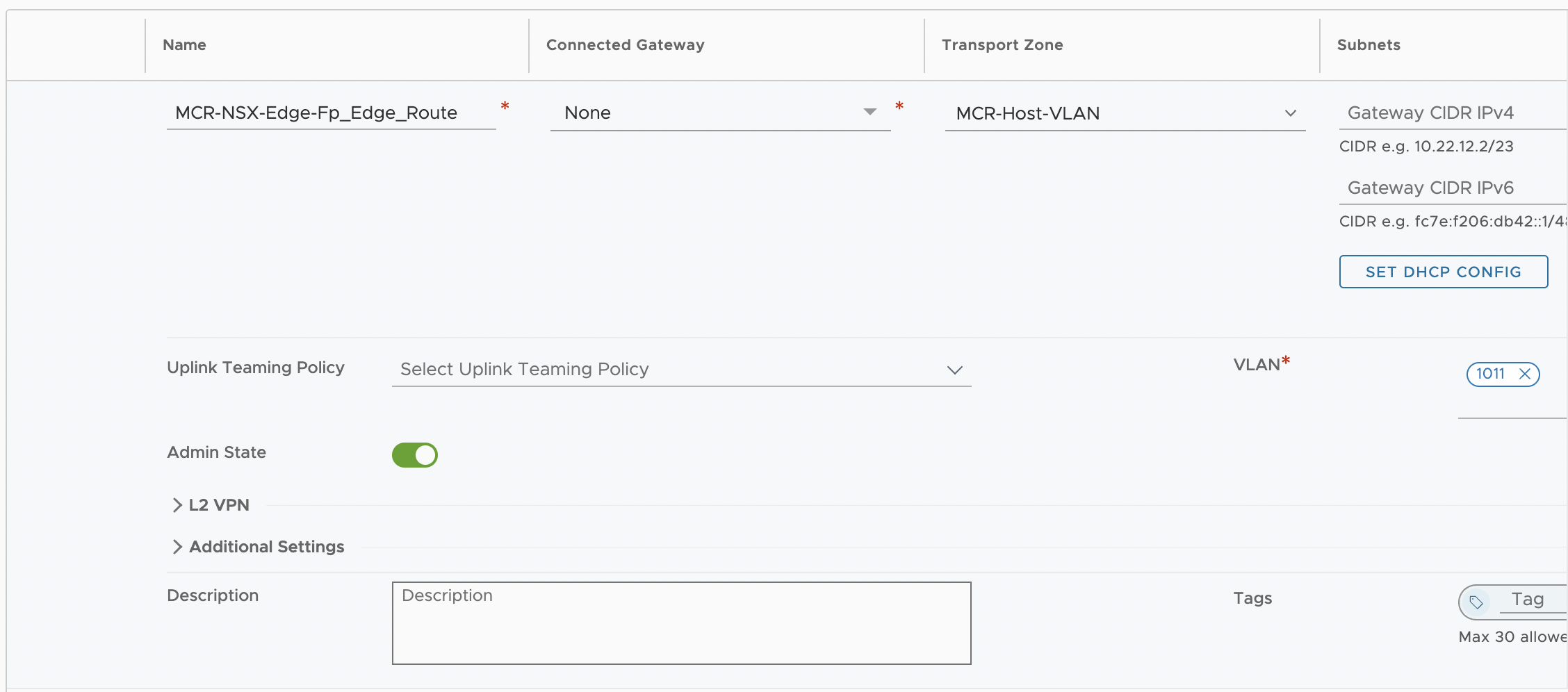
Step 6. Create Uplink profile for edge node as below
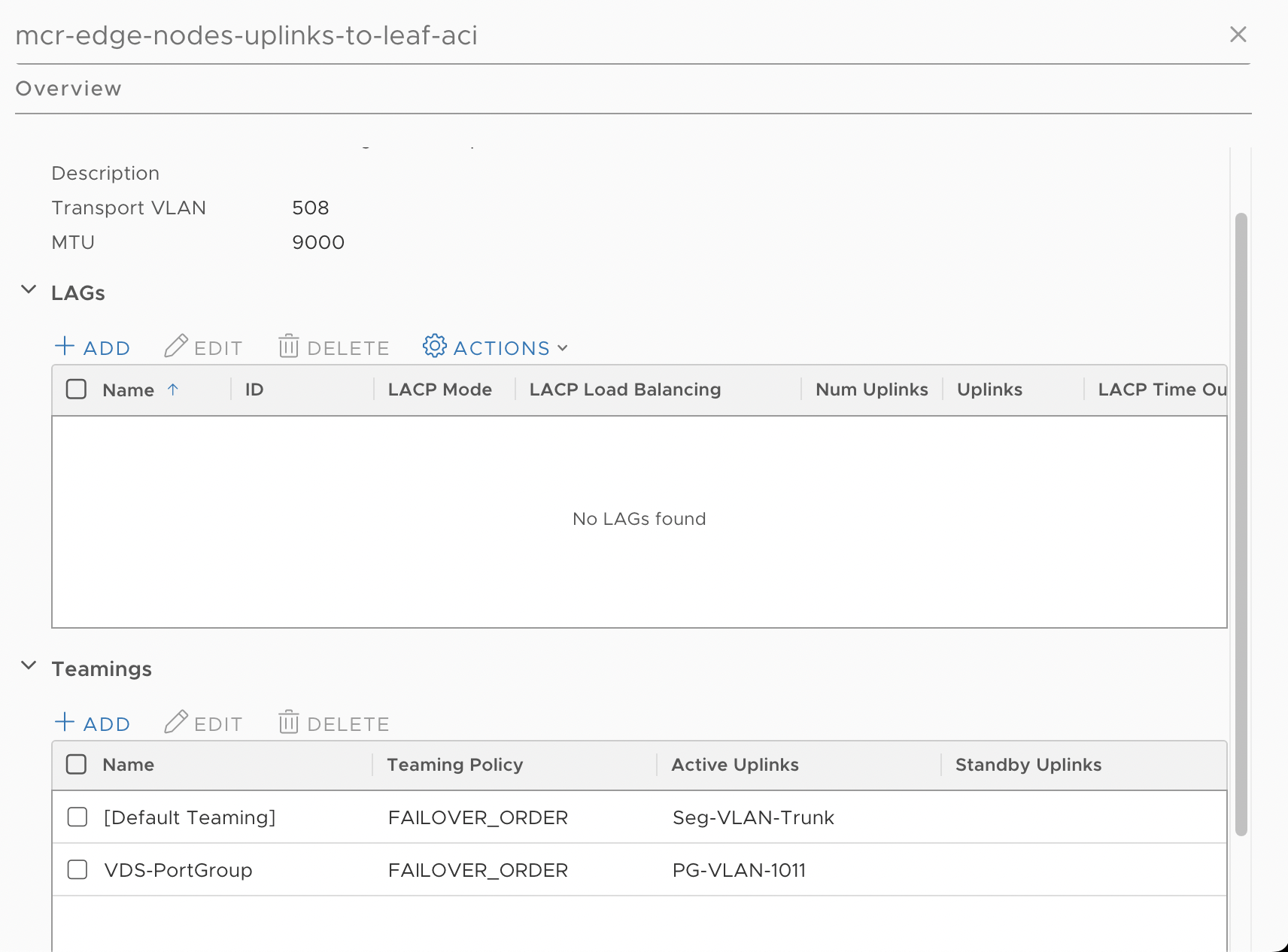
and Create VLAN Segment (trunk all) for Edge TEP connect
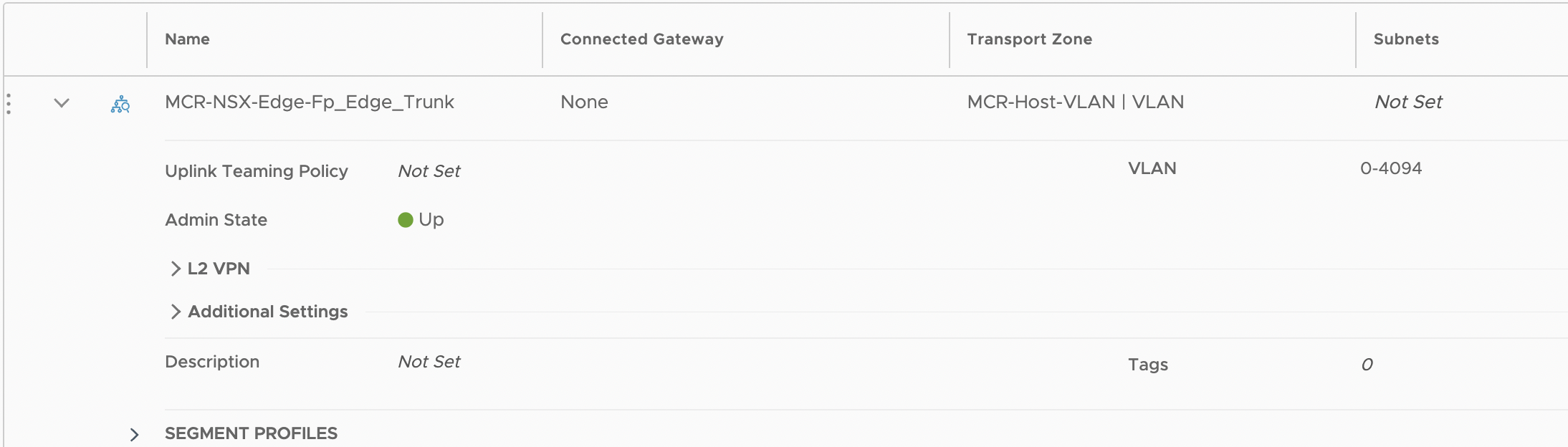
Now I will assign "Seg-VLAN-Trunk" to "MCR-NSX-Edge-Fp_Edge_Trunk"
And assign PG-VLAN-1011 to "MCR-NSX-Edge-Fp_Edge_Route".
I'm just naming it with the prefix PG and VDS-*, but I'll still assign it to the VLAN Segment to prove that the VLAN Segment isn't working properly
And create Gateway tier 0 interface from a vlan segment.
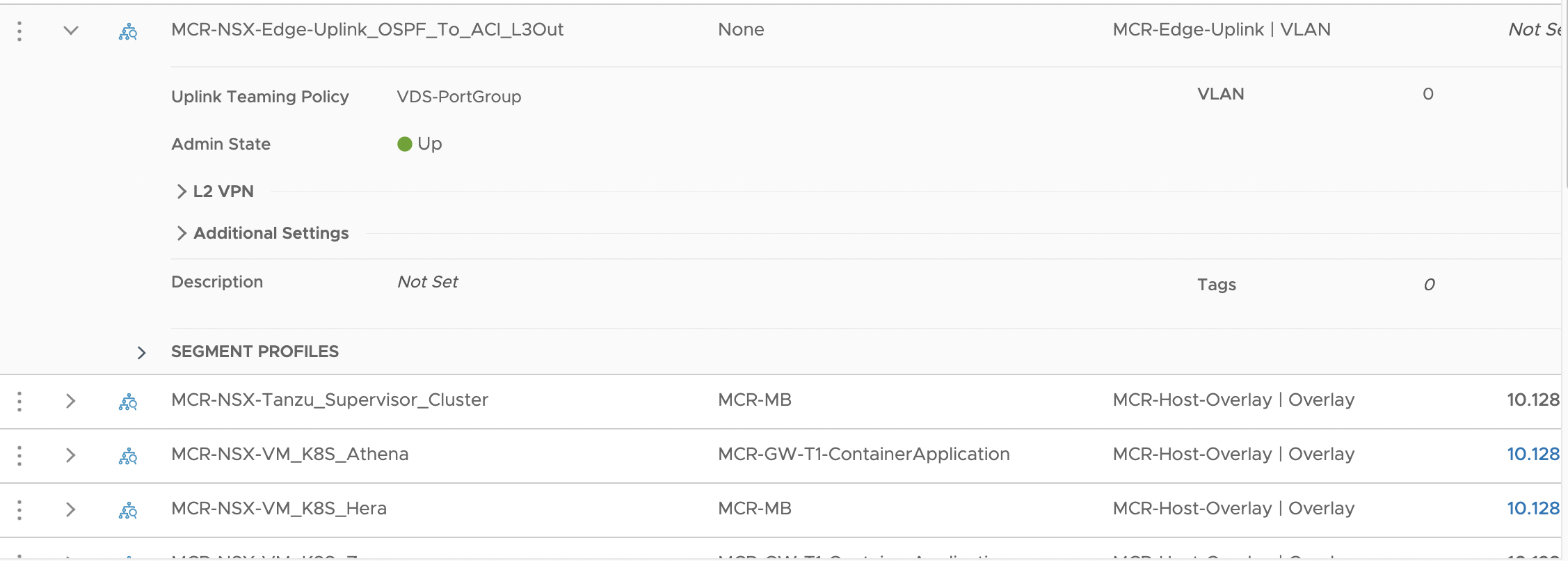
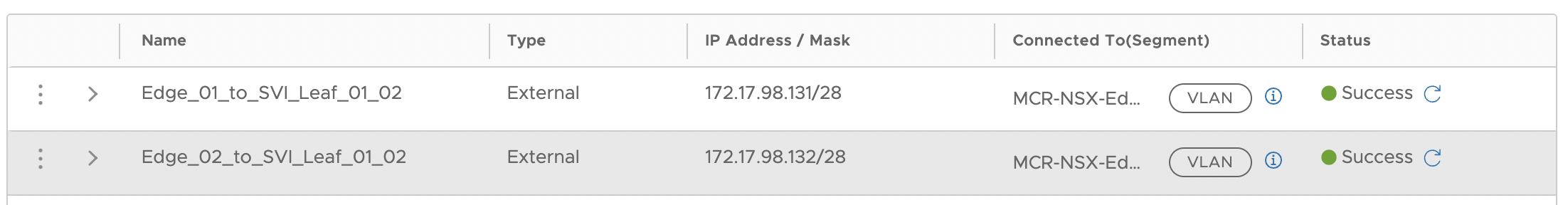
Now OSPF neighbor to ACI
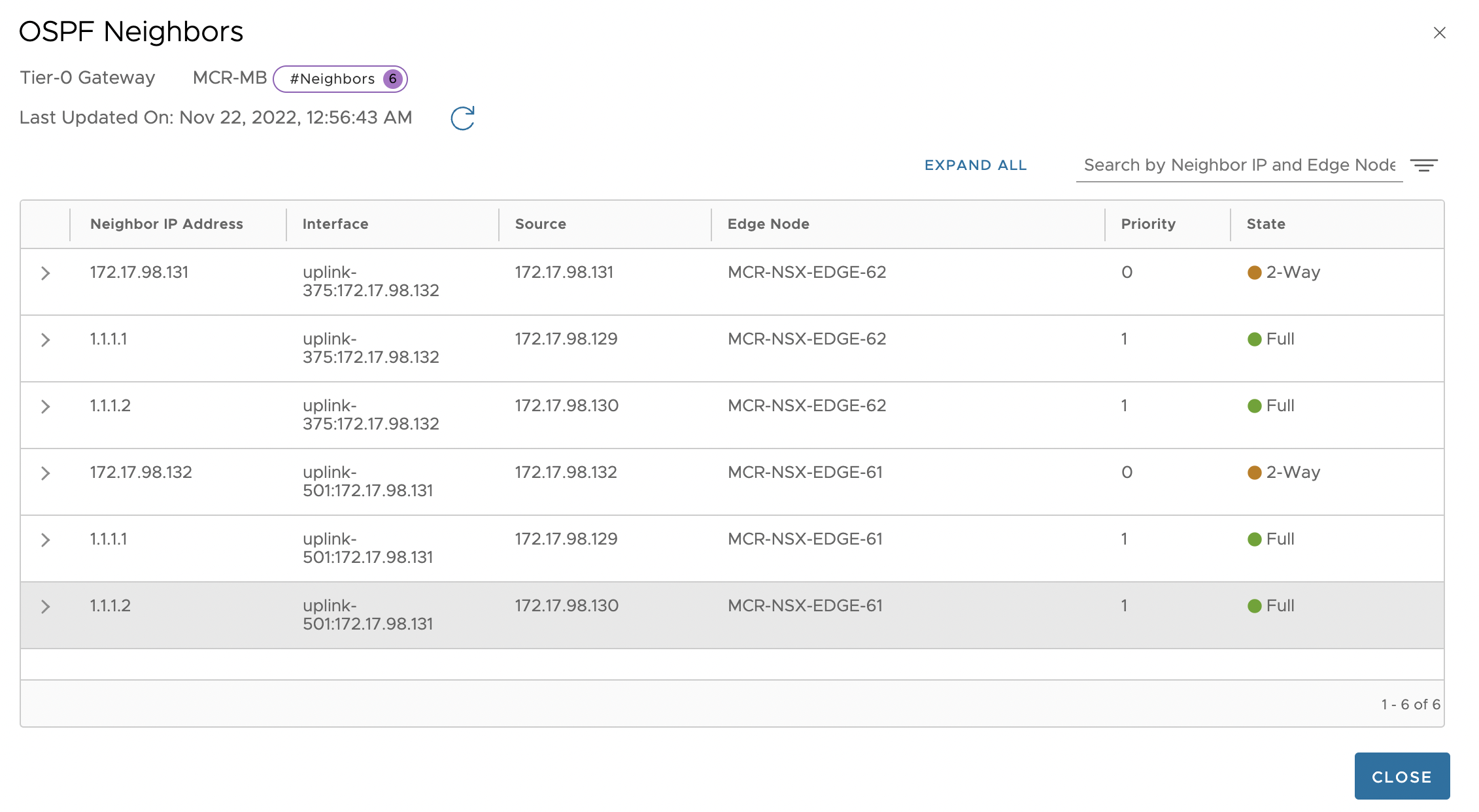
Errors like post #1 will still occur. But after assign uplink "PG-VLAN-1011" to Port-Group from VDS, it's work 100% perfect without any packet loss.
Summary
- Don't use VLAN Segment for North-South dynamic routing with Active/Active and ECMP, use VLAN port-group from VDS are good connection.
- Don't use same rule on different Policies in Gateway Firewall Rules, especially same rule in both stateful policy and stateless policy