Hello community,
I'm having some issues when trying to integrate our NSX lab with Fortinet (main goal here is achieve microsegmentation with a third party).
We are using as reference the pdf guide attached.
Now, the configurations from NSX point of view are as follow:
1.- Configure the Agent VM setting, for some reason when I configure it from the web client, the "network" section appears in blank but I made sure through the desktop client:
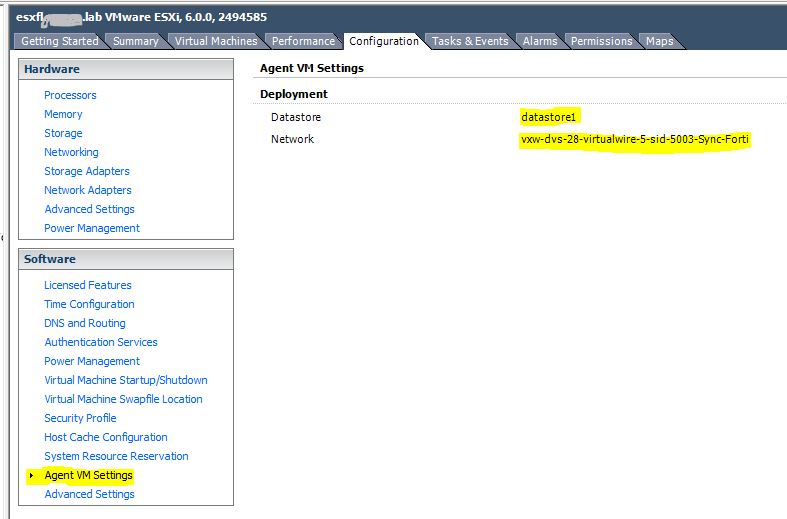
2.- Configure Host Preparation (This was already in place before we try this integration), no problem there:
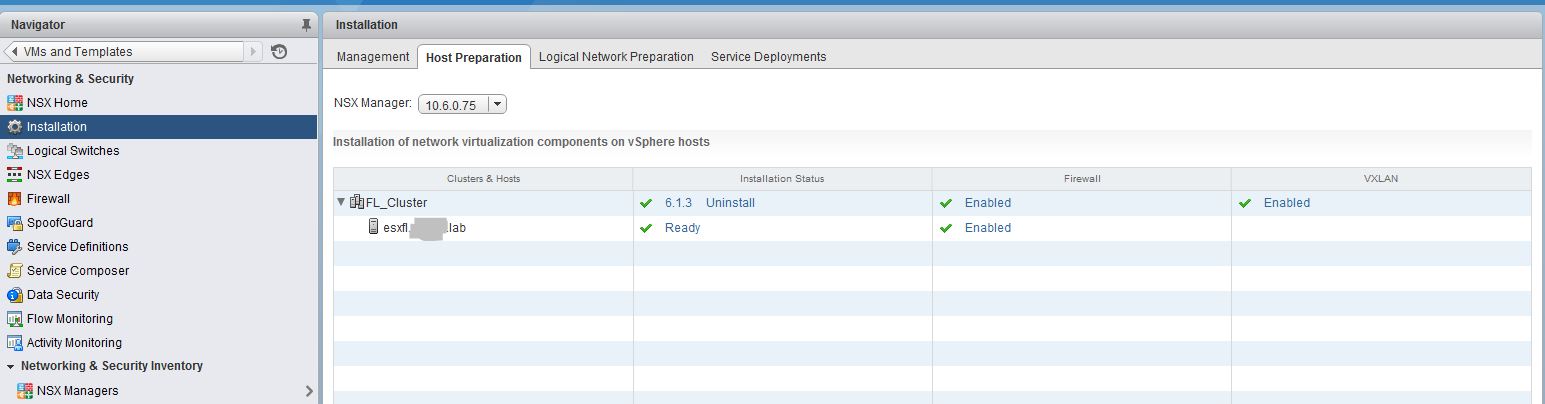
3.- Configure services definitions: check!
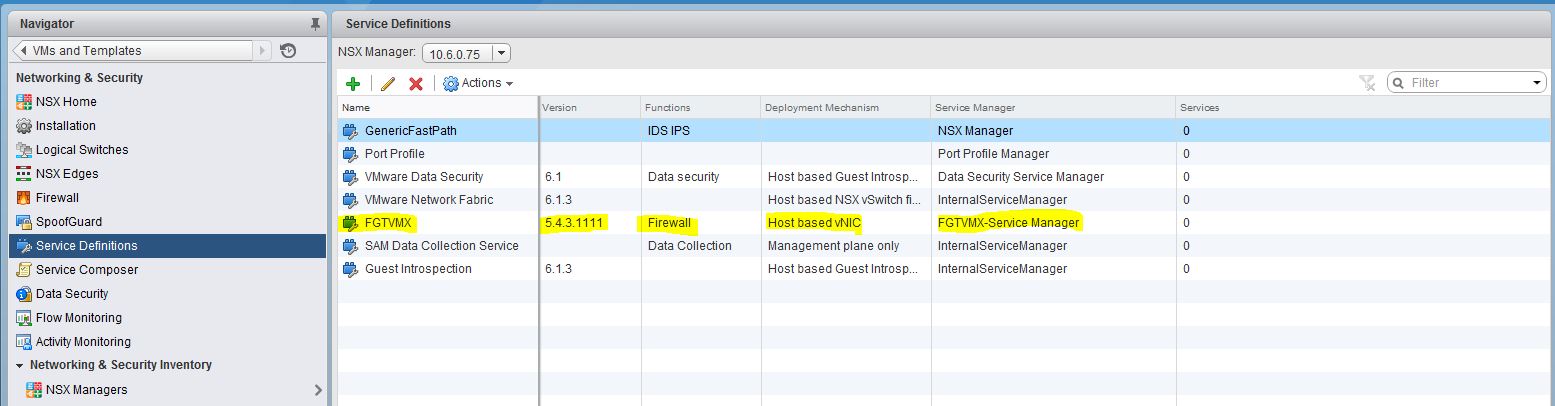
4.- Configuring the "service deployment" is the problem, I'm having the following error:
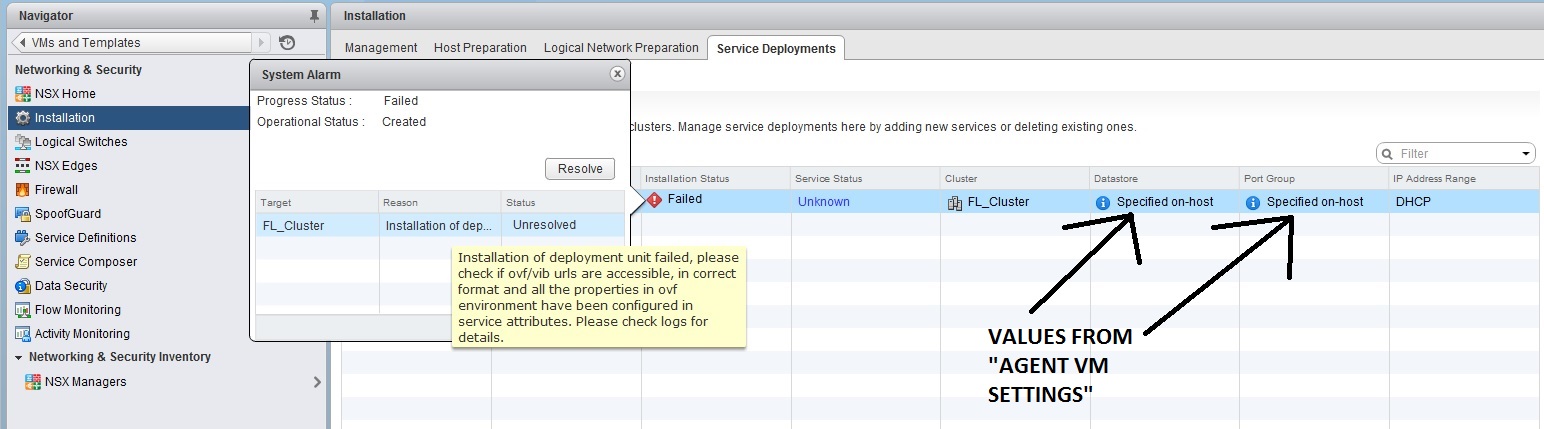
Error: Installation of deployment unit failed, please check if ovf/vib urls are accessible, in correct format and all properties in ovf environment have been configured in service attributes, please check logs for details
I've been trying to troubleshoot this, following this guides:
1.- Deployment of VMware endpoint service in NSX. and then NSX-v Host Preparation – VMware Professional Services
In the last URL, the approach focus in the "Host Preparation" that as far as for me goes, it's fine.
2.- I found a solution in a Checkpoint's KB article:
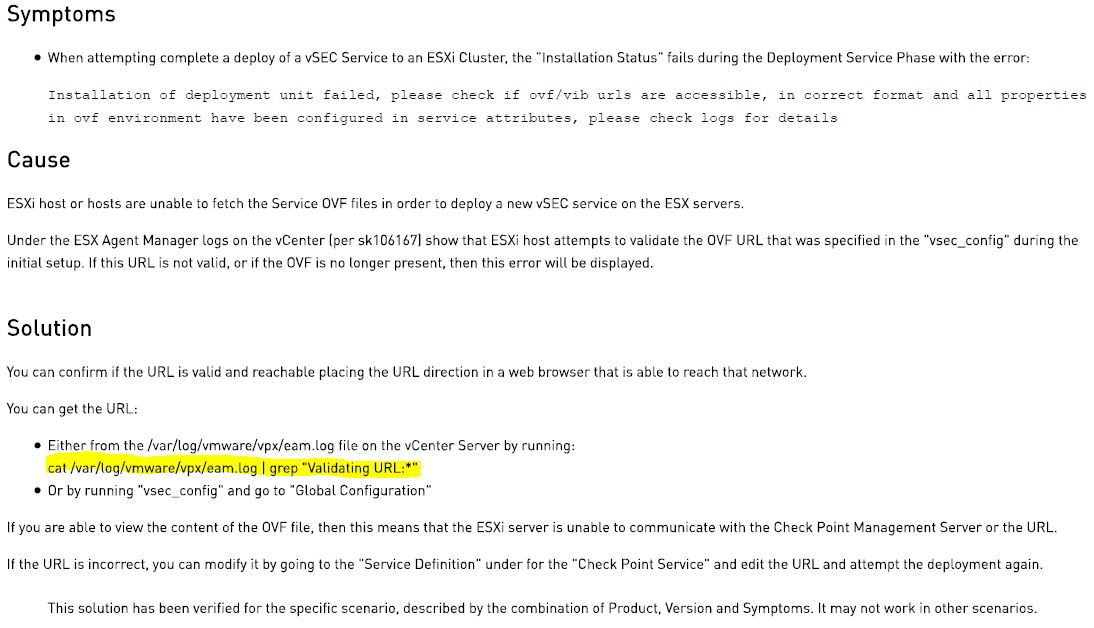
I run that command in vCenter CLI but it says:
vcenter:~ # cat /var/log/vmware/vpx/eam.log
cat: /var/log/vmware/vpx/eam.log: No such file or directory
I've try many times with different syntaxis and still receiving the same error each time.
3.- Similar article from Trendmicro and following the resolution, did not worked:
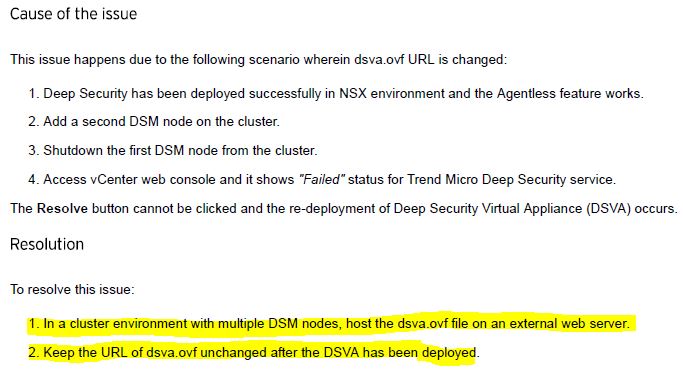
So in conclusion I'm open to suggestions, comments, advises and in case you need more info, like logs please let me know how to fetch it and I'll be more than happy to provide it.
Help please :smileysad:!!!