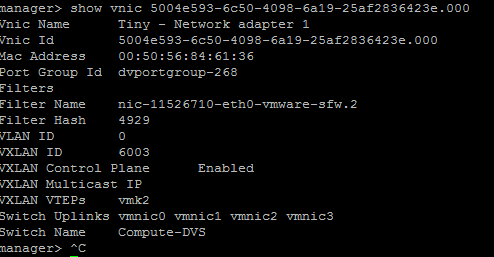Usually for such output net-stats -l on ESXI is the best option - you could run this via powercli as well. If you want to pull MAC-VM Name mapping via NSX cli , one way which i know is like below
1. show cluster all details -> to get all Host-ID
2. show host host-id -> to get all VM-ID
3. show vm vm-id -> This will fetch vnic-id for the vm.
4. show vnic vnic-id . As you can see in the below ouput - not only MAC mapping it also list VXLAN ID ,VTEP and DVS info which might be useful as well.