Hello Everyone,
Today we will see how to use Sylinkdrop tool.
This tool is effective to replace Sylink.xml file on single machine, it can not be used to replace on multiple machines in one go. To replace on multiple machines will hvae to use Sylink replacer tool.
To learn more about Sylink replacer tool check this article:
https://www-secure.symantec.com/connect/downloads/sylinkreplacer-tool-connecting-sep-clients-sepm
Before that it's important to know what is Sylink.xml.
Sylink.xml stores the global communication settings. This file is for internal use only and should not be edited. It contains settings from the Symantec Endpoint Protection Manager. If you edit this file, most settings will be overwritten by the settings from the management server the next time the client connects to the management server.
Sylink file is an XML file containing communication settings and following files :-
A list of SEPM servers to connect to
The public SEPM certificate for all servers.
The KCS, or encryption key.
The DomainID that the client belongs to.
PUSH/Pull connection setting
Various log settings
If the clients have lost the communication with a management server, you must replace the old Sylink.xml file with a new Sylink.xml file. The SylinkDrop tool automatically replaces the Sylink.xml file on the client computer with a new Sylink.xml file.
When you run the SylinkDrop tool, it can also perform the following tasks:
- Migrates or moves clients to a new domain or management server.
- Restores the communication breakages to the client that cannot be corrected on the management server.
- Moves a client from one server to another server that is not a replication partner.
- Moves a client from one domain to another.
- Converts an unmanaged client to a managed client.
- Converts a managed client to an unmanaged client.
1.In the console, export the communications file from the group that connects to the management server to which you want the client computer to connect. The communications file is the Sylink.xml file
2. Launch the Symantec_Endpoint_Protection_12.1_Tools_and_Documents_EN.exe and give a destination path
You will see SylinkDrop folder.
This tool is also available at the following location.
On the computer that runs the management server, locate drive:\Program Files (x86)\Symantec\Symantec Endpoint Protection\Version.Number\Bin\SylinkDrop.exe
3. In the SylinkDrop folder SylinkDrop.exe is available. Double click the exe file.
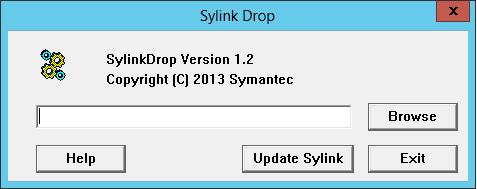
4.In the Sylink Drop dialog box, click Browse, and locate the .xml file exported in step 1.
5.When you see a confirmation dialog box, click OK.
6.In the Sylink Drop dialog box, click Exit.
You should see now the local SEP client with green dot.
Jobs can be peformed using Sylinkdrop.exe :
- Migrates or moves clients to a new domain or management server.
- Restores the communication breakages to the client that cannot be corrected on the management server.
- Moves a client from one server to another server that is not a replication partner.
- Moves a client from one domain to another.
- Converts an unmanaged client to a managed client.
- Converts a managed client to an unmanaged client.
Public KB's: How to restore/retain client-server SEP communication using custom installation settings without having to use the sylink drop tool
Restoring client-server communication settings by using the SylinkDrop tool