Start by loading in the Microsoft Office library, and using the "Excel Write Component" found in the "Native" directory.
Then use a "Write File" component to write the data to a file at a path you specify. Here are some screenshots to show how it's set up.
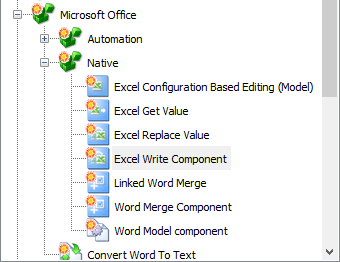

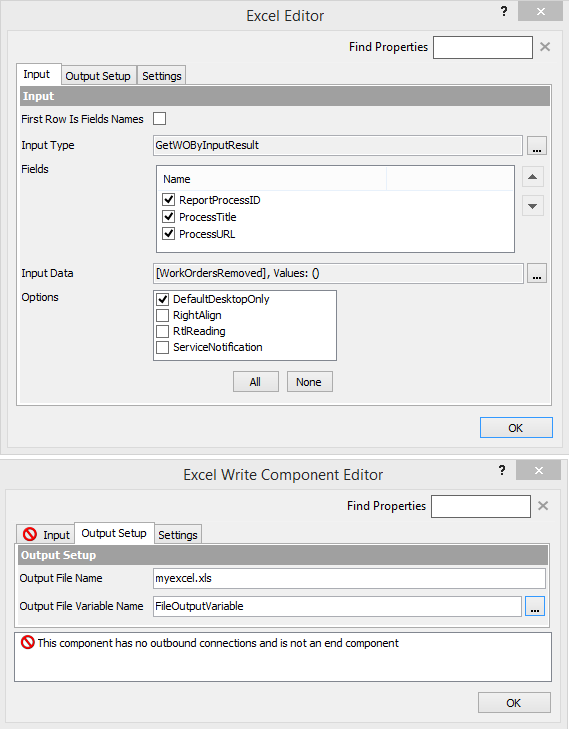
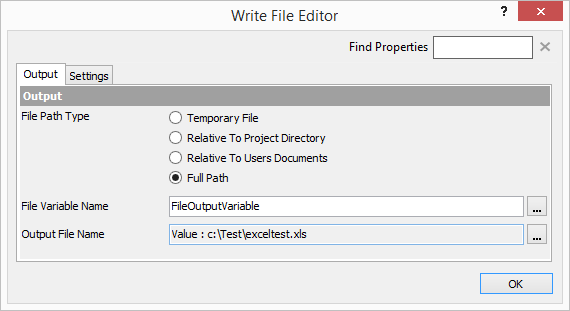
I've attached a demo project in case my explanation is insufficient.