Hi all,
I'm trying to put together a custom inventory to report any USB devices,using VB script.
I'm not familiar with VB code and it's quite difficult to debug the script outsite Altiris server.
I hope you can help me to find the errors or suggest a better solution to achieve it, because it's not working. The report returns no value.
On Altiris console side, I already created my custom class (USB_devices) and each attribute.
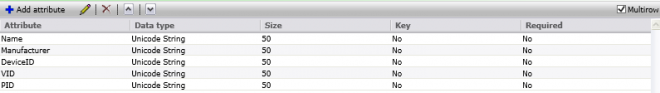
Below the script. The first part "works" but I'm not sure about the second part.
Option Explicit
Dim oWMISrv, collDvcs, collUSBDvcs, iUSBDvc , iDvc, sDvcID, sPID, sVID
Function ReplaceX(ByVal sValue, ByVal sPattern, ByVal sNValue)
Dim oReg : Set oReg = New RegExp
oReg.Pattern = sPattern
ReplaceX = oReg.Replace(sValue, sNValue)
Set oReg = Nothing
End Function
Set oWMISrv = GetObject("winmgmts:\\.\root\cimv2")
Set collDvcs = oWMISrv.ExecQuery("Select * From Win32_USBControllerDevice")
For Each iDvc In collDvcs
If InStr(iDvc.Dependent, "VID_") Then ' Except keychain drives
sDvcID = ReplaceX(iDvc.Dependent, ".*""(.*)""", "$1")
sPID = ReplaceX(sDvcID, ".*PID_([^\\]*).*", "$1")
sVID = ReplaceX(sDvcID, ".*VID_([^&]*).*", "$1")
Set collUSBDvcs = oWMISrv.ExecQuery _
("Select * From Win32_PnPEntity Where DeviceID = '" & sDvcID & "'")
For Each iUSBDvc in collUSBDvcs
Wscript.Echo "Name : "& iUSBDvc.Name
Wscript.Echo "Description : "& iUSBDvc.Description
Wscript.Echo "Manufacturer : "& iUSBDvc.Manufacturer
Wscript.Echo "DeviceID : "& iUSBDvc.DeviceID
Wscript.Echo "VID : "& sVID
Wscript.Echo "PID : "& sPID
Wscript.Echo String(10, "-")
Next
Set collUSBDvcs = Nothing
End If
Next
Set collDvcs = Nothing
Set oWMISrv = Nothing
'Create instance of Altiris NSE component
dim nse
set nse = WScript.CreateObject ("Altiris.AeXNSEvent")
' Set the header data of the NSE
' Please don't modify this GUID
nse.To = "{1592B913-72F3-4C36-91D2-D4EDA21D2F96}"
nse.Priority = 1
'Create Inventory data block. Here assumption is that the data class with below guid is already configured on server
dim objDCInstance
set objDCInstance = nse.AddDataClass ("USB_touch") '****Your Custom Data Class Name here
dim objDataClass
set objDataClass = nse.AddDataBlock (objDCInstance)
For Each iUSBDvc in collUSBDvcs
'Add a new row
dim objDataRow
set objDataRow = objDataClass.AddRow
'Set columns
objDataRow.SetField 0, iUSBDvc.Name
objDataRow.SetField 0, iUSBDvc.Description
objDataRow.SetField 0, iUSBDvc.Manufacturer
objDataRow.SetField 0, iUSBDvc.DeviceID
objDataRow.SetField 1, sVID
objDataRow.SetField 3, sPID
Next
nse.SendQueued