Hi Team,
I have some problems with installing the SEP on RHEL server. Just some background: SEP 14.0.2415.0200 (installation using RPM package), RHEL Linux 3.10.0-693.17.1.el7.x86_64 (kernel is supported https://support.symantec.com/en_US/article.INFO3983.html)
Initial liveupdate I think runs from public internet so it will not work (i have isolated infra), but traffic to our SEP server on port 8014 is UP. After the installation the agent register in SEPM in correct container
The biggest problem i think is with the autoprotect.service which failed during installation
[root@X Symantec]# ls -la
total 22712
drwxr-xr-x 5 root root 4096 Apr 4 15:50 .
dr-xr-x---. 5 root root 4096 Apr 4 15:47 ..
drwxr-xr-x 2 root root 4096 May 24 2017 Configuration
-rwxr--r-- 1 root root 53326 May 24 2017 install.sh
-rw-r--r-- 1 root root 218 May 24 2017 pkg.sig
drwxr-xr-x 2 root root 4096 May 24 2017 Repository
drwxr-xr-x 2 root root 4096 May 24 2017 src
-rw------- 1 root root 23174913 Apr 4 15:50 SymantecEndpointProtection.zip
[root@X Symantec]# ./install.sh -i
Starting to install Symantec Endpoint Protection for Linux
Performing pre-check...
Pre-check succeeded
Begin installing virus protection component
Preparing... ################################# [100%]
Performing pre-check...
Pre-check is successful
Updating / installing...
1:sav-14.0.2415-0200 ################################# [100%]
Virus protection component installed successfully
Begin installing Auto-Protect component
Preparing... ################################# [100%]
Performing pre-check...
Pre-check is successful
Updating / installing...
1:savap-x64-14.0.2415-0200 ################################# [100%]
Auto-Protect component installed successfully
Begin installing GUI component
Preparing... ################################# [100%]
Performing pre-check...
Pre-check is successful
Updating / installing...
1:savui-14.0.2415-0200 ################################# [100%]
GUI component installed successfully
Pre-compiled Auto-Protect kernel modules are not loaded yet, need compile them from source code
Build Auto-Protect kernel modules from source code failed with error: 1
Running LiveUpdate to get the latest defintions...
sep::lux::Cseplux: Failed to run session, error code: 0x80010830
Live update session failed. Please enable debug logging for more information
Unable to perform update
Installation completed
=============================================================
Daemon status:
symcfgd [running]
rtvscand [running]
smcd [running]
=============================================================
Error: No drivers are loaded into kernel.
=============================================================
Auto-Protect starting
Protection status:
Definition: Waiting for update.
AP: Malfunctioning
=============================================================
The log files for installation of Symantec Endpoint Protection for Linux are under ~/:
sepfl-install.log
sep-install.log
sepap-install.log
sepui-install.log
sepfl-kbuild.log
I am also attaching the logs
cat sepfl-install.log
Wed Apr 4 15:53:32 CEST 2018: Starting to install Symantec Endpoint Protection for Linux
FromProduct=
ToProduct=14.0.2415.0200
Wed Apr 4 15:53:33 CEST 2018: Performing pre-check...
Wed Apr 4 15:53:34 CEST 2018: Pre-check succeeded
14.0.2415.0200 is newer than , need to copy setup.ini & setAid.ini
Succeed to copy /root/Symantec/./Configuration/setup.ini to /etc/symantec/sep/setup.ini
Succeed to copy /root/Symantec/./Configuration/setAid.ini to /etc/symantec/sep/setAid.ini
Sylink.xml doesn't exist, need copy it
Succeed to copy '/root/Symantec/./Configuration/sylink.xml' to '/etc/symantec/sep/sylink.xml'.
Succeed to copy /root/Symantec/./Configuration/sepfl.pem to /etc/symantec/sep/sepfl.pem
Succeed to copy /root/Symantec/./Configuration/serdef.dat to /var/symantec/sep/serdef.dat
Sep License doesn't exist, need copy it
Succeed to copy /root/Symantec/./Configuration/sep.slf to /etc/symantec/sep/sep.slf
Wed Apr 4 15:53:35 CEST 2018: Begin installing virus protection component
Wed Apr 4 15:53:35 CEST 2018: Performing pre-check...
Found /root/SepPrecheck.cfg, no need to perform pre-check
Wed Apr 4 15:53:35 CEST 2018: Pre-check is successful
Wed Apr 4 15:53:37 CEST 2018: Virus protection component installed successfully
Wed Apr 4 15:53:37 CEST 2018: Begin installing Auto-Protect component
Wed Apr 4 15:53:37 CEST 2018: Performing pre-check...
Found /root/SepPrecheck.cfg, no need to perform pre-check
Wed Apr 4 15:53:37 CEST 2018: Pre-check is successful
Wed Apr 4 15:53:38 CEST 2018: Auto-Protect component installed successfully
Wed Apr 4 15:53:38 CEST 2018: Begin installing GUI component
Wed Apr 4 15:53:38 CEST 2018: Performing pre-check...
Found /root/SepPrecheck.cfg, no need to perform pre-check
Wed Apr 4 15:53:38 CEST 2018: Pre-check is successful
Wed Apr 4 15:53:38 CEST 2018: GUI component installed successfully
chcon: can't apply partial context to unlabeled file ‘upgrade.sh’
chcon: can't apply partial context to unlabeled file ‘libstdc++.so.6’
chcon: can't apply partial context to unlabeled file ‘libgcc_s.so.1’
chcon: can't apply partial context to unlabeled file ‘liblog4cpp.so.4’
chcon: can't apply partial context to unlabeled file ‘tools’
chcon: can't apply partial context to unlabeled file ‘sav’
chcon: can't apply partial context to unlabeled file ‘AVMan.plg’
chcon: can't apply partial context to unlabeled file ‘LuMan.plg’
chcon: can't apply partial context to unlabeled file ‘plugins’
chcon: can't apply partial context to unlabeled file ‘libsep-cve.so’
chcon: can't apply partial context to unlabeled file ‘sadiag.sh’
chcon: can't apply partial context to unlabeled file ‘libluxSEPCallback.so’
chcon: can't apply partial context to unlabeled file ‘libSlicMan.so’
chcon: can't apply partial context to unlabeled file ‘xsymcfg’
chcon: can't apply partial context to unlabeled file ‘unsupported’
chcon: can't apply partial context to unlabeled file ‘libcx_lib.so’
chcon: can't apply partial context to unlabeled file ‘savluwrap’
chcon: can't apply partial context to unlabeled file ‘libsepcommon.so’
chcon: can't apply partial context to unlabeled file ‘libsep-util.so.1’
chcon: can't apply partial context to unlabeled file ‘liblux.so’
chcon: can't apply partial context to unlabeled file ‘rtvscand’
chcon: can't apply partial context to unlabeled file ‘libSyLog.so.1’
chcon: can't apply partial context to unlabeled file ‘libpatchapp.so’
chcon: can't apply partial context to unlabeled file ‘libduluxcallback.so’
chcon: can't apply partial context to unlabeled file ‘uninstall.sh’
chcon: can't apply partial context to unlabeled file ‘libLuxCustomerLogger.so’
chcon: can't apply partial context to unlabeled file ‘libecomlodrlin.so’
chcon: can't apply partial context to unlabeled file ‘savtray’
chcon: can't apply partial context to unlabeled file ‘libSlicMan.so.1’
chcon: can't apply partial context to unlabeled file ‘symcfgpop’
chcon: can't apply partial context to unlabeled file ‘libsep-util.so’
chcon: can't apply partial context to unlabeled file ‘libSyLog.so’
chcon: can't apply partial context to unlabeled file ‘symcfgdata.inf’
chcon: can't apply partial context to unlabeled file ‘smcd’
chcon: can't apply partial context to unlabeled file ‘libsepcommon.so.1’
chcon: can't apply partial context to unlabeled file ‘symcfgd’
chcon: can't apply partial context to unlabeled file ‘Symantec_2005_Root_CA2.cer’
chcon: can't apply partial context to unlabeled file ‘libSymDltCl.so’
chcon: can't apply partial context to unlabeled file ‘libluxSEPCallback.so.1’
chcon: can't apply partial context to unlabeled file ‘libsep-cve.so.1’
chcon: can't apply partial context to unlabeled file ‘symcfg’
chcon: can't apply partial context to unlabeled file ‘/opt/Symantec/symantec_antivirus’
Starting autoprotect (via systemctl): Job for autoprotect.service failed because the control process exited with error code. See "systemctl status autoprotect.service" and "journalctl -xe" for details.
[FAILED]
Wed Apr 4 15:53:39 CEST 2018: Pre-compiled Auto-Protect kernel modules are not loaded yet, need compile them from source code
ap-kernelmodule-14.0.2415-0200/
ap-kernelmodule-14.0.2415-0200/kernelsource/
ap-kernelmodule-14.0.2415-0200/kernelsource/linux3.10.0/
ap-kernelmodule-14.0.2415-0200/kernelsource/linux3.10.0/fs/
ap-kernelmodule-14.0.2415-0200/kernelsource/linux3.10.0/fs/nfsd/
ap-kernelmodule-14.0.2415-0200/kernelsource/linux3.10.0/fs/nfsd/vfs.h
ap-kernelmodule-14.0.2415-0200/kernelsource/linux3.10.0/fs/nfsd/cache.h
ap-kernelmodule-14.0.2415-0200/kernelsource/linux3.10.0/fs/nfsd/xdr3.h
ap-kernelmodule-14.0.2415-0200/kernelsource/linux3.10.0/fs/nfsd/_export.h
ap-kernelmodule-14.0.2415-0200/kernelsource/linux3.10.0/fs/nfsd/_nfsfh.h
ap-kernelmodule-14.0.2415-0200/kernelsource/linux3.10.0/fs/nfsd/nfsd.h
ap-kernelmodule-14.0.2415-0200/kernelsource/linux3.10.0/fs/nfsd/_stats.h
ap-kernelmodule-14.0.2415-0200/kernelsource/linux3.10.0/fs/nfsd/xdr.h
ap-kernelmodule-14.0.2415-0200/kernelsource/linux3.10.0/fs/nfsd/xdr4.h
ap-kernelmodule-14.0.2415-0200/kernelsource/linux3.10.0/fs/nfsd/state.h
ap-kernelmodule-14.0.2415-0200/kernelsource/linux3.10.0/fs/nfsd/nfsfh.h
ap-kernelmodule-14.0.2415-0200/kernelsource/linux4.7.0/
ap-kernelmodule-14.0.2415-0200/kernelsource/linux4.7.0/fs/
ap-kernelmodule-14.0.2415-0200/kernelsource/linux4.7.0/fs/nfsd/
ap-kernelmodule-14.0.2415-0200/kernelsource/linux4.7.0/fs/nfsd/vfs.h
ap-kernelmodule-14.0.2415-0200/kernelsource/linux4.7.0/fs/nfsd/cache.h
ap-kernelmodule-14.0.2415-0200/kernelsource/linux4.7.0/fs/nfsd/xdr3.h
ap-kernelmodule-14.0.2415-0200/kernelsource/linux4.7.0/fs/nfsd/nfsd.h
ap-kernelmodule-14.0.2415-0200/kernelsource/linux4.7.0/fs/nfsd/xdr.h
ap-kernelmodule-14.0.2415-0200/kernelsource/linux4.7.0/fs/nfsd/stats.h
ap-kernelmodule-14.0.2415-0200/kernelsource/linux4.7.0/fs/nfsd/xdr4.h
ap-kernelmodule-14.0.2415-0200/kernelsource/linux4.7.0/fs/nfsd/state.h
ap-kernelmodule-14.0.2415-0200/kernelsource/linux4.7.0/fs/nfsd/nfsfh.h
ap-kernelmodule-14.0.2415-0200/kernelsource/linux4.7.0/fs/nfsd/export.h
ap-kernelmodule-14.0.2415-0200/kernelsource/linux2.6.33/
ap-kernelmodule-14.0.2415-0200/kernelsource/linux2.6.33/fs/
ap-kernelmodule-14.0.2415-0200/kernelsource/linux2.6.33/fs/nfsd/
ap-kernelmodule-14.0.2415-0200/kernelsource/linux2.6.33/fs/nfsd/cache.h
ap-kernelmodule-14.0.2415-0200/kernelsource/linux2.6.33/fs/nfsd/xdr3.h
ap-kernelmodule-14.0.2415-0200/kernelsource/linux2.6.33/fs/nfsd/nfsd.h
ap-kernelmodule-14.0.2415-0200/kernelsource/linux2.6.33/fs/nfsd/xdr.h
ap-kernelmodule-14.0.2415-0200/kernelsource/linux2.6.33/fs/nfsd/xdr4.h
ap-kernelmodule-14.0.2415-0200/kernelsource/linux2.6.33/fs/nfsd/state.h
ap-kernelmodule-14.0.2415-0200/kernelsource/linux2.6.33/fs/nfsd/nfsfh.h
ap-kernelmodule-14.0.2415-0200/include/
ap-kernelmodule-14.0.2415-0200/include/symprocfs.h
ap-kernelmodule-14.0.2415-0200/include/symevl.h
ap-kernelmodule-14.0.2415-0200/include/symap_cfg.h
ap-kernelmodule-14.0.2415-0200/include/symkutil.h
ap-kernelmodule-14.0.2415-0200/include/symap-core.h
ap-kernelmodule-14.0.2415-0200/include/symtypes.h
ap-kernelmodule-14.0.2415-0200/include/vpregistry.h
ap-kernelmodule-14.0.2415-0200/include/commonids.h
ap-kernelmodule-14.0.2415-0200/include/distribution.h
ap-kernelmodule-14.0.2415-0200/symap/
ap-kernelmodule-14.0.2415-0200/symap/linuxmod.c
ap-kernelmodule-14.0.2415-0200/symap/Makefile
ap-kernelmodule-14.0.2415-0200/COPYING
ap-kernelmodule-14.0.2415-0200/bin.ida/
ap-kernelmodule-14.0.2415-0200/README
ap-kernelmodule-14.0.2415-0200/lib.ida/
ap-kernelmodule-14.0.2415-0200/symev/
ap-kernelmodule-14.0.2415-0200/symev/utils.c
ap-kernelmodule-14.0.2415-0200/symev/fileops.c
ap-kernelmodule-14.0.2415-0200/symev/hnfs.c
ap-kernelmodule-14.0.2415-0200/symev/Makefile
ap-kernelmodule-14.0.2415-0200/symev/syscalls.c
ap-kernelmodule-14.0.2415-0200/symev/fileops.h
ap-kernelmodule-14.0.2415-0200/symev/sym_stub_execve.S
ap-kernelmodule-14.0.2415-0200/symev/symev.h
ap-kernelmodule-14.0.2415-0200/symev/symevrm.c
ap-kernelmodule-14.0.2415-0200/symev/symev.c
ap-kernelmodule-14.0.2415-0200/symev/hnfs.h
ap-kernelmodule-14.0.2415-0200/symev/sym_procfs.c
ap-kernelmodule-14.0.2415-0200/bin.ira/
ap-kernelmodule-14.0.2415-0200/VERSION
ap-kernelmodule-14.0.2415-0200/sym.ira/
ap-kernelmodule-14.0.2415-0200/build.sh
ap-kernelmodule-14.0.2415-0200/lib.ira/
ap-kernelmodule-14.0.2415-0200/lib.ira/symap-core-x86_64.o
ap-kernelmodule-14.0.2415-0200/lib.ira/symap-core.o
Wed Apr 4 15:53:39 CEST 2018: Build Auto-Protect kernel modules from source code failed with error: 1
Starting symcfgd (via systemctl): [ OK ]
symcfgd is started successfully.
Starting rtvscand (via systemctl): [ OK ]
rtvscand is started successfully.
Succeed to enable ap
AP status: Malfunctioning
Starting smcd (via systemctl): [ OK ]
smcd is started successfully.
kernel drivers are not loaded.
Wed Apr 4 15:57:59 CEST 2018: Installation completed
Wed Apr 4 15:57:59 CEST 2018: =============================================================
Wed Apr 4 15:57:59 CEST 2018: Daemon status:
Wed Apr 4 15:57:59 CEST 2018: symcfgd [running]
Wed Apr 4 15:57:59 CEST 2018: rtvscand [running]
Wed Apr 4 15:57:59 CEST 2018: smcd [running]
Wed Apr 4 15:57:59 CEST 2018: =============================================================
Wed Apr 4 15:57:59 CEST 2018: Error: No drivers are loaded into kernel.
Wed Apr 4 15:57:59 CEST 2018: =============================================================
Wed Apr 4 15:57:59 CEST 2018: Auto-Protect starting
AP status: Malfunctioning in 1 time.
Wed Apr 4 15:58:00 CEST 2018: Protection status:
Wed Apr 4 15:58:00 CEST 2018: Definition: Waiting for update.
Wed Apr 4 15:58:00 CEST 2018: AP: Malfunctioning
Wed Apr 4 15:58:00 CEST 2018: =============================================================
Wed Apr 4 15:58:00 CEST 2018: The log files for installation of Symantec Endpoint Protection for Linux are under ~/:
Wed Apr 4 15:58:00 CEST 2018: sepfl-install.log
Wed Apr 4 15:58:00 CEST 2018: sep-install.log
Wed Apr 4 15:58:00 CEST 2018: sepap-install.log
Wed Apr 4 15:58:00 CEST 2018: sepui-install.log
Wed Apr 4 15:58:00 CEST 2018: sepfl-kbuild.log
cat sep-install.log
======================================================
Pre-install begin: Wed Apr 4 15:53:35 CEST 2018
Creating /etc/Symantec.conf file
Performing first install pre-install actions
Pre-install end: Wed Apr 4 15:53:35 CEST 2018
Post-install begin: Wed Apr 4 15:53:36 CEST 2018
Install and register the defs
cannot find /root/Symantec/./Repository/linuxdefs.zip
Performing new install post-install actions
Adding OS CA Certificate store to reg
symcfgd should not start at this time.
rtvscand should not start at this time.
smcd should not start at this time.
Post-install end: Wed Apr 4 15:53:37 CEST 2018
cat sepap-install.log
======================================================
Pre-install begin: Wed Apr 4 15:53:37 CEST 2018
Performing first install pre-install actions
groupadd: group 'avdefs' already exists
Pre-install end: Wed Apr 4 15:53:37 CEST 2018
Post-install begin: Wed Apr 4 15:53:37 CEST 2018
BaseDir=/opt/Symantec
Performing new install post-install actions
Starting autoprotect (via systemctl): Job for autoprotect.service failed because the control process exited with error code. See "systemctl status autoprotect.service" and "journalctl -xe" for details. [FAILED]
symcfgd should not start at this time.
rtvscand should not start at this time.
smcd should not start at this time.
Post-install end: Wed Apr 4 15:53:38 CEST 2018
sepui-install.log
======================================================
Pre-install begin: Wed Apr 4 15:53:38 CEST 2018
Pre-install end: Wed Apr 4 15:53:38 CEST 2018
Post-install begin: Wed Apr 4 15:53:38 CEST 2018
BaseDir=/opt/Symantec
savuiDir=/opt/Symantec
Performing new install post-install actions
savtray: cannot connect to X server
Post-install end: Wed Apr 4 15:53:38 CEST 2018
sepfl-kbuild.log
Wed Apr 4 15:53:39 CEST 2018: starting to build kernel modules of SEP for Linux
Kernel release not specified. Build kernel modules for current kernel version 3.10.0-693.17.1.el7.x86_64
does not exist
Wed Apr 4 15:53:39 CEST 2018: Build failed
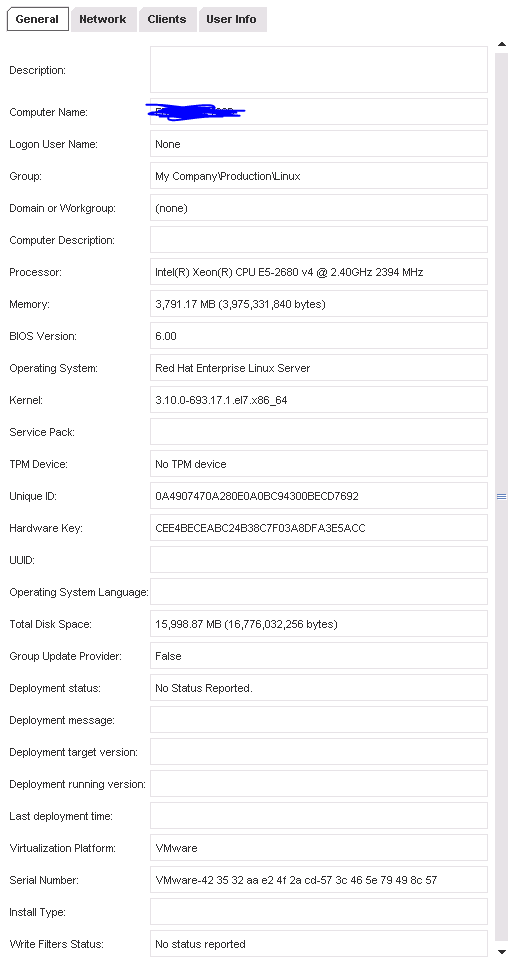

[root@X ~]# systemctl status symcfgd
● symcfgd.service - LSB: Symantec AntiVirus Configuration Server
Loaded: loaded (/etc/rc.d/init.d/symcfgd; bad; vendor preset: disabled)
Active: active (running) since Wed 2018-04-04 15:53:42 CEST; 51min ago
Docs: man:systemd-sysv-generator(8)
Process: 4147 ExecStart=/etc/rc.d/init.d/symcfgd start (code=exited, status=0/SUCCESS)
CGroup: /system.slice/symcfgd.service
└─4180 /opt/Symantec/symantec_antivirus/symcfgd -l info
Apr 04 15:53:39 X symcfgd[4180]: --- symcfgd started (pid 4180) ---
Apr 04 15:53:39 X symcfgd[4180]: symcfgd running as daemon
Apr 04 15:53:39 X symcfgd[4180]: listening on local socket (abstract): sym_config_ipc
Apr 04 15:53:42 X symcfgd[4147]: [31B blob data]
Apr 04 15:53:42 X systemd[1]: Started LSB: Symantec AntiVirus Configuration Server.
Apr 04 15:53:42 X symcfgd[4180]: subscriber 2 has left -- closed 0 remaining handles
Apr 04 15:53:43 X symcfgd[4180]: subscriber 3 has left -- closed 0 remaining handles
Apr 04 15:57:59 X symcfgd[4180]: subscriber 4 has left -- closed 0 remaining handles
Apr 04 15:57:59 X symcfgd[4180]: subscriber 8 has left -- closed 0 remaining handles
Apr 04 15:58:00 X symcfgd[4180]: subscriber 9 has left -- closed 0 remaining handles
[root@X ~]# systemctl status rtvscand
● rtvscand.service - LSB: Symantec AntiVirus Scanner
Loaded: loaded (/etc/rc.d/init.d/rtvscand; bad; vendor preset: disabled)
Active: active (running) since Wed 2018-04-04 15:53:42 CEST; 51min ago
Docs: man:systemd-sysv-generator(8)
Process: 4193 ExecStart=/etc/rc.d/init.d/rtvscand start (code=exited, status=0/SUCCESS)
CGroup: /system.slice/rtvscand.service
└─4216 /opt/Symantec/symantec_antivirus/rtvscand -l info
Apr 04 15:53:42 X systemd[1]: Starting LSB: Symantec AntiVirus Scanner...
Apr 04 15:53:42 X rtvscand[4216]: --- rtvscand started (pid 4216) ---
Apr 04 15:53:42 X rtvscand[4216]: rtvscand running as daemon
Apr 04 15:53:42 X systemd[1]: Started LSB: Symantec AntiVirus Scanner.
Apr 04 15:53:42 X rtvscand[4193]: [32B blob data]
Apr 04 15:53:43 X rtvscand[4216]: Symantec AntiVirus services startup was successful.
Apr 04 15:53:44 X rtvscand[4216]: Symantec AntiVirus has determined that the virus definitions are missing on this computer. This computer will remain unprotected from viruses unti...this computer.
Apr 04 15:53:44 X rtvscand[4216]: Download of virus definition file from LiveUpdate server succeeded.
Apr 04 15:53:47 X rtvscand[4216]: Symantec AntiVirus has determined that the virus definitions are missing on this computer. This computer will remain unprotected from viruses unti...this computer.
Apr 04 15:53:47 X rtvscand[4216]: Download of virus definition file from LiveUpdate server succeeded.
Hint: Some lines were ellipsized, use -l to show in full.
[root@X ~]# systemctl status smcd
● smcd.service - LSB: Symantec AntiVirus Scanner
Loaded: loaded (/etc/rc.d/init.d/smcd; bad; vendor preset: disabled)
Active: active (running) since Wed 2018-04-04 15:53:44 CEST; 51min ago
Docs: man:systemd-sysv-generator(8)
Process: 4247 ExecStart=/etc/rc.d/init.d/smcd start (code=exited, status=0/SUCCESS)
CGroup: /system.slice/smcd.service
└─4280 /opt/Symantec/symantec_antivirus/smcd -l info
Apr 04 15:53:43 X systemd[1]: Starting LSB: Symantec AntiVirus Scanner...
Apr 04 15:53:44 X smcd[4280]: --- smcd started (pid 4280) ---
Apr 04 15:53:44 X smcd[4280]: smcd running as daemon
Apr 04 15:53:44 X smcd[4247]: [28B blob data]
Apr 04 15:53:44 X systemd[1]: Started LSB: Symantec AntiVirus Scanner.
[root@x ~]# systemctl status autoprotect.service
● autoprotect.service - LSB: Symantec AutoProtect Modules
Loaded: loaded (/etc/rc.d/init.d/autoprotect; bad; vendor preset: disabled)
Active: failed (Result: exit-code) since Wed 2018-04-04 15:53:39 CEST; 53min ago
Docs: man:systemd-sysv-generator(8)
Process: 3828 ExecStart=/etc/rc.d/init.d/autoprotect start (code=exited, status=1/FAILURE)
Apr 04 15:53:39 X autoprotect[3828]: insmod: ERROR: could not insert module /opt/Symantec/autoprotect/symev-rh-ES-7-3.10.0-229.el7-x86_64.ko: Invalid parameters
Apr 04 15:53:39 X autoprotect[3828]: insmod: ERROR: could not insert module /opt/Symantec/autoprotect/symev-rh-ES-7-3.10.0-123.el7-x86_64.ko: Invalid parameters
Apr 04 15:53:39 X autoprotect[3828]: insmod: ERROR: could not insert module /opt/Symantec/autoprotect/symev-rh-ES-7-3.10.0-514.el7-x86_64.ko: Invalid parameters
Apr 04 15:53:39 X autoprotect[3828]: insmod: ERROR: could not insert module /opt/Symantec/autoprotect/symev-rh-ES-7-3.10.0-229.el7-x86_64.ko: Invalid parameters
Apr 04 15:53:39 X autoprotect[3828]: insmod: ERROR: could not insert module /opt/Symantec/autoprotect/symev-rh-ES-7-3.10.0-123.el7-x86_64.ko: Invalid parameters
Apr 04 15:53:39 X autoprotect[3828]: symev: unable to load kernel support module (UNSUPPORTED-OS-rh-ES-7-3.10.0-693.17.1.el7-x86_64)
Apr 04 15:53:39 X systemd[1]: autoprotect.service: control process exited, code=exited status=1
Apr 04 15:53:39 X systemd[1]: Failed to start LSB: Symantec AutoProtect Modules.
Apr 04 15:53:39 X systemd[1]: Unit autoprotect.service entered failed state.
Apr 04 15:53:39 X systemd[1]: autoprotect.service failed.