I'm trying to setup a one-tiered DLP environment to use to develop an software integration with DLP. However, the agent is not appearing in the Enforcer Agent List in the browser when I click on System->Agents->Overview.
Enforce server is running:
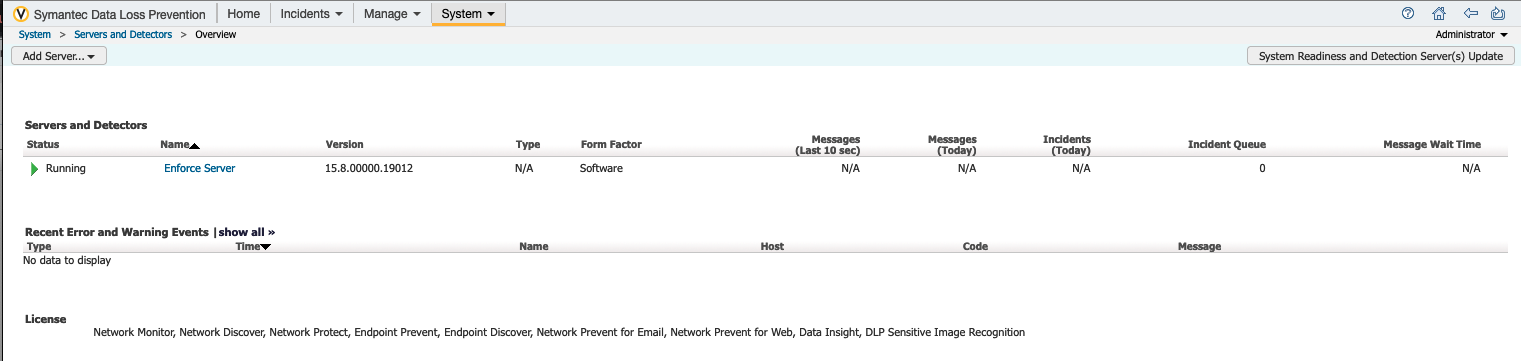
I created the agent package with AgentInstall-x64_15_8.msi and have installed it on a Windows 10 machine and the installAgent.log shows installation is successful:
MSI (s) (BC:7C) [15:00:46:885]: Note: 1: 1707
MSI (s) (BC:7C) [15:00:46:885]: Product: AgentInstall-x64_15_8 -- Installation operation completed successfully.
MSI (s) (BC:7C) [15:00:46:885]: Windows Installer installed the product. Product Name: AgentInstall-x64_15_8. Product Version: 15.8.00000.19012. Product Language: 1033. Manufacturer: Symantec Corp.. Installation success or error status: 0.
I can ping the Enforce server from the agent and can ping the agent from the Enforce server.
I see the EPDA and WDP services are running on the Windows machine.
When I created the agent installer package I entered the Enforce server IP for the Endpoint Server Host...this is correct since it is a one-tier environment?
The edpa0 log looks like this:
01/25/2022 15:00:46 | 0 | WARNING | AgentServices.NetworkInformation |
01/25/2022 15:00:46 | 0 | WARNING | AgentServices.NetworkInformation |
01/25/2022 15:00:47 | 2820 | ADMIN | AgentServices.SystemEventLogger | Category: agent_event.category.crash_dump_status, SubCategory: agent_event.subcategory.crash_dump_unavailable, Extended Value: NA
01/25/2022 15:00:47 | 0 | WARNING | AgentMgmt.AgentLoggerStatusPublisher |
01/25/2022 15:00:47 | 2820 | ADMIN | AgentServices.SystemEventLogger | Category: agent_event.category.uninstall_password_status, SubCategory: agent_event.subcategory.uninstall_password_enabled, Extended Value: NA
01/25/2022 15:00:48 | 2820 | ADMIN | Service | System started: 01/25/2022 15:00:48; Windows Version: 10.0 ; Product: WORKSTATION; Total Memory: 4193764KB Available Memory: 1739904KB; Locale: en-US
01/25/2022 15:00:48 | 112 | ADMIN | AgentServices.SystemEventLogger | Category: agent_event.category.monitoring_status, SubCategory: agent_event.subcategory.monitoring_enabled, Extended Value: NA
01/25/2022 15:00:49 | 0 | WARNING | Service |
01/25/2022 15:00:50 | 0 | WARNING | LocalizationManager.LocalizationManagerService |
01/25/2022 15:00:50 | 0 | WARNING | LocalizationManager.LocalizationManagerService |
What is wrong here?
Thanks for any help!
------------------------------
AnnMarie
------------------------------