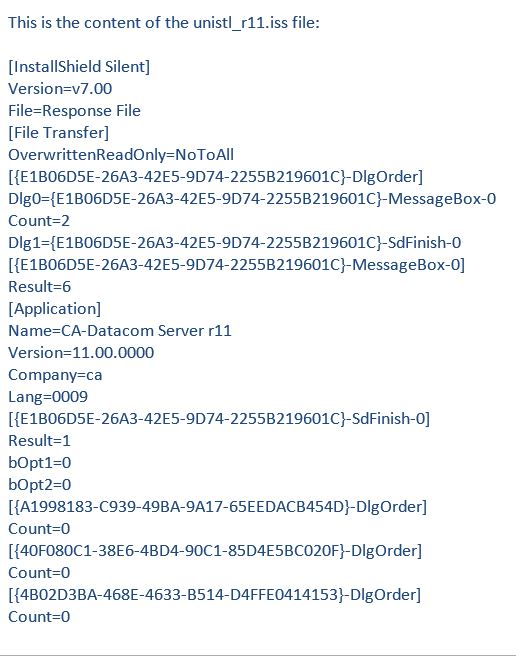Tech Tip from Pat O'brien, Principal Support Engineer for, Oct 20,2015
Question:
I have CA Datacom Server Version 11.0 still installed on some client machines and we need to upgrade them to the current version of the product. I understand that the product uninstall can be run on each machine. Is there a way to run a "silent uninstall" of the product instead?
Answer:
To do a silent uninstall of CA Datacom Server 11.0, invoke the CA Datacom Server 11.0 Installer with the following Command-Line Parameters.
The attached uninst_r11.iss file must be downloaded and placed in the same folder as the Server 11.0 Installer.
In this example, the installer and the uninstall .iss file is located in c:\Server11Install\. The Server 11.0 installer executable is named DatacomServer_r11.exe.
C:\Server11Install>DatacomServer_r11 /s /x /removeonly /f1"c:\Server11Install\uninst_r11.iss" /f2"c:\Server11Installs\uninstR11.log"
/s – denotes silent operation
/x – denotes uninstall
/removeonly – denotes that a remove operation is the only desired option. It bypasses the prompt asking the user to update or remove Server 11.
/f1 – points to the uninst_r11.iss response file which was produced by invoking DatacomServer_r11 /r /f1”…/uninst_r11.exe”. Use an absolute path; using a relative path gives unpredictable results
/f2 – point to location and file name for a install/uninstall log file. This switch is optional but may be needed if the uninstall fails for some reason.
If the attached uninstall response file does not work, you can create your own response file using the following Command-Line parameters.
In this case, /f1 denotes the location and name of where the response file should be placed.
C:\Server11Install>DatacomServer_r11 /r /x /removeonly /f1"c:\Server11Install\uninst_r11_atYourSite.iss" /f2"c:\Server11Installs\uninstR11.log"
Additional Information:
Refer to the InstallShield information available here: http://helpnet.installshield.com/installshield18helplib/IHelpSetup_EXECmdLine.htm