The reason you are seeing "Upgrade Account" is because your profile is Basic.
You can click on "Upgrade Account" and then fill in the Site id and necessary information and upgrade your account.
Once you submit the request, Our customer assistance team will review your request and process it. You will get a mail notification stating"Your request has been approved". This will enable your enterprise access in 30 mins.
Thanks.
Original Message:
Sent: 05-25-2020 01:59 PM
From: Konrad Kami
Subject: Support Portal - Registering For Additional Site Access
I don't have "My tools".
Only "Upgrade account".
Original Message:
Sent: 10-25-2019 12:28 PM
From: Heena Tabassum
Subject: Support Portal - Registering For Additional Site Access
In addition to registering for a new account and supplying your site ID, you also need to complete a Site
Access Request. This information helps us verify that you have permission to access downloads and case
management. To get Support Site ID access on Broadcom Support Portal, please follow these steps:
1. Login to the Broadcom Portal: https://support.broadcom.com/user/
2. Once logged in, Please select the division :

3. Click on "My tools" then "Site access request":
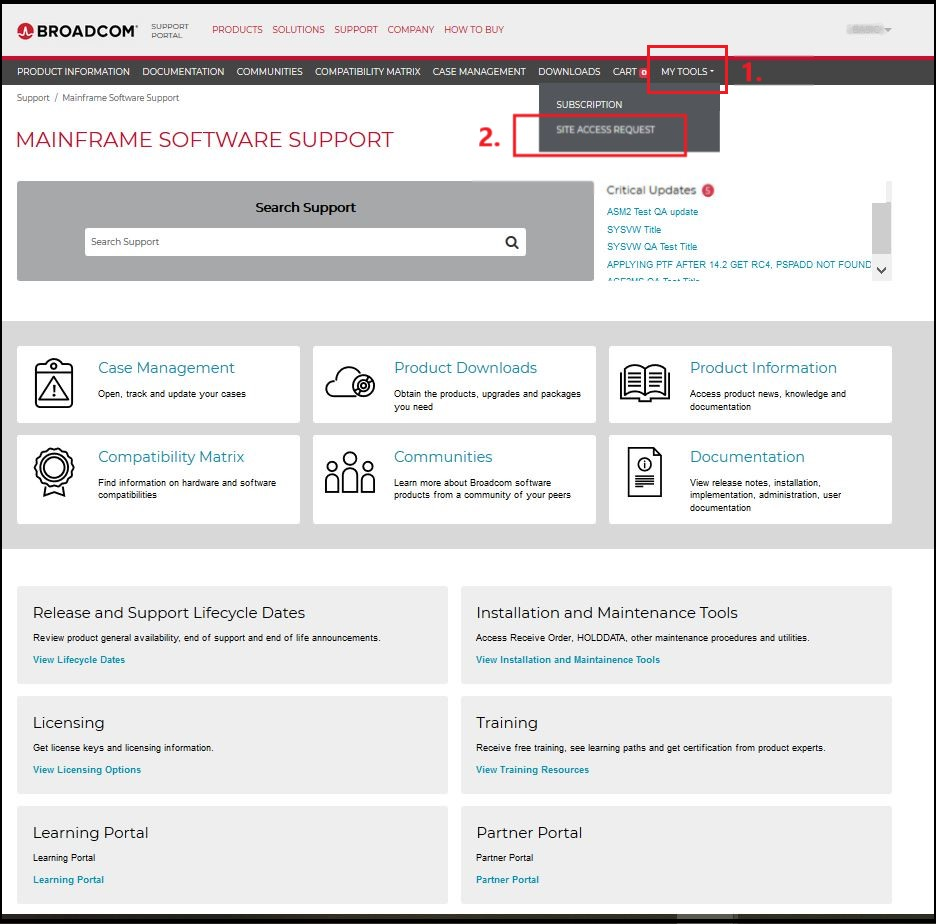
4. Fill all the necessary information and place your Site ID.

Once the site request for Site ID access is submitted, the request will either route to the Site ID User Administrator or to Customer Care if the Site ID does not have an active administrator. Site Access requests being reviewed by Customer Care are processed within 24 hours or sooner.
How to get your Site ID?
The Site ID is located in the Electronic Software Delivery (ESD) Email from Broadcom Software Delivery at the close of your contract or contract renewal and sent to the "Technical Contact" on the contract.
The ESD email contains your enterprise site id, contract number and other information you may need in order to register and download your products.
If you need help with any of these steps, please contact a Broadcom Customer Care Representative by submitting a question on the Customer
Care Web Form or by calling at 1800-225-5224. Go to ca.com/phone for numbers outside North America.
------------------------------
Heena Tabassum
Customer Care Community Admin
Broadcom
------------------------------