- To access the Nimsoft Support Portal, one should have contract with active maintenance for one of the following products:
- Unified Infrastructure Management (UIM)
- Digital Operational Intelligence (DOI)
- DX Infrastructure Management
- DX Operational Intelligence
- One must have Enterprise access to the Customer Support Portal. (If you do not have a site id and need assistance, please contact Customer Care team.)
- During migration to Broadcom systems, a reset password was required for portal users during their initial login. This must be completed before attempting to access the Nimsoft Portal.
- Use Customer Support Portal credentials to log into the Nimsoft Support Portal (support.nimsoft.com)
Note: When logging into the support site, customer must use the login button. If the enter key is used, the page will redirect to the main landing page without logging the customer in.
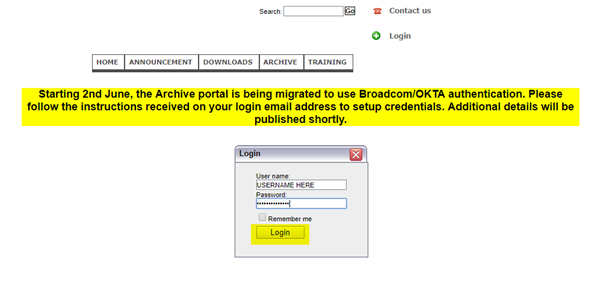
If you need help with any of these steps, please contact a CA Customer Care Representative by opening a ticket online, or by calling your local contact number.
Call a Customer Care Representative: CA Contact
Open a Customer Care ticket: Customer Care Request Form
------------------------------
Heena Tabassum
Sr. Customer Care Representative | Customer Care
Broadcom
------------------------------