Hi Elliot,
Firstly yes, you can click "Text Mode", and then use copy/paste/cut to switch the related blocks.
Secondly normally you needn't bother, and more commonly users will click "Locate" to find the related job definitions for a specific job. As you know, when there are many jobs, even they are defined in order, it's not easy to find the job definition.
Hope this helps,
Lucy
Original Message:
Sent: 05-14-2020 11:31 AM
From: Elliott Fitzgerald
Subject: Workload Editor job order doesn't match in Textview
So I am updating several applications, but once I update the jobs the graphical representation of the view doesn't match the text editor view.
For example my application starts with LIS.FNNITELY-but on the right hand size the first job listed is PS_Job FN00097.PS.
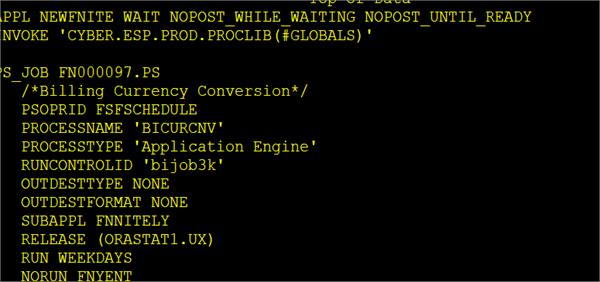
Same with the greenscreen. Is there a way to reorder the text in the GUI to match the graphical representation of the jobs? So that the text editor would start with LIS.FNNITELY?